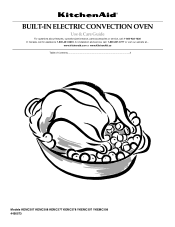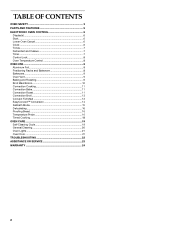Whirlpool KEMC308KSS Support and Manuals
Get Help and Manuals for this Whirlpool item

View All Support Options Below
Free Whirlpool KEMC308KSS manuals!
Problems with Whirlpool KEMC308KSS?
Ask a Question
Free Whirlpool KEMC308KSS manuals!
Problems with Whirlpool KEMC308KSS?
Ask a Question
Most Recent Whirlpool KEMC308KSS Questions
Need New Glass Turntable Tray
for my kitchenaide model kemc308kss01 microwave oven. What part do I need
for my kitchenaide model kemc308kss01 microwave oven. What part do I need
(Posted by djfb 8 years ago)
Micowave Bulb
How do I access the inside of the micowave to change the light bulb?
How do I access the inside of the micowave to change the light bulb?
(Posted by ddori7 9 years ago)
How Do I Calibrate The Oven?
How do I caliberate my KitchenAid oven (not microwave oven)? My temperature seems to be off. Thank...
How do I caliberate my KitchenAid oven (not microwave oven)? My temperature seems to be off. Thank...
(Posted by bockman718 10 years ago)
Microwave Comes On But Does Not Heat Up Or Cook
(Posted by Sbath 11 years ago)
The Controls Are Stuck, Frozen. Strange Display And Buttons Will Not Erase.
The display for the oven / miccrowave has strange characters and none of the controls work. Almost l...
The display for the oven / miccrowave has strange characters and none of the controls work. Almost l...
(Posted by bstrock 11 years ago)
Popular Whirlpool KEMC308KSS Manual Pages
Whirlpool KEMC308KSS Reviews
We have not received any reviews for Whirlpool yet.