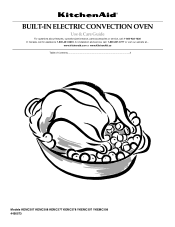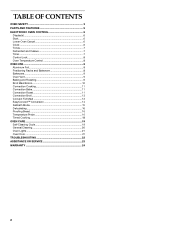Whirlpool KEMC308KSS Support Question
Find answers below for this question about Whirlpool KEMC308KSS.Need a Whirlpool KEMC308KSS manual? We have 1 online manual for this item!
Question posted by bstrock on September 18th, 2012
The Controls Are Stuck, Frozen. Strange Display And Buttons Will Not Erase.
The display for the oven / miccrowave has strange characters and none of the controls work. Almost like it is frozen like a computer. Any suggestions?
Current Answers
Related Whirlpool KEMC308KSS Manual Pages
Whirlpool Knowledge Base Results
We have determined that the information below may contain an answer to this question. If you find an answer, please remember to return to this page and add it here using the "I KNOW THE ANSWER!" button above. It's that easy to earn points!-
The self-cleaning cycle on my gas range will not operate
... " arrow pad to certain birds. Electric Oven Control Press PreciseClean button. See the "General Cleaning" section in death to set ? This area does not get rid of times the oven has been used since the last self-cleaning cycle. Electric oven control Press Auto Clean. The clean time can be displayed. Self-cleaning issues Error code on... -
What is the Cooktop Lockout on my gas range and how does it work?
...surface burners will appear on the display for 3 seconds. The surface ... The Cooktop Lockout controls unintended use of the surface burners. A single tone...control lockout on my gas range and how does it work? When the cooktop is locked out, the surface burners cannot be in the display...by the control knobs. After 3 seconds the clock display will appear on the display. Repeat to... -
LOC is in the display, and the range won't work
... without a keypad push button for Oven Control Lockout, the feature can be displayed. Models affected: RF114, RF212, WFE301, WFE361, YRF115, YWFE301, YWFE361, TES325, TES326, IVE323, IVP338, IVE823, IVP858, TEP340, TGS325, TGS326 What is the Control Lockout or Lockout on the range display My electric range is in my display and nothing works? LOC is not working. Press and hold...
Similar Questions
Need New Glass Turntable Tray
for my kitchenaide model kemc308kss01 microwave oven. What part do I need
for my kitchenaide model kemc308kss01 microwave oven. What part do I need
(Posted by djfb 8 years ago)
Please The Part Number Of The Electric Oven Control Of This Oven
(Posted by patriciasalazarb 9 years ago)
How Do I Calibrate The Oven?
How do I caliberate my KitchenAid oven (not microwave oven)? My temperature seems to be off. Thank...
How do I caliberate my KitchenAid oven (not microwave oven)? My temperature seems to be off. Thank...
(Posted by bockman718 10 years ago)
Is There A Reset Button For The Oven Door On A Wall Oven Model Gmc275 ?
is there a reset button for the oven door on a wall oven model GMC275 ?
is there a reset button for the oven door on a wall oven model GMC275 ?
(Posted by kavlo69 10 years ago)
Controller Board For Gbs307pdb7 Oven
I ordered and received a new controller board for my Whirlpool Oven Model # GBS307PDB7. Upon openi...
I ordered and received a new controller board for my Whirlpool Oven Model # GBS307PDB7. Upon openi...
(Posted by admin65783 11 years ago)