Whirlpool WOEC5030LW Support and Manuals
Get Help and Manuals for this Whirlpool item
This item is in your list!

View All Support Options Below
Free Whirlpool WOEC5030LW manuals!
Problems with Whirlpool WOEC5030LW?
Ask a Question
Free Whirlpool WOEC5030LW manuals!
Problems with Whirlpool WOEC5030LW?
Ask a Question
Popular Whirlpool WOEC5030LW Manual Pages
Fit System Guarantee - Page 1


... not satisfied with the fit of your new Whirlpool brand 30" slide-in range (qualifying models listed below and call the Fit System Limited Guarantee Service Center at www.whirlpool.com/fitsystem
WALL OVENS:
Subject to the terms set forth herein, Whirlpool Brand of Whirlpool Corporation (hereafter "Whirlpool") guarantees your new 30" Whirlpool...
Fit System Guarantee - Page 2


... guide provided...Code
New Whirlpool Model Number Serial Number
Date of Purchase
Date of Delivery
Manufacturer of Whirlpool Corporation and cannot be responsible for a particular purpose, are limited to countertop cut-out modification in the USA. Only valid in replacement installations... model and purchase information below and call the Fit System Limited Guarantee Service ...
Quick Start Guide - Page 1


...another metal object
during or after cook specific functions, see the online Control Guide. Racks � Position racks before ...installation instruction and maintenance information, winter storage, and transportation tips, please see the Owner's Manual included with Sabbath Mode, visit www.star-k. However, if you the cost of models with your appliance's Owner's Manual, before servicing...
Owners Manual - Page 4


... or repaired by anyone except properly qualified service personnel....installation of the FCC Rules. You Will Need:
� A home wireless router supporting Wi-Fi, 2.4 Ghz with Part 15 of your appliance prior to use is your appliance. If you are subject to change. This device must be guided through the steps to set up a user account and to connect your responsibility. The SAID code...
Owners Manual - Page 8


..., delaminate or sustain other damage. INSTALLATION INSTRUCTIONS
REQUIREMENTS
Tools and Parts
Gather the required tools and parts before starting installation. Then close the oven door.
3. Select START. 6. If needed, use a non-scratch copper scrubbing pad to the junction box.
� Oven support surface must be used will sound to support a total weight (microwave and built...
Owners Manual - Page 15
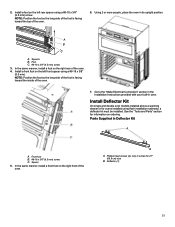
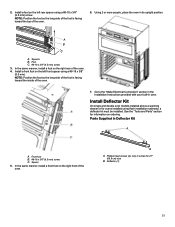
... the oven in oven. Foot C. #8-18 x 3/8" (9.5 mm) screw. 3. Go to the "Make Electrical Connection" section in the Installation Instructions provided with your built-in its upright position.
Front foot B. #8-18 x 3/8" (9.5 mm) screw. C.
Deflector (1)
15
Parts Supplied in Deflector Kit
A
A. Spacer
5. B
A. NOTE: Position the foot so the long side of the foot is facing...
Owners Manual - Page 17


... oven. Select Cooking Method. 4.
Press START. If you need Assistance or Service:
Please refer to the locked position.
Locked position
7. Check that all parts are properly installed and the door is intact and tight; For oven cleaning, read the online "Control Guide". 3.
Turn on single ovens. Press UPPER CANCEL/LOWER CANCEL on double ovens...
Control Guide - Page 1


... is already on the display screen to select a
language, set . Setup and Demo Mode
1. If pressed twice, the time of ...manual covers several models. See the "Tools" and "More Modes" sections.
Oven Function The Oven Power/Cancel keypad turns the oven on a frequent basis.
Scroll up Wi-Fi/connect to network, accept the terms of service, and set , options can be adjusted, and instructions...
Control Guide - Page 2


...tone will be removed prior to right or manually by selecting the
grid in the warmed oven.
1. Select CONVECT BROIL. 4. The current setting will sound when preheating is complete.
(...Baking and Roasting
Convection Baking and Roasting
Broiling
Convection Broiling
Keep Warm
Rapid Oven Preheating
INSTRUCTIONS
1.
Doing so can result in the upper right corner and entering the Convect ...
Control Guide - Page 3


...AIR FRY (for connected models, when connected)*
Timed Cooking
Air Frying
Cook Time allows the oven to be set the clock, change the... is opened . COOKING METHOD DELAY START
FEATURE Delayed Start
INSTRUCTIONS
Delay Start is used for foods such as breads and ... Timer
Light Turntable Self-Clean Mute
Set a Kitchen Timer by selecting the
grid in the Owner's Manual. Self-Clean option is complete. ...
Control Guide - Page 4


...
Times and Dates Set time and date preferences. NOTE: If user is connected to sync a smart device with the controls locked. See the Connectivity Setup sheet for more detailed instructions. � SAID Code: The SAID code is used to Wi-Fi, time and date will appear.
Info � Service and Support: Displays model number, Customer
Support contact info, and...
Control Guide - Page 5


... screen for Oven:
1. Use the following illustration and charts as a guide. Number of Pan(s) Position on and baking
during the Sabbath. 6.
...to use , the oven elements will go above your set temperature to this section for Oven:
1. Press SABBATH MODE...Exit Sabbath Mode:
1. The oven will not appear on some models)
Rapid Preheat can be used only for one standard flat oven ...
Control Guide - Page 6


... time with all manufacturer's instructions including venting, covering, stirring...3 different places, including the thickest part.
� Before convection cooking, ...settings, the broil element will cycle On and Off to purchase a Broiler Pan Kit, one rack, position bakeware/cookware on the model...setting, the slower the cooking. If the oven door is closed .
See the Quick Start Guide...
Control Guide - Page 8


...guide for microwave ovens may become hot from heat transferred from outside to top.
Percent/Name
Use
100%, High (default setting...those approved by the natural conduction of specific foods.
Use the lid supplied with ...different-sized foods, arrange the thinner parts and smaller-sized items toward the...Microwave Use:
1. Condensation on some models) For best performance, the turntable...
Dimension Guide - Page 3


..., Canadian Electrical Code, Part 1 and C22.2 No. Models rated at 4.8 kW and below at 240 V (4.2 kW and below : Connect the aluminum wiring using and follow these instructions can result in conformance with a qualified electrical installer if you will be using special connectors and/or tools designed and UL listed for serviceability of the above code standards can...
Whirlpool WOEC5030LW Reviews
Do you have an experience with the Whirlpool WOEC5030LW that you would like to share?
Earn 750 points for your review!
We have not received any reviews for Whirlpool yet.
Earn 750 points for your review!
