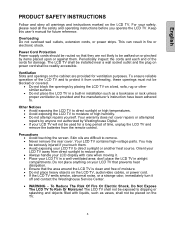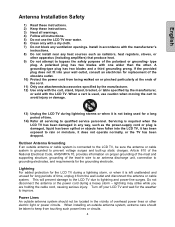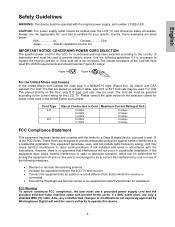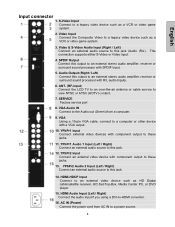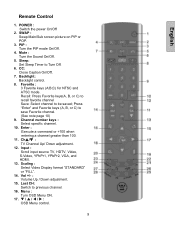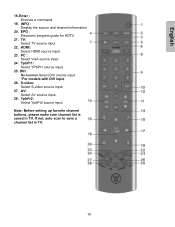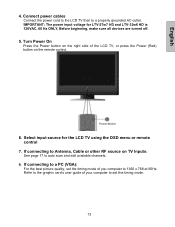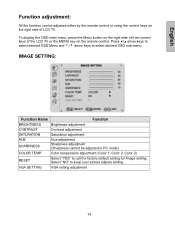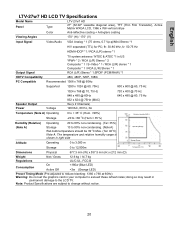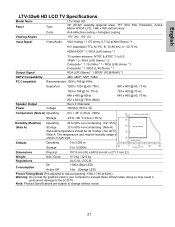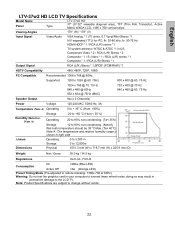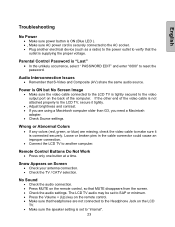Westinghouse LTV27w7 - HD - 27" LCD TV Support and Manuals
Get Help and Manuals for this Westinghouse item

View All Support Options Below
Free Westinghouse LTV27w7 manuals!
Problems with Westinghouse LTV27w7?
Ask a Question
Free Westinghouse LTV27w7 manuals!
Problems with Westinghouse LTV27w7?
Ask a Question
Most Recent Westinghouse LTV27w7 Questions
What Wall Mount Do I Need To Accommodate This Tv?
(Posted by Crazymom45 3 years ago)
I Need A Channel Access Code For My Tv Westinghouse Model Vr-3730
i need a channel access code for my tv westinghouse model VR-3730. serial number 6561V14200081.
i need a channel access code for my tv westinghouse model VR-3730. serial number 6561V14200081.
(Posted by ericaoescuen 5 years ago)
Hello Please Send Me Acces Code For The Tv Ld-4655vx Serial 6240y15203824 Than
Hello please send me acces code For the tv LD-4655VXSerial 6240Y15203824Thanks.
Hello please send me acces code For the tv LD-4655VXSerial 6240Y15203824Thanks.
(Posted by psantillano 8 years ago)
Setting Dtv Channels
I scanned both ATV & DTV. I have no DTV channels and only 1ATV channel. Also my guide & EPG wont set
I scanned both ATV & DTV. I have no DTV channels and only 1ATV channel. Also my guide & EPG wont set
(Posted by crourke80 8 years ago)
Popular Westinghouse LTV27w7 Manual Pages
Westinghouse LTV27w7 Reviews
We have not received any reviews for Westinghouse yet.