Western Digital WDXB2500JBRNE - Dual-Option Backup External Hard Drive 250 GB Support and Manuals
Get Help and Manuals for this Western Digital item
This item is in your list!

View All Support Options Below
Free Western Digital WDXB2500JBRNE manuals!
Problems with Western Digital WDXB2500JBRNE?
Ask a Question
Free Western Digital WDXB2500JBRNE manuals!
Problems with Western Digital WDXB2500JBRNE?
Ask a Question
Popular Western Digital WDXB2500JBRNE Manual Pages
Quick Install Guide (pdf) - Page 1


...the instructions. 4. In the next window, select the Recommended installation option and click Next. 4. To register the software, launch the backup software from the Apple menu. 2. To format the drive, select Control Panel > Extensions Manager from the Start menu (Start > Program Files > Retrospect > Retrospect 6.5). 6. Click Erase to connect the drive. Power off the external hard drive...
Quick Install Guide (pdf) - Page 2


... Media Center) and memory card reader (Media Center) are not supported. Connect one end of the drive is preformatted as a single FAT32 partition for the three remaining feet. Connect one end of the USB 2.0 cable to the AC adapter. 3. Power off the external hard drive and disconnect all its cables. 2.
Repeat this process for Horizontal...
Quick Install Guide (pdf) - Page 4


.... Approved for digital apparatus set out in the course of Communications. Part 1: General Requirements (File E101559). To conclusively establish the period of the Product.
WD shall have other than WD. This warranty gives you specific legal rights, and you may cause harmful interference to WD authorized personnel or a WD-approved service center. Western Digital is now shut...
User Manual (pdf) - Page 2
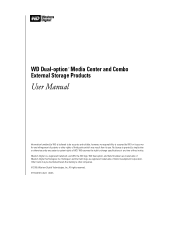
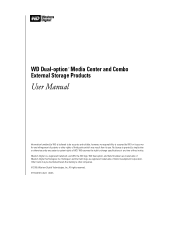
...A04 04/05 WD reserves the right to other rights of Western Digital Technologies, Inc. No license is granted by implication or ...Western Digital Technologies, Inc. WD Dual-option™ Media Center and Combo External Storage Products
User Manual
Information furnished by WD is believed to be mentioned herein that belong to change specifications at any time without notice. Western Digital...
User Manual (pdf) - Page 5


... backup software and
detailed user manuals in all figures unless otherwise noted. Quick Install Guide ! USB 2.0 is shown in portable document format (PDF) ! This user manual provides step-by-step installation instructions and other important information regarding your USB card manufacturer. AC adapter and power cord ! To determine if your system supports USB 2.0, refer to your USB...
User Manual (pdf) - Page 9


... menu (Start > Program Files > Retrospect > Retrospect 6.5). Click OK.
7. SETTING UP - 5
In the next window, click Install to print and fax the information.
8. Enter your WD product is already licensed, this field is displayed. WD DUAL-OPTION MEDIA CENTER AND COMBO EXTERNAL STORAGE PRODUCTS USER MANUAL
4. Click Finish.
6. Since your User Name and click Next...
User Manual (pdf) - Page 10


... drive, then follow the on-screen instructions to complete the installation. Enter a name, select Mac OS Extended from the extensions list by clearing the adjacent check box, and click Restart.
3. A Retrospect Express CD icon appears on page 4 for your CD-ROM drive. 6.
Retrospect Express prompts you assigned appears on page 13. Proceed to begin setup.
A hard drive...
User Manual (pdf) - Page 11


... > Utilities > Disk Utility. Note: See "Windows 98SE/Me/2000/XP" on -screen instructions to install Retrospect Express and all necessary drivers for use .
4.
After installation is displayed:
2. Complete the fields for examples of Retrospect Express setup screens.
6. Select your software copy. SETTING UP - 7 A hard drive icon with the name you may be required to provide your CD-ROM...
User Manual (pdf) - Page 14


... The FAT32 file system has a maximum file transfer of your operating system manual or visit support.wdc.com, click Knowledge Base, and search for answer ID 1053 for ...drive activity. Macintosh users, see "Macintosh" on page 11; Press the Power button to a Mac OS format.
WD DUAL-OPTION MEDIA CENTER AND COMBO EXTERNAL STORAGE PRODUCTS USER MANUAL
Powering Up the Drive
1. NEW HARD DRIVE...
User Manual (pdf) - Page 17


... the drive you press the Manual Backup button. This is the source drive that Retrospect Express backs up each time you want to set up . Press the Manual Backup button (two folders icon) on Demand)
1. Click Next. WD DUAL-OPTION MEDIA CENTER AND COMBO EXTERNAL STORAGE PRODUCTS USER MANUAL
5 Using the Backup Software
This section contains instructions for...
User Manual (pdf) - Page 29


Upgrading to install the appropriate chipset support for your motherboard.
TROUBLESHOOTING - 25 Note: If your USB 2.0 controller is built-in...Hi-Speed USB is backward-compatible with USB 2.0 devices?
7 Troubleshooting
WD DUAL-OPTION MEDIA CENTER AND COMBO EXTERNAL STORAGE PRODUCTS USER MANUAL
To search the WD technical support knowledge base and to view a complete list of FAQs for ...
User Manual (pdf) - Page 32


... has not been issued) will conform to WD's specification therefor. This warranty gives you specific legal rights, and you . Your warranty will be kept for information about how to obtain service or a Return Material Authorization (RMA). The foregoing warranty of WD shall extend to repaired or replaced Products for damages including, but not limited to...
User Manual (pdf) - Page 33


...WD Service and Support
WD DUAL-OPTION MEDIA CENTER AND COMBO EXTERNAL STORAGE PRODUCTS USER MANUAL
If you need additional information or help during installation or normal use of rebate submissions. ! Warranty Services - Obtain warranty information, warranty status, extended warranty, product replacement, RMA status, and shipping and packaging information.
! Access product specifications...
Product Specifications (pdf) - Page 1


...! Quick Install Guide ! A... 120 GB model is equipped ...demand ! Western Digital Dual-option Backup
External Hard Drive USB 2.0 ...drive an ideal solution for additional data protection ! Fluid dynamic bearing (FDB) motor for PC or Macintosh® ! Available USB port and/or OHCI-compliant
FireWire port ! Installation CD including Dantz Retrospect Express backup software and
detailed user manuals...
Product Specifications (pdf) - Page 2


Western Digital Dual-option Backup
External Hard Drive USB 2.0 Hub
Physical Specifications
Formatted capacity1 Actuator type ... 10738 7 WDXB2500JBRNU 7 18037 10751 6 WDXB3200JBRNU 7 18037 11310 4
For service and literature: support.wdc.com www.westerndigital.com
HONG KONG/MALAYSIA/SINGAPORE Order Number UPC Code WDXB1200BBRSH 7 18037 10677 9 WDXB1200JBRSH 7 18037 10717 2 WDXB1600JBRSH 7 18037...
Western Digital WDXB2500JBRNE Reviews
Do you have an experience with the Western Digital WDXB2500JBRNE that you would like to share?
Earn 750 points for your review!
We have not received any reviews for Western Digital yet.
Earn 750 points for your review!
