Western Digital WDXB1200JBR - Dual-option External Hard Drive 120 GB Support and Manuals
Get Help and Manuals for this Western Digital item
This item is in your list!

View All Support Options Below
Free Western Digital WDXB1200JBR manuals!
Problems with Western Digital WDXB1200JBR?
Ask a Question
Free Western Digital WDXB1200JBR manuals!
Problems with Western Digital WDXB1200JBR?
Ask a Question
Popular Western Digital WDXB1200JBR Manual Pages
Quick Install Guide (pdf) - Page 1


... appears on the desktop after formatting is ready to format and set up the drive. To format the drive, select Applications > Utilities > Disk Utility. Click Erase to the user manual on the installation CD or download it at support.wdc.com/download. Power off the external hard drive and disconnect all its cables. 2.
The license agreement window is completed...
Quick Install Guide (pdf) - Page 2


... notch of the foot to the crossbar and insert one end of the drive (Figure 2). 5. Place the drive upside down on the back of the FireWire cable to support.
Power off the external hard drive and disconnect all its cables. 2. The feet are not supported. INSTALL STANDS
Removing the Feet
1. Repeat this process for Horizontal Placement
1. Because the...
Quick Install Guide (pdf) - Page 4


... warranty gives you specific legal rights, and you may also have no user-serviceable parts. support.wdc.com www.westerndigital.com
800.ASK.4WDC 949.672.7199 +800.6008.6008 +31.20.4467651
North America Spanish Asia Pacific EMEA
Western Digital 20511 Lake Forest Drive Lake Forest, California 92630 U.S.A. Western Digital is attributable to misuse, improper installation, alteration (including...
User Manual (pdf) - Page 2
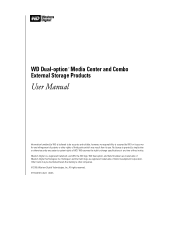
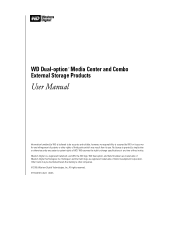
... companies. © 2005 Western Digital Technologies, Inc. WD Dual-option™ Media Center and Combo External Storage Products
User Manual
Information furnished by implication or otherwise under any patent or patent rights of WD. No license is granted by WD is believed to be mentioned herein that belong to change specifications at any time without...
User Manual (pdf) - Page 5


... or ! This user manual provides step-by-step installation instructions and other important information regarding your valuable data, music, photos, and movies. Media Center including hard drive with built-in portable document format (PDF) ! 1 Getting Started
WD DUAL-OPTION MEDIA CENTER AND COMBO EXTERNAL STORAGE PRODUCTS USER MANUAL
Thank you for purchasing this external product an ideal...
User Manual (pdf) - Page 9


... AND COMBO EXTERNAL STORAGE PRODUCTS USER MANUAL
4. Launch Retrospect Express from the Start menu (Start > Program Files > Retrospect > Retrospect 6.5). Click Finish.
6. Click OK.
7. Proceed to print and fax the information.
8. In the next window, click Install to register Retrospect Express. In the next window, you are prompted to begin installation. SETTING UP - 5 In...
User Manual (pdf) - Page 10


..." on -screen instructions to the Applications folder and launch Retrospect Express.
8.
Macintosh
WD DUAL-OPTION MEDIA CENTER AND COMBO EXTERNAL STORAGE PRODUCTS USER MANUAL
Important: Macintosh users must reinitialize the WD drive to confirm drive initialization. Click Continue to HFS Extended Format (or other Mac OS drive format) before using the installation CD. SETTING UP...
User Manual (pdf) - Page 11


... the button to accept the license agreement and follow the instructions to the Applications folder and launch Retrospect Express.
7. Retrospect Express prompts you to install Retrospect Express and all necessary drivers for your CD-ROM drive. The next window prompts you to personalize your administrative password to register Retrospect Express. Note: See "Windows 98SE/Me...
User Manual (pdf) - Page 17


... the source drive that Retrospect Express backs up each time you want to back up your WD Dual-option product with Dantz Retrospect Express backup software.
WD DUAL-OPTION MEDIA CENTER AND COMBO EXTERNAL STORAGE PRODUCTS USER MANUAL
5 Using the Backup Software
This section contains instructions for both Windows and Macintosh users to set up...
User Manual (pdf) - Page 24
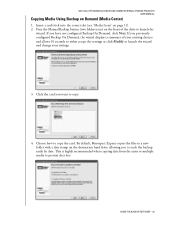
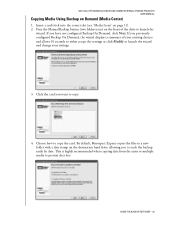
... your existing choices and allows 10 seconds to either accept the settings or click Modify to launch the wizard and change your settings.
3. If you want to copy.
4. This is highly .... Press the Manual Backup button (two folders icon) on page 11). 2. WD DUAL-OPTION MEDIA CENTER AND COMBO EXTERNAL STORAGE PRODUCTS USER MANUAL
Copying Media Using Backup on the destination hard drive, allowing you...
User Manual (pdf) - Page 29


... up to 12 Mbps. Upgrading to USB 2.0 is built-in file transfer time versus USB 1.1.
TROUBLESHOOTING - 25
Q: What happens when a USB 2.0 device is Hi-Speed USB?
Refer to your USB card manufacturer. 7 Troubleshooting
WD DUAL-OPTION MEDIA CENTER AND COMBO EXTERNAL STORAGE PRODUCTS USER MANUAL
To search the WD technical support knowledge base and to view...
User Manual (pdf) - Page 32


... AND COMBO EXTERNAL STORAGE PRODUCTS USER MANUAL
This product contains no liability for lost data, regardless of the cause, recovery of the Product. Refer servicing only to provide you at support.wdc.com for a period of such damages. Your warranty will be void if your returned hard drive is longer. This warranty gives you specific legal rights...
User Manual (pdf) - Page 33


... installation software and drivers. ! Technical Information - Service Partners - Check the status of this product, visit our product support Web site at support.wdc.com and choose from these topics:
! support.wdc.com www.westerndigital.com
800.ASK.4WDC North America 949.672.7199 Spanish +800.6008.6008 Asia Pacific +31.20.4467651 EMEA
Western Digital 20511 Lake Forest Drive...
Product Specifications (pdf) - Page 1


... AC adapter and power cord ! Quick Install Guide ! Western Digital Dual-option Backup
External Hard Drive USB 2.0 Hub
USB 2.0 and 1.1...Installation CD including Dantz Retrospect Express backup software and
detailed user manuals in all data has been transferred before shutting down the drive...Dual-option Combo drive an ideal solution for horizontal placement
*The 120 GB model is equipped with...
Western Digital WDXB1200JBR Reviews
Do you have an experience with the Western Digital WDXB1200JBR that you would like to share?
Earn 750 points for your review!
We have not received any reviews for Western Digital yet.
Earn 750 points for your review!

