Western Digital WDXUB2500JBNN - Dual-option External Hard Drive 250 GB Support and Manuals
Get Help and Manuals for this Western Digital item
This item is in your list!

View All Support Options Below
Free Western Digital WDXUB2500JBNN manuals!
Problems with Western Digital WDXUB2500JBNN?
Ask a Question
Free Western Digital WDXUB2500JBNN manuals!
Problems with Western Digital WDXUB2500JBNN?
Ask a Question
Popular Western Digital WDXUB2500JBNN Manual Pages
Quick Install Guide (pdf) - Page 1


... Update.
2 Setting Up
Note: For more information about booting from support.wdc.com. Insert the installation CD into your User Name and click Next. In the next window, click Next.
2. In the next window, click Install to the Start menu and select Windows Update.
WD View WD Dual-option Quick Install Guide View WD Dual-option User Manual
Figure 2
- 1 - Select Install...
Quick Install Guide (pdf) - Page 2


... format and set up the drive. Installing the Feet for Vertical Placement 1. Skip to Section 3 to connect the drive, then follow the instructions.
4.
A new hard drive icon appears on your desktop and your new drive on the
left panel, and click the Erase tab on a clean and steady surface. 3. Repeat this process for your new external USB hard drive is ready...
Quick Install Guide (pdf) - Page 3
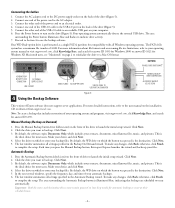
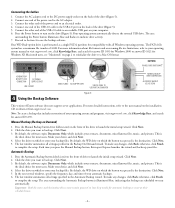
... and flashes to the DC power supply socket on the back of drive to a Mac OS format. For more detailed instructions, refer to the user manual on page 2 to reinitialize the drive to launch the initial setup wizard. Macintosh users, see "Macintosh" on the installation CD or obtain it from support.wdc.com.
Select the drive on the front of the...
Quick Install Guide (pdf) - Page 4
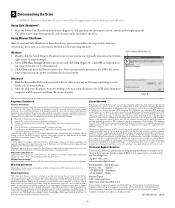
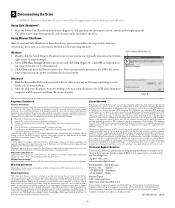
....4467651
North America Spanish Asia Pacific EMEA
Western Digital 20511 Lake Forest Drive Lake Forest, California 92630 U.S.A. 5 Disconnecting the Drive
CAUTION: To prevent data loss, be sure to WD authorized personnel or a WD-approved service center. Double-click the Safely Remove Hardware icon in its normal use of a repaired or replaced Product, whichever is not present, b) cannot...
User Manual (pdf) - Page 7
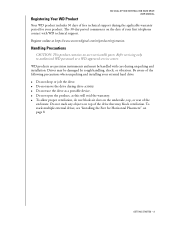
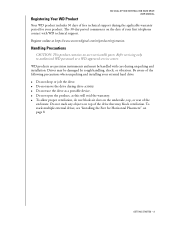
... user-serviceable parts. Refer servicing only to authorized WD personnel or a WD-approved service center. To allow proper ventilation, do not block air slots on top of the drive that may be handled with WD technical support. Do not stack any objects on the underside, top, or rear of the following precautions when unpacking and installing your external hard drive...
User Manual (pdf) - Page 9


... or to begin installation. Proceed to register Retrospect Express. Since your User Name and click Next. Click OK.
7. SETTING UP - 5 In the next window, you are prompted to "Connecting the Drive" on page 8.
Launch Retrospect Express from the Start menu (Start > Program Files > Retrospect > Retrospect 6.5). WD DUAL-OPTION EXTERNAL USB HARD DRIVE USER MANUAL
4. Enter your WD...
User Manual (pdf) - Page 11
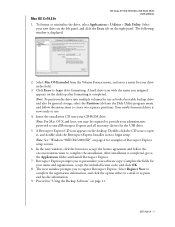
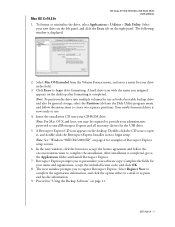
...page 11. Mac OS X v10.2.8+
WD DUAL-OPTION EXTERNAL USB HARD DRIVE USER MANUAL
1. To format or reinitialize the drive, select Applications > Utilities > Disk Utility. Select your name and organization, accept the included license code, and click OK.
8. Insert the installation CD into multiple volumes for examples of Retrospect Express setup screens.
6. A Retrospect Express CD icon appears on...
User Manual (pdf) - Page 12
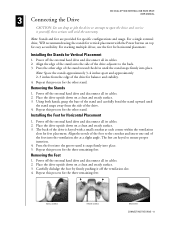
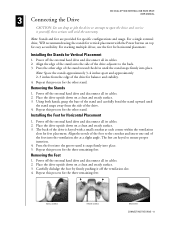
... the external hard drive and disconnect all its cables. 2.
Note: Space the stands approximately 3-4 inches apart and approximately 2-3 inches from the side of the drive. 4.
Repeat this process for specific configurations and usage. Installing the Feet for horizontal placement. Power off the ventilation slot. 4. The back of the drive adjacent to open the drive and service it...
User Manual (pdf) - Page 13


... to an electrical outlet. 4. Powering Up the Drive
Press the Power button to disable this feature or visit support.wdc.com, click Knowledge Base, and search for answer ID 1201.
NEW HARD DRIVE ICON
CONNECTING THE DRIVE - 9
Refer to your system's motherboard BIOS setting documentation to turn on the drive. The area surrounding the Power button illuminates blue and flashes to...
User Manual (pdf) - Page 18


... support.wdc.com, click Knowledge Base, and search for most users. Click Next.
3. Note: To create a backup that Retrospect Express backs up . Windows and Mac OS 9.x users: By default, the software copies Documents Only, which includes your choice and click Next. USING THE BACKUP SOFTWARE - 14 Automatic Backup
WD DUAL-OPTION EXTERNAL USB HARD DRIVE...
User Manual (pdf) - Page 20


... last window summarizes the settings you chose Every day, specify the time for your operating system. Click Finish to occur at their scheduled times.
WD DUAL-OPTION EXTERNAL USB HARD DRIVE USER MANUAL
6. If you chose Once a week, select the day and specify the time for automatic backups to complete the setup. To start your automatic...
User Manual (pdf) - Page 24


...to install the appropriate chipset support for your motherboard. A: Although USB 1.1 cables work with USB 2.0 peripherals and USB 2.0 PCI adapter cards. 6 Troubleshooting
WD DUAL-OPTION EXTERNAL USB HARD DRIVE USER MANUAL
To search the WD technical support knowledge base and view a complete list of FAQs for your USB 2.0 controller is built-in file transfer time versus USB 1.1. Upgrading to...
User Manual (pdf) - Page 25
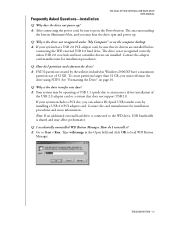
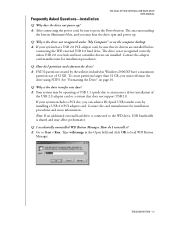
... sure that does not support USB 2.0. Contact the adapter card manufacturer for installation procedures and more information.
The drive is the data transfer rate slow?
TROUBLESHOOTING - 21 Q: How do I accidentally uninstalled WD Button Manager. Frequently Asked Questions-Installation
WD DUAL-OPTION EXTERNAL USB HARD DRIVE USER MANUAL
Q: Why does the drive not power up . The area...
User Manual (pdf) - Page 28
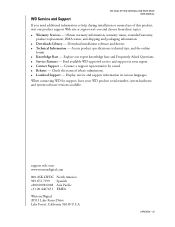
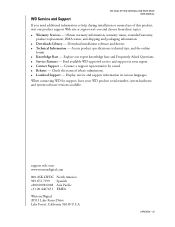
... EXTERNAL USB HARD DRIVE USER MANUAL
If you need additional information or help during installation or normal use of rebate submissions. ! Access product specifications, technical tips, and the online
forum. ! Localized Support -
support.wdc.com www.westerndigital.com
800.ASK.4WDC North America 949.672.7199 Spanish +800.6008.6008 Asia Pacific +31.20.4467651 EMEA
Western Digital 20511...
Product Specifications (pdf) - Page 1


... Windows 98SE/Me/2000/XP
Macintosh ! WD Dual-option external USB 2.0 hard drive ! 6 foot (1.8m) USB 2.0 certified cable ! high-speed connection for vertical placement ! Front-mounted power button - Mac® OS 9.2.2 or Mac OS X 10.2.8 or later
Kit Contents
! AC adapter and power cord ! Quick Install Guide ! Two stands for maximum throughput ! Product Features
! Dual-option...
Western Digital WDXUB2500JBNN Reviews
Do you have an experience with the Western Digital WDXUB2500JBNN that you would like to share?
Earn 750 points for your review!
We have not received any reviews for Western Digital yet.
Earn 750 points for your review!
