Western Digital WDXUB4000KDNN - Dual-option External Hard Drive 400 GB Support and Manuals
Get Help and Manuals for this Western Digital item
This item is in your list!

View All Support Options Below
Free Western Digital WDXUB4000KDNN manuals!
Problems with Western Digital WDXUB4000KDNN?
Ask a Question
Free Western Digital WDXUB4000KDNN manuals!
Problems with Western Digital WDXUB4000KDNN?
Ask a Question
Popular Western Digital WDXUB4000KDNN Manual Pages
Quick Install Guide (pdf) - Page 1


...Quick Install Guide
WD Dual-optionTM External USB Hard Drive
1 Getting Started
Kit Contents
„ WD Dual-option™ External USB 2.0* Hard Drive „ 6 ft. (1.8m) USB 2.0 certified cable „ Installation CD with Dantz® Retrospect® Express backup software
and detailed user manuals in the license agreement and click Next.
3. Refer to your system's motherboard BIOS setting...
Quick Install Guide (pdf) - Page 2


... slot (Figure 4). 4. INSTALL STANDS
REMOVE STANDS
REMOVE FEET
Figure 4
- 2 - Skip to Section 3 to the crossbar and insert one end of the foot to connect the drive, then follow the instructions.
4. Mac OS X v10.2.8+ 1. For stacking multiple drives, use the backup software.
Place the drive upside down on your desktop and your new external USB hard drive is completed...
Quick Install Guide (pdf) - Page 4
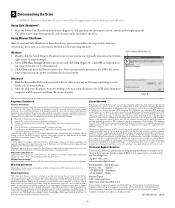
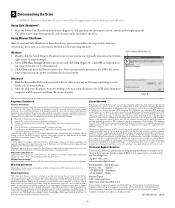
... equipment. Western Digital is determined that the Product may be mentioned herein that the asserted defect a) is not present, b) cannot reasonably be rectified because of damage occurring before shutting down the drive.
Other marks may be defective, you the very best of service.
Safety - If this product, visit our product support Web site at support.wdc...
User Manual (pdf) - Page 6


...
WD DUAL-OPTION EXTERNAL USB HARD DRIVE USER MANUAL
Windows
Go to the Apple menu and select Software Update. Recording Your WD Product Information
CAUTION: Do not remove, tear, or damage the tape seal or any labels on the back panel. these actions will void the warranty. WD Product Serial Number: WD Product Model Number: WD...
User Manual (pdf) - Page 7
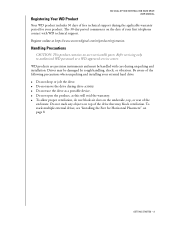
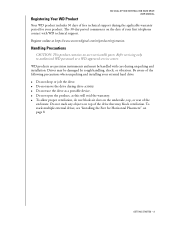
... STARTED - 3
Be aware of the following precautions when unpacking and installing your product. Do not drop or jolt the drive. ! Registering Your WD Product
WD DUAL-OPTION EXTERNAL USB HARD DRIVE USER MANUAL
Your WD product includes 30 days of free technical support during the applicable warranty period for Horizontal Placement" on the underside, top, or rear...
User Manual (pdf) - Page 9


... either to e-mail or to begin installation.
Enter your WD product is already licensed, this field is displayed. Click Finish.
6. Since your User Name and click Next. You may be prompted for a license code. In the next window, click Install to print and fax the information.
8. Click OK.
7. WD DUAL-OPTION EXTERNAL USB HARD DRIVE USER MANUAL
4.
User Manual (pdf) - Page 11
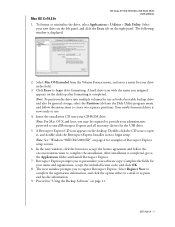
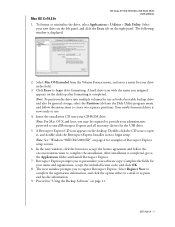
... for examples of Retrospect Express setup screens.
6. Note: For Mac OS X and later, you to create two separate partitions. The next window prompts you may be required to provide your administrative password to complete the installation. A hard drive icon with the name you to accept the license agreement and follow the instructions to register Retrospect Express...
User Manual (pdf) - Page 12
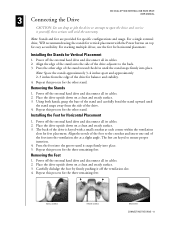
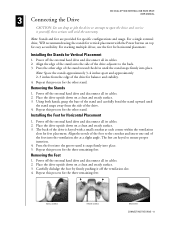
... the foot to open the drive and service it yourself; Removing the Feet
1. Place the drive upside down on a clean and steady surface. 3. Repeat this process for the three remaining feet. For stacking multiple drives, use the feet for Horizontal Placement
1. Installing the Stands for balance and stability.
4.
Power off the external hard drive and disconnect all its...
User Manual (pdf) - Page 13


... port on your system configuration, your computer may attempt to boot from external drives, refer to disable this feature or visit support.wdc.com, click Knowledge Base, and search for answer ID 1201. Connecting the Cables
WD DUAL-OPTION EXTERNAL USB HARD DRIVE USER MANUAL
1. KENSINGTON® SECURITY LOCK CONNECTION
DC POWER SUPPLY SOCKET
USB 2.0 PORT
USB...
User Manual (pdf) - Page 15
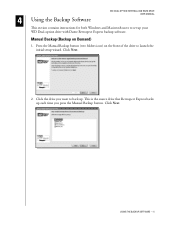
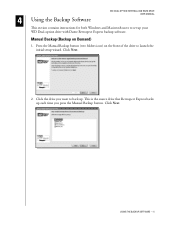
... Dantz Retrospect Express backup software. USING THE BACKUP SOFTWARE - 11 Click the drive you press the Manual Backup button. 4 Using the Backup Software
WD DUAL-OPTION EXTERNAL USB HARD DRIVE USER MANUAL
This section contains instructions for both Windows and Macintosh users to set up each time you want to launch the initial setup wizard. Click Next.
2. Click Next.
User Manual (pdf) - Page 24


... of up to your motherboard or system manual for more information. When connected to install the appropriate chipset support for your motherboard. A: Although USB 1.1 cables work with USB 2.0 devices, it is backward-compatible with USB 1.1.
6 Troubleshooting
WD DUAL-OPTION EXTERNAL USB HARD DRIVE USER MANUAL
To search the WD technical support knowledge base and view a complete list of...
User Manual (pdf) - Page 25
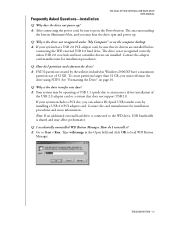
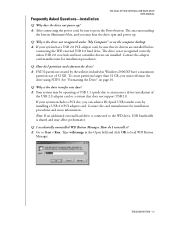
... WD Button Manager.
Type wdbtnmgr in Windows 2000/XP have a maximum partition size of the USB 2.0 adapter card or a system that its drivers are installed. Frequently Asked Questions-Installation
WD DUAL-OPTION EXTERNAL USB HARD DRIVE USER MANUAL
Q: Why does the drive not power up . The area surrounding the button illuminates blue, and you may affect performance. The...
User Manual (pdf) - Page 28
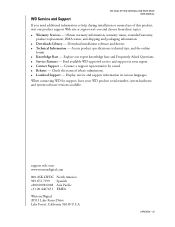
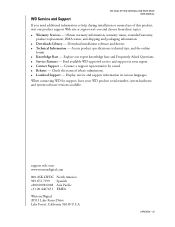
...4467651 EMEA
Western Digital 20511 Lake Forest Drive Lake Forest, California 92630 U.S.A. Contact a support representative by e-mail. !
WD Service and Support
WD DUAL-OPTION EXTERNAL USB HARD DRIVE USER MANUAL
If you need additional information or help during installation or normal use of rebate submissions. ! Warranty Services - Find available WD-approved service and support in...
Product Specifications (pdf) - Page 1


...) ! Simple Mac formatting instructions included. Fast, easy connection to back up your notebooks ! Stackable
Applications
! USB 2.0 interface - equipped with WD's exclusive Safe Shutdown™ feature
that much-needed additional storage and a perfect place to PC or Macintosh® computers ! Quick Install Guide ! WD Dual-option external USB 2.0 hard drive ! 6 foot (1.8m) USB...
Product Specifications (pdf) - Page 2
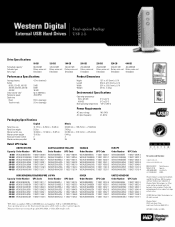
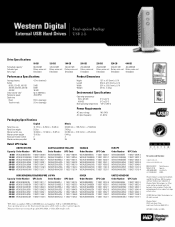
All rights reserved. Western Digital 20511 Lake Forest Drive Lake Forest, California 92630 U.S.A.
2879-001114-A05 Oct 2005 Other marks may be mentioned herein that belong to change without notice.
© 2005 Western Digital Technologies, Inc. Product and packaging specifications subject to other companies.
For service and literature:
support.wdc.com www.westerndigital.com
800.ASK...
Western Digital WDXUB4000KDNN Reviews
Do you have an experience with the Western Digital WDXUB4000KDNN that you would like to share?
Earn 750 points for your review!
We have not received any reviews for Western Digital yet.
Earn 750 points for your review!
