Western Digital WDBLGT0120KBK Support and Manuals
Get Help and Manuals for this Western Digital item
This item is in your list!

View All Support Options Below
Free Western Digital WDBLGT0120KBK manuals!
Problems with Western Digital WDBLGT0120KBK?
Ask a Question
Free Western Digital WDBLGT0120KBK manuals!
Problems with Western Digital WDBLGT0120KBK?
Ask a Question
Popular Western Digital WDBLGT0120KBK Manual Pages
Quick Install Guide - Page 8


4. Click Next to accept the license terms:
7 Read the agreements and select the checkboxes to display Microsoft and Western Digital license agreements. Verify localization settings, or select correct values from the drop-down lists:
5. Click Next to review the date and time, and then select the checkbox to verify the settings:
6.
Quick Install Guide - Page 22


To view the guide, go to the server. A progress bar shows the status of the installation, and then the Summary screen appears, verifying that the...startup checkbox. For information on the Dashboard (using these options and for setting up Apple Time Machine, see the WD Sentinel DX4000 Administration Guide. Users who have been set up on using a Windows PC) sign in screen displays.
Click ...
Quick Install Guide - Page 25


Western Digital, WD, the WD logo, and My Passport are registered trademarks in the U.S. WD Sentinel is believed to be mentioned herein that belong to change specifications at any patent or patent rights of WD. and other rights of third parties which may be accurate and reliable; Information furnished by WD is a trademark of Western Digital Technologies, Inc. WD reserves the right...
User Manual - Page 4


... 41 Backing up (Windows PC 43 Recovering/Restoring (Windows PC 46 Recovering the WD Sentinel Server 48
7 Troubleshooting 57
Specific Problems and Corrective Actions 57
8 Best Practices 59
Setting up the WD Sentinel DX4000 59 Setting up Client Computers 59 Using the WD Sentinel DX4000 Efficiently 60 Replacing Drives 60 Sharing Files with External Users 60 Shutting Down 61
9 Regulatory...
User Manual - Page 13


... SATA RAID Edition hard drives with RAID-specific time-limited error recovery (TLER) Pioneered by WD, this feature prevents drive fallout caused by the extended hard drive error-recovery processes common to 6.32A
WD SENTINEL DX4000
9
ADMINISTRATOR'S GUIDE
PRODUCT OVERVIEW
Technical Specifications
Specification Interfaces
I/O ports
Supported protocols Internal hard drives
Description
High...
User Manual - Page 25


... bar, click the Users icon.
Western Digital offers WD Guardian Services for your WD Sentinel server. Choose from WD. Once registered you purchase or install your business. WD SENTINEL DX4000
21
ADMINISTRATOR'S GUIDE Displays basic information such as periodic special offers from various technical support plans and extended warranty services that work best for Small Business...
User Manual - Page 30


....
To update from WD Support site at http://support.wdc.com. Click Open.
In the Automatic Updates section, click Enable. If an update is required to update. The software update files can also be downloaded from a file:
a. Automatic Updates of WD Software
Enabling Automatic Updates on your server. WD SENTINEL DX4000
26
ADMINISTRATOR'S GUIDE MANAGING THE WD SENTINEL SERVER...
User Manual - Page 33


There are two ways to Microsoft Online Help for detailed information about setting up remote web access and for user control. When the confirmation message appears, click Yes. WD SENTINEL DX4000
29
ADMINISTRATOR'S GUIDE Grant Remote Web Access privileges if you want a user to Microsoft Online Help for detailed information. Note: Refer to do this: through...
User Manual - Page 54


Keep in mind that this password is the locked drives password (see "Lock/Unlock" on page 25). It is not the WD Sentinel server's Administrator password. If the Administrator password was used to lock the drives. WD SENTINEL DX4000
50
ADMINISTRATOR'S GUIDE
Click Next and enter the password previously set to lock the drives, enter it here. USING THE WD SENTINEL SERVER'S FEATURES
.
2....
User Manual - Page 66


...Problems. This booklet is no guarantee that interference will not occur in accordance with the instructions, may be supplied by a listed limited power source, double insulated, or direct plug-in a residential installation... for Europe
Verified to comply with Canadian ICES-003 Class B. WD SENTINEL DX4000
62
ADMINISTRATION MANUAL However, there is Stock No. 004-000-00345-4 available from...
User Manual - Page 68
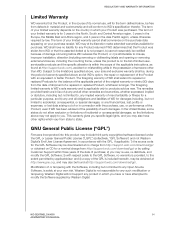
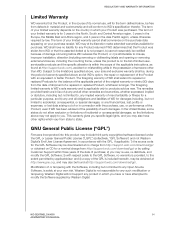
... the GPL or Lesser General Public License ("LGPL") (collectively, "GPL Software") and not Western Digital's End User License Agreement. Western Digital will conform to products sold as found at WD's option, the repair or replacement of a repaired or replaced Product, whichever is applicable only to WD's specification therefor. In the United States, some states do not allow exclusion or...
User Manual - Page 69


... point at which other devices over Secure Socket Layer.
A protocol that provides a more energy-efficient hard drive options to our customers.
WD SENTINEL DX4000
65
ADMINISTRATOR'S GUIDE Mac OS X or later also supports the CIFS protocol. In some systems, the device's IP address even changes while it connects to share content in their home. DHCP...
User Manual - Page 74
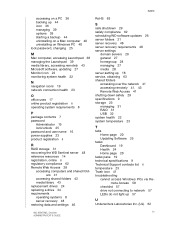
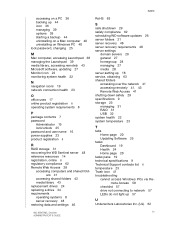
... Updating Software 25
tasks Dashboard 19 Health 24 Home page 20
tasks pane 19 technical specifications 9 Technical Support contacts list ii temperature 23 Trash icon 41 troubleshooting
cannot access Windows PCs via Remote Access 58
checklist 57 drive not connecting to network 57 LEDs do not light up 57
U
Underwriters Laboratories Inc. (UL) 62
WD SENTINEL DX4000...
User Manual - Page 76
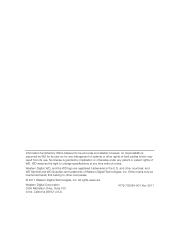
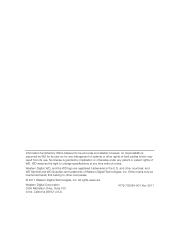
... license is granted by implication or otherwise under any patent or patent rights of Western Digital Technologies, Inc. and WD Sentinel and WD Guardian are registered trademarks in the U.S.
Information furnished by WD is believed to be mentioned herein that belong to change specifications at any infringement of patents or other rights of third parties which may...
Product Specifications - Page 2


... computers in these regions.
© 2011 Western Digital Technologies, Inc. WD Sentinel is a trademark of the specific countries in your storage capacity without notice. All product and packaging specifications subject to change without requiring any computer with an Internet connection. Ongoing maintenance is 30MB/s.
User serviceable To replace or add a drive, just open the...
Western Digital WDBLGT0120KBK Reviews
Do you have an experience with the Western Digital WDBLGT0120KBK that you would like to share?
Earn 750 points for your review!
We have not received any reviews for Western Digital yet.
Earn 750 points for your review!
