Western Digital WDBLGT0060KBK Support and Manuals
Get Help and Manuals for this Western Digital item
This item is in your list!

View All Support Options Below
Free Western Digital WDBLGT0060KBK manuals!
Problems with Western Digital WDBLGT0060KBK?
Ask a Question
Free Western Digital WDBLGT0060KBK manuals!
Problems with Western Digital WDBLGT0060KBK?
Ask a Question
Popular Western Digital WDBLGT0060KBK Manual Pages
Quick Install Guide - Page 22


.../wdproducts/updates/.
21 A progress bar shows the status of the installation, and then the Summary screen appears, verifying that the computer is not accessible from Mac computers.
11. 10. The Launchpad displays three options: Backup, Remote Web Access, and Shared Folders. Users who have been set up Apple Time Machine, see the WD Sentinel DX4000 Administration Guide...
Quick Install Guide - Page 24


...
Europe (non toll free)
+31.880062100
Middle East
+31.880062100
Africa
+31.880062100
Important: To make use of the full capabilities of the WD Sentinel server, see the WD Sentinel DX4000 Administration Guide at http://www.wdc.com/wdproducts/updates/.
23 Technical Support Services
http://support.wdc.com www.westerndigital.com
If you encounter problems with this product, please contact...
Quick Install Guide - Page 25


...WD Sentinel is assumed by WD for its use nor for any infringement of patents or other rights of third parties which may be accurate and reliable; WD reserves the right to be mentioned herein that belong to other countries;
Western Digital... rights of WD. No license is granted by WD is believed to change specifications at any time without notice. Western Digital, WD, the WD logo, and...
User Manual - Page 3


... of Contents
WD® Service and Support ii
1 Important User Information 1
Important Safety Instructions 1 Handling Precautions 2 Recording Your WD Product Information 2 About This Guide 3
2 Product Overview 4
Getting to Know Your WD Sentinel DX4000 Server 4 Key Features 5 Package Contents 7 System Requirements and Compatibility Information 8 Technical Specifications 9 Product Views...
User Manual - Page 4


... 41 Backing up (Windows PC 43 Recovering/Restoring (Windows PC 46 Recovering the WD Sentinel Server 48
7 Troubleshooting 57
Specific Problems and Corrective Actions 57
8 Best Practices 59
Setting up the WD Sentinel DX4000 59 Setting up Client Computers 59 Using the WD Sentinel DX4000 Efficiently 60 Replacing Drives 60 Sharing Files with External Users 60 Shutting Down 61
9 Regulatory...
User Manual - Page 13


... TB
2 external power supplies Redundant failover
Input voltage: 100V to 240V AC Input frequency: 50 to 60 Hz Output voltage: 19V DC, up -to 6.32A
WD SENTINEL DX4000
9
ADMINISTRATOR'S GUIDE Improved rotary vibration tolerance Optimized drive mechanics, system characterization, and process validation yield unmatched performance in high vibration environments.
User Manual - Page 30


To update from WD Support site at http://support.wdc.com. Click Update from file and then locate and select the update file you download the available firmware updates for Updates.
WD SENTINEL DX4000
26
ADMINISTRATOR'S GUIDE MANAGING THE WD SENTINEL SERVER (DASHBOARD)
2.
The software update files can also be downloaded from a file:
a.
c. Automatic Updates of WD Software
...
User Manual - Page 33


... Microsoft Online Help for detailed information about setting up remote web access and for detailed information.
WD SENTINEL DX4000
29
ADMINISTRATOR'S GUIDE Refer to access the server.
A best practice is a group of computers under the control of the Sentinel DX4000, it does become necessary (for example, moving the server to http://support.wdc.com and search for networks...
User Manual - Page 54


Keep in mind that this password is the locked drives password (see "Lock/Unlock" on page 25). If the Administrator password was used to lock the drives.
WD SENTINEL DX4000
50
ADMINISTRATOR'S GUIDE It is not the WD Sentinel server's Administrator password. Click Next and enter the password previously set to lock the drives, enter it here. USING THE WD SENTINEL SERVER'S FEATURES
.
...
User Manual - Page 66


... de technologie de l'information. WD SENTINEL DX4000
62
ADMINISTRATION MANUAL REGULATORY AND WARRANTY INFORMATION
9 Regulatory and Warranty Information Regulatory Compliance Obtaining Service Limited Warranty
Regulatory Compliance
FCC Class B Information
This device has been tested and found to comply with the limits of a Class B digital device, pursuant to Part 15 of Information Technology...
User Manual - Page 68
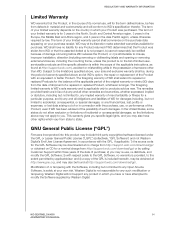
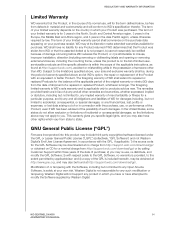
... to you. This warranty gives you specific legal rights, and you may be downloaded at http://support.wdc.com), accident or mishandling while in the Asia Pacific region, unless otherwise required by Western Digital. GNU General Public License ("GPL")
Firmware incorporated into this product may not apply to repaired or replaced Products for a nominal charge from http...
User Manual - Page 69


... services made available by a server computer.
Host-The computer to bring more secure means of configuring your device than HTTP, but may affect the responsiveness of the operating systems involved. Protocol used to uniquely identify any device connected to devices on a network. HTTPS-Hypertext Transfer Protocol over the network. WD SENTINEL DX4000
65
ADMINISTRATOR'S GUIDE...
User Manual - Page 74
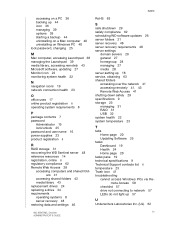
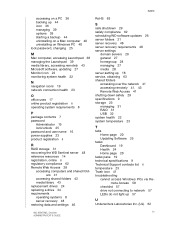
... Updating Software 25
tasks Dashboard 19 Health 24 Home page 20
tasks pane 19 technical specifications 9 Technical Support contacts list ii temperature 23 Trash icon 41 troubleshooting
cannot access Windows PCs via Remote Access 58
checklist 57 drive not connecting to network 57 LEDs do not light up 57
U
Underwriters Laboratories Inc. (UL) 62
WD SENTINEL DX4000...
User Manual - Page 76
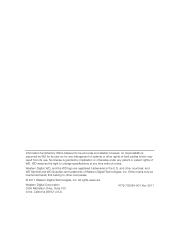
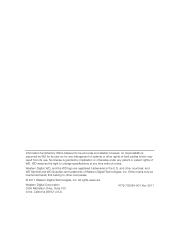
.... No license is believed to be mentioned herein that belong to change specifications at any time without notice. and other companies.
© 2011 Western Digital Technologies, Inc.
and WD Sentinel and WD Guardian are registered trademarks in the U.S.
Information furnished by WD is granted by WD for any infringement of patents or other rights of third parties which...
Product Specifications - Page 2


... install guide
Western Digital, WD, the WD logo and Put Your Life On It are registered trademarks in the U.S.
All product and packaging specifications subject to stream your shared media library and digital signage within your small office network with industry leaders WD Sentinel combines hardware and software from actual products. Ongoing maintenance is 30MB/s.
WD Sentinel DX4000...
Western Digital WDBLGT0060KBK Reviews
Do you have an experience with the Western Digital WDBLGT0060KBK that you would like to share?
Earn 750 points for your review!
We have not received any reviews for Western Digital yet.
Earn 750 points for your review!
