Western Digital WDBVKW0040JCH Support and Manuals
Get Help and Manuals for this Western Digital item
This item is in your list!

View All Support Options Below
Free Western Digital WDBVKW0040JCH manuals!
Problems with Western Digital WDBVKW0040JCH?
Ask a Question
Free Western Digital WDBVKW0040JCH manuals!
Problems with Western Digital WDBVKW0040JCH?
Ask a Question
Popular Western Digital WDBVKW0040JCH Manual Pages
User Manual - Page 2


... date of new features and services, remember to get the latest updates and special offers. Warranty & RMA Services-Get warranty, product replacement (RMA), RMA status, and data
recovery information. Knowledge Base-Search by using WD My Cloud EX2 personal cloud storage software. Contacting WD Technical Support
When contacting WD for support have your first telephone contact...
User Manual - Page 3


... 5 Pre-installation Instructions 6 Handling Precautions 6 Product Components 7
3 Getting Started 9
Installing Drives in the Driveless Model 9 Physically Connecting the Device 11 Getting Started Using Online Setup Software 13 Getting Started Without Online Setup Software 19 Accessing Content 19
4 Accessing Your Cloud Remotely 21
Enabling Cloud Access for the WD My Cloud EX2 Device 21...
User Manual - Page 7


Your WD product information is used for setup and technical support. Purchase Date - Model Number - System and Software Notes
WD MY CLOUD EX2 PERSONAL CLOUD STORAGE
2
USER MANUAL IMPORTANT USER INFORMATION
Recording Your WD Product Information
Remember to write down the following WD product information, which is found on the label on the back of the device.
- Serial Number -
User Manual - Page 9
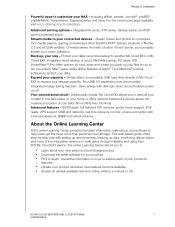
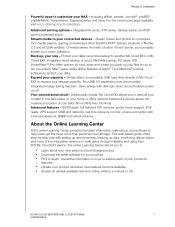
...-featured FTP services, jumbo frame support, iPv6 ready, UPS support (USB and network), real time resource monitor, volume encryption with setting up remote access, backing up to protect your way - This web-based guide offers step-by-step help users get the most recent apps available, visit wd.com/setup/mycloudex2apps.
WD MY CLOUD EX2 PERSONAL CLOUD STORAGE
4
USER MANUAL For the...
User Manual - Page 10


... Support contacts, visit http://support.wd.com and see Knowledge Base Answer ID 1048. WD MY CLOUD EX2 PERSONAL CLOUD STORAGE
5
USER MANUAL
Package Contents
WD My Cloud EX2 Personal Cloud Storage device Ethernet cable AC power adapter Quick Install Guide Assembly kit (for driveless model only)
PRODUCT OVERVIEW
WD My Cloud EX2 Personal Cloud...
User Manual - Page 14


...the Power LED on page 125
Installing Drives in the Driveless Model
Important: Following are instructions for installing drives in the Driveless Model Physically Connecting the Device Getting Started Using Online Setup Software Getting Started Without Online Setup Software Accessing Content It's easy to turn a solid blue. WD MY CLOUD EX2 PERSONAL CLOUD STORAGE
9
USER MANUAL You may use a drive...
User Manual - Page 39


... the app after a set up the device.
WD MY CLOUD EX2 PERSONAL CLOUD STORAGE
34
USER MANUAL
As a default, the administrator (admin) user name does not have a special user account (admin) that you log out of the WD My Cloud EX2 device web browser app when you can create one individual at anytime (see "Updating a User Password" on page 39). See...
User Manual - Page 62


... is up-to update your device. 2. WD MY CLOUD EX2 PERSONAL CLOUD STORAGE
57
USER MANUAL Firmware The Firmware section displays the current version of firmware loaded on the right side of the panel.
2.
To see "Firmware Update" on page 131 for information on updating your WD My Cloud EX2 device. To view whether an updated version of the firmware is available, click Install and Reboot to...
User Manual - Page 67


... or click View All to review details for all of your WD My Cloud EX2 device. Critical
This alert presents an error or problem that might cause a problem in the upper right corner...install an app, see "Managing Apps on WD My Cloud EX2" on the upper right of the dashboard. To return to the alert you updated on non-vital system information. WD MY CLOUD EX2 PERSONAL CLOUD STORAGE
62
USER MANUAL...
User Manual - Page 107


WD MY CLOUD EX2 PERSONAL CLOUD STORAGE
102
USER MANUAL
Please refer to your device's user manual to see which formats are supported. Media Types Supported
PLAYING/STREAMING VIDEOS, PHOTOS, & MUSIC
Audio files
3GP AAC AC3 AIF ASF FLAC LPCM M4A M4B MP1 MP2 MP3 MP4... QTIF RM SPTS TS VDR VOB WMV Xvid
Image Files
BMP JPEG PNG
TIF
Note: Some devices may not support playback of all these files.
User Manual - Page 108


... the DLNA and iTunes media servers. Note: Some devices may not support playback of network shares. Shares can access and store media content on iTunes-supported versions. Enabling DLNA
1. The iTunes Media Server supports the following folders for additional information on the WD My Cloud EX2 device by WD customer support. WD MY CLOUD EX2 PERSONAL CLOUD STORAGE
103
USER MANUAL
User Manual - Page 112


...; PlayStation 3 Other media players:
- WD MY CLOUD EX2 PERSONAL CLOUD STORAGE
107
USER MANUAL For details on your player's user guide for specific instructions. BluRay Players -
Using the navigation feature on your player, scan and detect your WD My Cloud EX2
device on using and updating the media player, go to the appropriate support site. Please refer to your network...
User Manual - Page 131


There are having problems with no data loss.
A progress bar displays, indicating test progress and whether the device passed or failed the test.
2.
WD MY CLOUD EX2 PERSONAL CLOUD STORAGE
126
USER MANUAL The quick test can import a previously saved configuration. The full test may choose to save your device to complete.
Full Test: The full...
User Manual - Page 133


... of the screen and are permanently deleted.
Your WD
My Cloud EX2 is configured (for additional information on Alerts, see "Managing Alerts" on your WD My Cloud EX2 device.
1. CONFIGURING SETTINGS
Scan Disk
The Scan Disk area allows you to scan your device's hard disks for disk errors. all of firmware installations, and system shutdowns.
Scanning Your Disk
Use the...
User Manual - Page 137


....
When the update is available, click Install and Reboot. WD MY CLOUD EX2 PERSONAL CLOUD STORAGE
132
USER MANUAL Review the Update Firmware screen and click OK.
If an update is complete, your WD My Cloud EX2 device reboots. The update installs on your device. CONFIGURING SETTINGS
Available Updates
You can check for available updates at http://support.wd.com/product/download...
Western Digital WDBVKW0040JCH Reviews
Do you have an experience with the Western Digital WDBVKW0040JCH that you would like to share?
Earn 750 points for your review!
We have not received any reviews for Western Digital yet.
Earn 750 points for your review!
