Western Digital WDBWVL0080KBK Support and Manuals
Get Help and Manuals for this Western Digital item
This item is in your list!

View All Support Options Below
Free Western Digital WDBWVL0080KBK manuals!
Problems with Western Digital WDBWVL0080KBK?
Ask a Question
Free Western Digital WDBWVL0080KBK manuals!
Problems with Western Digital WDBWVL0080KBK?
Ask a Question
Popular Western Digital WDBWVL0080KBK Manual Pages
Quick Install Guide - Page 6


in the U.S.
in the U.S. Western Digital 3355 Michelson Drive, Suite 100 Irvine, California, U.S.A. 92612
4079-705115-801 August 2013
WD Sentinel is a trademark of additional WD Sentinel phone support numbers by region. Specifications subject to other companies. All rights reserved. United States/North America
English/Spanish
855.556.5117
Asia Pacific (non-toll free) ...
Administrator and Maintenance Guide - Page 9


...Featuring hard drives optimized for an ultracompact unified storage solution with an integrated iSCSI SAN, NAS, and server-based backup technology. Windows Server 2012 R2 Essentials: WD Sentinel DS5100/DS6100 comes pre-installed with an Active Directory and Primary Domain Controller. WD SENTINEL DS5100/DS6100
3
ADMINISTRATOR AND MAINTENANCE GUIDE Windows Server 2012 R2 Essentials supports...
Administrator and Maintenance Guide - Page 10


... all -in-one server designed specifically for small office environments. All inclusive data protection for performance, quality and reliability.
Protect your data on the 3.5" WD hard drives with almost any device, including a desktop, laptop, smartphone or a tablet.
Once it's set up to 25 users and 50 computers: WD Sentinel DS5100/DS6100 includes Windows Server 2012 R2...
Administrator and Maintenance Guide - Page 14
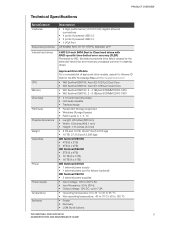
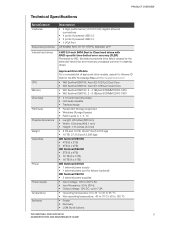
PRODUCT OVERVIEW
Technical Specifications
Specification Interfaces
Supported protocols Internal hard drives
Description
• 2 High performance (10/100/1000) Gigabit Ethernet connections
• 4 ports of powered USB 3.0 • 2 ports of approved drive models, search for failover (optional) WD Sentinel DS6100 • 2 external power supplies
• Input voltage: 100 to 240 V AC &#...
Administrator and Maintenance Guide - Page 26


...restart more than once.
This specifies how you'd like your Update settings.
Review the information on the Configuration Completed screen, then click Close. CONNECTING THE SERVER AND GETTING STARTED
8. Select your device to install system updates.
9. WD SENTINEL DS5100/DS6100
20
ADMINISTRATOR AND MAINTENANCE GUIDE Click Configure. Do not interrupt the process. Windows Server 2012...
Administrator and Maintenance Guide - Page 41


... the status, size, and model number of the boot drives used in the WD Sentinel server: Click Compatible Hard Drives in the Task pane. It then opens the WD Support website, where you do not want to set up your WD Sentinel server. WD SENTINEL DS5100/DS6100
35
ADMINISTRATOR AND MAINTENANCE GUIDE
Displays storage information associated with its model number, description, and...
Administrator and Maintenance Guide - Page 43


... is required to update WD Sentinel device software automatically or manually. Click Open.
WD SENTINEL DS5100/DS6100
37
ADMINISTRATOR AND MAINTENANCE GUIDE MANAGING THE WD SENTINEL SERVER (DASHBOARD)
3. Your audible alarm has been set.
The Software Update tab within the Monitor module allows you download the available firmware updates for the WD Sentinel server, copy the...
Administrator and Maintenance Guide - Page 45


... want a user to access the
WD Sentinel server, shared folders, computers, media, Home page links, and the Dashboard (administrators only) when you have Remote Web Access. Under Settings, click Anywhere Access in the Navigation bar. Note: Refer to enable Anywhere Access on the left. 2. WD SENTINEL DS5100/DS6100
39
ADMINISTRATOR AND MAINTENANCE GUIDE Enabling Anywhere Access Use the...
Administrator and Maintenance Guide - Page 47


... service.
You will no downgrade options. MANAGING STORAGE ON THE WD SENTINEL SERVER
5 Managing Storage on the WD Sentinel Server
WD Sentinel Server RAID Storage Storage Spaces Setting Up Your Drives Using USB Storage Moving a Server Folder
WD Sentinel Server RAID Storage
RAID is the acronym for the WD Sentinel server (see "Find compatible hard drives" on page 35). Your WD Sentinel...
Administrator and Maintenance Guide - Page 79


... and install a comparable boot drive. WD SENTINEL DS5100/DS6100
73
ADMINISTRATOR AND MAINTENANCE GUIDE Boot Drive Failed
The operating system (OS) boot drive has failed to clear this problem. Contact Technical Support for assistance. This allows the updated BIOS to attempt a repair of your WD Sentinel server. A reboot is required to take affect. TROUBLESHOOTING
LCD Messages...
Administrator and Maintenance Guide - Page 81


... a manual reboot. Replace the inserted drive with an approved drive.
The new drive capacity is normally automatic. The WD software update failed.
Troubleshooting
Replace the defective drive as soon as possible to fully complete.
Replace the inserted drive with a drive that has the correct drive capacity.
WD SENTINEL DS5100/DS6100
75
ADMINISTRATOR AND MAINTENANCE GUIDE...
Administrator and Maintenance Guide - Page 86


... drive.
This means that the LED for Answer ID 9443 in the WD Knowledge Base at http://support.wd.com. Open drive door
2. Pull the handle on while you . 4. APPENDIX
Replacing a Hard Drive
It is solid red. 3. Unlock and open , pull the hard drive toward you replace the drive.
Figure 2. Remove hard drive
WD SENTINEL DS5100/DS6100
80
ADMINISTRATOR AND MAINTENANCE GUIDE...
Administrator and Maintenance Guide - Page 103


... Spaces 43 setting up your 42
E enabling remote web access 39 environmental compliance (China) 77 ethernet ports 12 external users' tasks 14
F factory defaults
returning the boot drives to 68 fan
replacing 82 FCC Class B information 76 files and folders
recovering 65, 67
G GNU general public license 78
H handling precautions 2 hard drive
managing 32
WD SENTINEL DS5100/DS6100
97...
Administrator and Maintenance Guide - Page 105


... 42 setting up 43 system health 33 monitoring 33 system temperature 34
T tabs
Home page 30 Updating Software 37
WD SENTINEL DS5100/DS6100 ADMINISTRATOR AND MAINTENANCE GUIDE
INDEX
tasks Health 34
technical specifications 8 Technical Support contacts list iii temperature 34 Time Machine
backing up 62 Trash icon 55 troubleshooting
cannot access Windows PCs via Remote Access 72
checklist 71 drive...
WD Sentinel S-Series Data Sheet - Page 2


... Absolutely is a trademark of Western Digital Technologies, Inc. and other countries.
Western Digital, WD and The WD logo are available through channel partners, worldwide. in the U.S. All rights reserved.
4178-706074-A00 Oct 2013 S-Series Technical Specifications
Hardware
Available models
Form factor CPU
Memory
2.5" Boot drives (included) 3.5" Data drives (included) USB ports Network...
Western Digital WDBWVL0080KBK Reviews
Do you have an experience with the Western Digital WDBWVL0080KBK that you would like to share?
Earn 750 points for your review!
We have not received any reviews for Western Digital yet.
Earn 750 points for your review!
