Western Digital WD80000A4NC - ShareSpace Support and Manuals
Get Help and Manuals for this Western Digital item
This item is in your list!

View All Support Options Below
Free Western Digital WD80000A4NC manuals!
Problems with Western Digital WD80000A4NC?
Ask a Question
Free Western Digital WD80000A4NC manuals!
Problems with Western Digital WD80000A4NC?
Ask a Question
Popular Western Digital WD80000A4NC Manual Pages
Quick Install Guide - Page 8


.... Technical Support Services
http://support.wdc.com www.westerndigital.com
If you encounter problems with this product, please contact WD Technical Support. Western Digital 20511 Lake Forest Drive Lake Forest, California U.S.A. 92630
4079-705059-802 Oct 2010 North America
English
800.ASK.4WDC (800.275.4932)
Spanish
800.832.4778
Asia Pacific
+800.6008.6008
Japan
00 531 650442...
User Manual - Page 8


...Requirements Pre-Installation Instructions Handling Precautions Specifications System View
About the Drive
Welcome to your network-Setup is ideal for efficient cooling and power saving. Features
Simplify your digital life-...files securely over your WD product. For more information and news about this user manual can wirelessly access the data from http://products.wdc.com/updates. If you '...
User Manual - Page 12


...; Clean and dust free „ On a stable surface free from electrical devices such as a portable drive.
Specifications
Ethernet Internal hard drive Supported protocols I/O ports Supported clients
Physical dimensions
Power supply
Temperature
High performance (10/100/1000) Gigabit Ethernet connection
WD 3.5-inch SATA hard drive
CIFS/SMB, NFS, FTP, AFP
Ethernet (RJ-45) port
Windows XP Windows...
User Manual - Page 15


...
Software/firmware update
Blue
Solid
White
(may look somewhat violet)
Solid
State Description
Displays if the drive is currently being updated. The OS is ready when the LED turns solid green. The unit powers up (approximately three minutes) before configuring the drive.
Drive has begun loading the Operating System (OS).
MY BOOK LIVE
10
USER MANUAL...
User Manual - Page 28


...Do Now?
This user manual contains information and instructions for setting up auto-update of WD SmartWare Software Access ...the My Book Live drive on the Web Use My Book Live Dashboard to customize my drive Open a private share Restore My Book Live Dashboard to factory defaults
Update My Book Live Dashboard Firmware Use WD...
User Manual - Page 43


... Set
Preferences screen:
2. Click the Apply button to display the Set Retrieve Folder screen:
3. On the Software Settings screen, click the Preferences button to the WD web page where the download is available. To specify a different folder: 1. If selected, WD SmartWare links you are always using the most-recent software version. MY BOOK LIVE
38
USER MANUAL...
User Manual - Page 96


...Live Folders and Files Remotely
Important: Local access to see the MioNet Help or MioNet User Guide (available when you click the MioNet online Help icon). Select a folder to My Book...to access your browser to open it locally.
MY BOOK LIVE
91
USER MANUAL REMOTELY ACCESSING YOUR MY BOOK LIVE
Note: In this User Guide, we discuss the most basic options. For more advanced options, see...
User Manual - Page 103


...set, so you do not want Twonky to find specific files, place them in the Public share on the My Book Live connected to the respective shared folders on your home network.
MY BOOK LIVE
98
USER MANUAL...services such as your home network. The TwonkyMedia server searches for example, Xbox 360™, PlayStation® 3, or DLNA® 1.5 Digital... Book Live (as WD TV™ Live HD ...
User Manual - Page 104


... to folders or directories, are areas set up to see which formats are supported. MY BOOK LIVE
99
USER MANUAL Please refer to your device's user manual to organize media and access them from your network (private). Media Storage
You can be shared with everyone (public) or with other users
Important: Do not delete or change the...
User Manual - Page 108


... for more specific instructions on the device. 2. It can connect the WD TV Live HD Media Player to the home network:
4. PLAYING/STREAMING VIDEOS, PHOTOS, & MUSIC
7. Connect the WD TV Live to your WD TV Live HD Media Player user guide for access to the My Book Live and accessing and playing your TV and powered on a My...
User Manual - Page 111


.... DLNA Devices
See specific DLNA media device user manuals for instructions on connecting a DLNA device to Windows or Mac computers running iTunes.
MY BOOK LIVE
106
USER MANUAL
PLAYING/STREAMING VIDEOS, PHOTOS, & MUSIC
4.
This service creates a virtual music library on it possible to stream media files from the My Book Live to your player's user guide for further information...
User Manual - Page 116
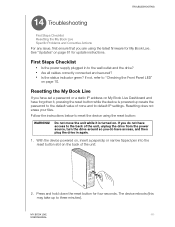
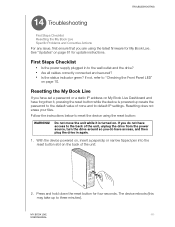
... unit:
2. Resetting does not erase your files.
Follow the instructions below to three minutes). With the device powered on, insert a paperclip or narrow tipped pen into the reset button slot on page 10. TROUBLESHOOTING
14 Troubleshooting
First Steps Checklist Resetting the My Book Live Specific Problems and Corrective Actions
For any issue, first ensure that you...
User Manual - Page 117


...the Finish button. MY BOOK LIVE
112
USER MANUAL Confirm the network cable is red and ...problem. TROUBLESHOOTING
Specific Problems and Corrective Actions
The following contains specific problems that the wall outlet has power. LEDs do you manually map the drive letter? 1. Use a different network cable and port on the network switch or router. Click My Network Places. 4. Leave the drive set...
User Manual - Page 126


Information furnished by WD is believed to change specifications at any time without notice. Western Digital, WD, the WD logo, My Book, and My Passport are trademarks of third parties which may be accurate and reliable;
WD reserves the right to be mentioned herein that belong to other countries; however, no responsibility is granted by WD for its use...
Product Specifications - Page 2


...and models 2 TB WDBACG0020HCH 1 TB WDBACG0010HCH
Kit Contents Home network drive Ethernet cable AC power adapter Installation and software CD Quick Install Guide
operating Specifications Data transfer rate: 10/100/1000 Mb/s compatible Ethernet Operating temperature: 5°C to 65°C
Limited Warranty 3 years Americas 3 years EMEA 3 years APAC 3 years Japan
Western Digital, WD, the WD logo...
Western Digital WD80000A4NC Reviews
Do you have an experience with the Western Digital WD80000A4NC that you would like to share?
Earn 750 points for your review!
We have not received any reviews for Western Digital yet.
Earn 750 points for your review!
