Western Digital WDA4NC20000N - ShareSpace NAS Server Support and Manuals
Get Help and Manuals for this Western Digital item
This item is in your list!

View All Support Options Below
Free Western Digital WDA4NC20000N manuals!
Problems with Western Digital WDA4NC20000N?
Ask a Question
Free Western Digital WDA4NC20000N manuals!
Problems with Western Digital WDA4NC20000N?
Ask a Question
Popular Western Digital WDA4NC20000N Manual Pages
User Guide - Page 16
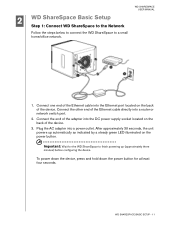
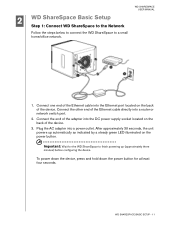
...2. Important: Wait for at least four seconds.
To power down the device, press and hold down the power button for the WD ShareSpace to a small home/office network.
1. WD SHARESPACE USER MANUAL
2 WD ShareSpace Basic Setup Step 1: Connect WD ShareSpace to the Network Follow the steps below to connect the WD ShareSpace to finish powering up automatically as indicated by a steady green LED...
User Guide - Page 19
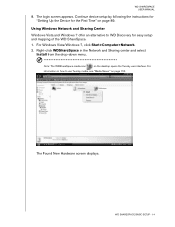
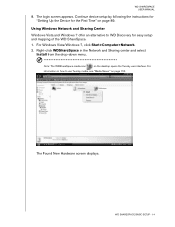
... SETUP - 14
Continue device setup by following the instructions for "Setting Up the Device for easy setup and mapping of the WD ShareSpace. 1. Using Windows Network and Sharing Center
Windows Vista and Windows 7 offer an alternative to use Twonky media, see "Media Server" on the desktop opens the Twonky user interface. The Found New Hardware screen displays.
WD SHARESPACE USER MANUAL...
User Guide - Page 27
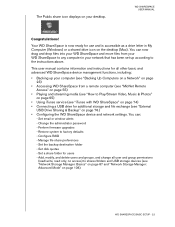
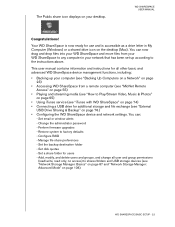
Change the administrator password - Manage file share preferences - WD SHARESPACE BASIC SETUP - 22
WD SHARESPACE USER MANUAL
Congratulations! You can :
- Configure RAID - This user manual contains information and instructions for additional storage and file exchange (see "External
USB Drive Sharing & Backup" on the desktop (Mac). Perform firmware upgrades - Set the backup ...
User Guide - Page 70


.../or other PCs on the WD ShareSpace connected to your device's user manual to see which formats are ready to your home network.
The Twonky™ Media server application searches for example, Xbox 360™, PlayStation®3, or DLNA®1.5 Digital Media Adapters, such as your home network. It enables you are supported. Please refer to stream...
User Guide - Page 76
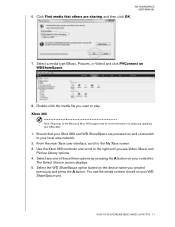
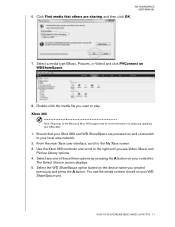
... on using and updating your controller. Xbox 360
Note: Please go to your WD ShareSpace unit. Ensure that others are powered on your local area network.
2. Select the WD ShareSpace option based on WDShareSpace.
8. Double-click the media file you see the media content stored on and connected to the Microsoft Xbox 360 support site for more information...
User Guide - Page 77
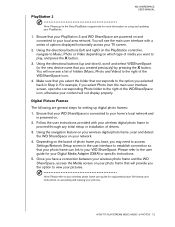
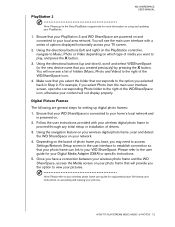
...and detect the WD ShareSpace on your home's local network and is powered on.
2.
Using the directional buttons (up digital photo frames:
1.
Ensure that your WD ShareSpace is connected to your network.
4. Follow the user instructions provided with a series of options displayed horizontally across your wireless digital photo frame to proceed through any initial setup or installation of the...
User Guide - Page 78


... for specific instructions. 4. Depending on connecting to a network attached storage system and how to access and play your DMA and WD ShareSpace, access the Media screen on WD ShareSpace. Go to www.dlna.org for a list of your DMA device appears. 3. HOW TO PLAY/STREAM VIDEO, MUSIC & PHOTOS - 73 If connected properly, you may need to access the Settings/Network
Setup screen...
User Guide - Page 81
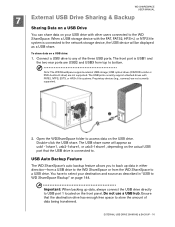
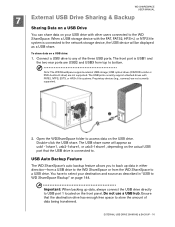
...-from a USB drive to the WD ShareSpace or from top to bottom. The USB ports currently support attached drives with other users connected to the WD ShareSpace. USB Auto Backup Feature
The WD ShareSpace's auto backup feature allows you to back up data, always connect the USB drive directly to .
When a USB storage device with the FAT, FAT32, HFS...
User Guide - Page 93
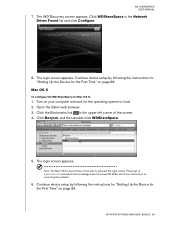
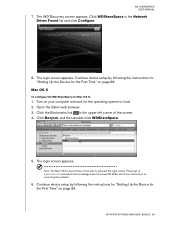
...Continue device setup by following the instructions for "Setting Up the Device for Mac OS X:
1.
NETWORK STORAGE MANAGER: BASICS - 88 Turn on your computer and wait for answer ID 3280, which has instructions on ...WDShareSpace.
5. The WD Discovery screen appears. Mac OS X
To configure the WD ShareSpace for the First Time" on correcting the problem.
6. WD SHARESPACE USER MANUAL
7.
User Guide - Page 95
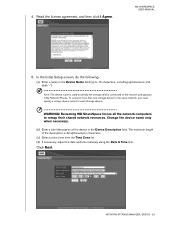
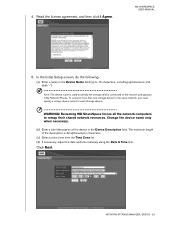
...The maximum length of the device in the Device Description field.
To connect more than one storage device to remap their shared network resources. Renaming WD ShareSpace forces all the network computers to the same network, you must specify a unique device name for each storage device. Click Next. NETWORK STORAGE MANAGER: BASICS - 90 WARNING!
WD SHARESPACE USER MANUAL
5. 4.
User Guide - Page 99


... and videos to supported digital media adapters. • Twonky Media server-provides fast, convenient navigation and searching of a power failure. Go to support.wdc.com and search the knowledge base for answer ID 2559 for Windows and Mac systems-enables users on page 114. NETWORK STORAGE MANAGER: BASICS - 94
WD SHARESPACE USER MANUAL
WD ShareSpace's Network Storage Manager Features
The...
User Guide - Page 115


WD SHARESPACE USER MANUAL
To configure system general setup settings:
1. Assign a device name for this storage device in the Device Description field. HTTPS provides a more secure means of configuring your device, but it may affect the responsiveness of the description must not be more than 256 alphanumeric characters.
3. Adjust the date and time manually in the Device Name...
User Guide - Page 121


... reboot. Manual
The Manual option allows you saved. 6. After your firmware has been updated, the device will reboot. NETWORK STORAGE MANAGER: ADVANCED MODE - 116
Before attempting a manual update, check support.wdc.com for firmware
availability. 2. doing so may cause the device to a Desktop location on the Update page. 5.
Click Submit. 7. WD SHARESPACE USER MANUAL
WARNING...
User Guide - Page 124
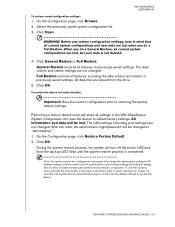
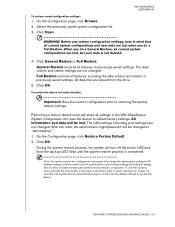
.... Click OK. After the reset, the administrator login/password will turn off the power LED and blink the backup LED. Use the reset button to restore these settings (including IP setting, device name, and administrator password) to restoring the factory default settings. On the Configuration page, click Browse. 2. WD SHARESPACE USER MANUAL
WARNING! When you do a General Restore, all...
User Guide - Page 189
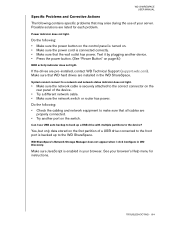
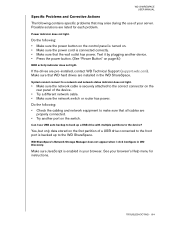
... does not light. Yes, but only data stored on the first partition of the device.
• Try a different network cable. • Make sure the network switch or router has power. TROUBLESHOOTING - 184
WD SHARESPACE USER MANUAL
Specific Problems and Corrective Actions The following : • Make sure the power button on the control panel is turned on. • Make sure the...
Western Digital WDA4NC20000N Reviews
Do you have an experience with the Western Digital WDA4NC20000N that you would like to share?
Earn 750 points for your review!
We have not received any reviews for Western Digital yet.
Earn 750 points for your review!
