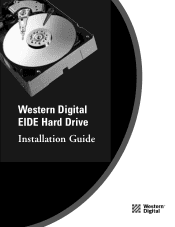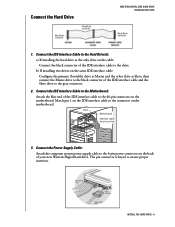Western Digital WD800BB - Caviar 80 GB Hard Drive Support and Manuals
Get Help and Manuals for this Western Digital item

View All Support Options Below
Free Western Digital WD800BB manuals!
Problems with Western Digital WD800BB?
Ask a Question
Free Western Digital WD800BB manuals!
Problems with Western Digital WD800BB?
Ask a Question
Most Recent Western Digital WD800BB Questions
Hard Drive Condition
How to determine if one program file is inactive in a hard drive,and what is the primary cause why s...
How to determine if one program file is inactive in a hard drive,and what is the primary cause why s...
(Posted by ejrambdbcc 7 years ago)
How To Open A Wd 800jb Hard Drive
(Posted by rovburg 9 years ago)
How To Format Wd800bb Hd Larger Than 32 Mb
(Posted by brardb 9 years ago)
What Jumper Setting Do I Need To Use A Wd800aajs As A Master With A Eide Slalve
drive
drive
(Posted by doautrey 9 years ago)
External Hd Of Wd800bb-22jha0 Not Being Detected In Windows 7
external hd of WD800BB-22JHA0 not being detected in windows 7
external hd of WD800BB-22JHA0 not being detected in windows 7
(Posted by vsri1966 9 years ago)
Western Digital WD800BB Videos
Popular Western Digital WD800BB Manual Pages
Western Digital WD800BB Reviews
We have not received any reviews for Western Digital yet.