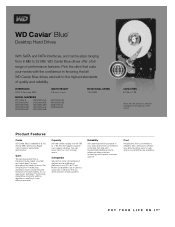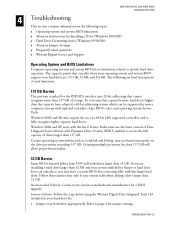Western Digital WD800BB Support Question
Find answers below for this question about Western Digital WD800BB - Caviar 80 GB Hard Drive.Need a Western Digital WD800BB manual? We have 3 online manuals for this item!
Question posted by vsri1966 on May 2nd, 2014
External Hd Of Wd800bb-22jha0 Not Being Detected In Windows 7
Current Answers
Answer #1: Posted by BusterDoogen on May 2nd, 2014 9:23 PM
I hope this is helpful to you!
Please respond to my effort to provide you with the best possible solution by using the "Acceptable Solution" and/or the "Helpful" buttons when the answer has proven to be helpful. Please feel free to submit further info for your question, if a solution was not provided. I appreciate the opportunity to serve you!
Related Western Digital WD800BB Manual Pages
Similar Questions
How can I fix error code 43 for my WD1600B011 external hard drive which is suddenly not recognized b...
Last night i have normally shut down the PC after finish my work. But this morning i'm shocked to to...
I have a wdc wd 1600sb-01rfa0 ata and a wd800bb. Why is the 160 gig drive very slow and the 80 g dr...
I had saved all my data on WD800BB long time back but now i cannot retreive it on my Windows XP comp...