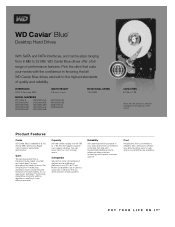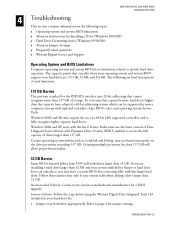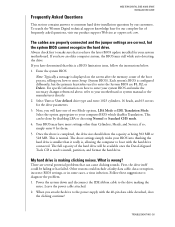Western Digital WD800BB Support Question
Find answers below for this question about Western Digital WD800BB - Caviar 80 GB Hard Drive.Need a Western Digital WD800BB manual? We have 3 online manuals for this item!
Question posted by brardb on August 12th, 2014
How To Format Wd800bb Hd Larger Than 32 Mb
Current Answers
Answer #1: Posted by SuperSophWD on August 13th, 2014 3:47 AM
There are several ways you can format a drive.
One is by right-clicking on the drive in Windows Explorer and choosing the option "Format"
The other way to do it is by using a WD software.
Here's a link with instructions how to do it and what softwares you can use:
http://wdc.custhelp.com/app/answers/detail/a_id/1211
I'd suggest to download Data LifeGuard Diagnostics and choose the option to WRITE ZEROES (a.k.a. Full Erase)
This will format your drive and perform a full erase.
Hope it helps.
SuperSoph_WD
www.wdc.com
Related Western Digital WD800BB Manual Pages
Similar Questions
Last night i have normally shut down the PC after finish my work. But this morning i'm shocked to to...
external hd of WD800BB-22JHA0 not being detected in windows 7
I have a wdc wd 1600sb-01rfa0 ata and a wd800bb. Why is the 160 gig drive very slow and the 80 g dr...
why my wd800bevs is showing 25.6 gb. but on hard disk it is written 80 gb. what is the solution to m...
I had saved all my data on WD800BB long time back but now i cannot retreive it on my Windows XP comp...