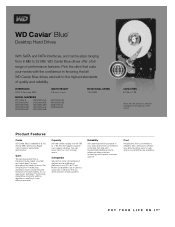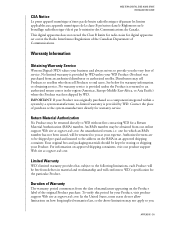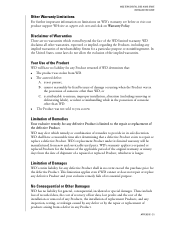Western Digital WD800BB Support Question
Find answers below for this question about Western Digital WD800BB - Caviar 80 GB Hard Drive.Need a Western Digital WD800BB manual? We have 3 online manuals for this item!
Question posted by accudom on April 27th, 2013
I Have A Wdc Wd 1600sb-01rfa0 Ata And A Wd800bb
I have a wdc wd 1600sb-01rfa0 ata and a wd800bb.
Why is the 160 gig drive very slow and the 80 g drive much faster?
Current Answers
Related Western Digital WD800BB Manual Pages
Similar Questions
Wd2500aajs - Caviar 250 Gb Hard Drive Not Detected
Last night i have normally shut down the PC after finish my work. But this morning i'm shocked to to...
Last night i have normally shut down the PC after finish my work. But this morning i'm shocked to to...
(Posted by newa77 7 years ago)
How To Format Wd800bb Hd Larger Than 32 Mb
(Posted by brardb 9 years ago)
External Hd Of Wd800bb-22jha0 Not Being Detected In Windows 7
external hd of WD800BB-22JHA0 not being detected in windows 7
external hd of WD800BB-22JHA0 not being detected in windows 7
(Posted by vsri1966 10 years ago)
Slow Newly Installed Wdc Wd 10 Ezex-60zf5a0.
Is There Any Way I Can Speed Up My New Drive. Wdc Wd 10 Ezex-60zf5a0. Since Installation Data Transf...
Is There Any Way I Can Speed Up My New Drive. Wdc Wd 10 Ezex-60zf5a0. Since Installation Data Transf...
(Posted by oliver707 10 years ago)
I Cannot Retreive My Data From Wd800bb External Drive
I had saved all my data on WD800BB long time back but now i cannot retreive it on my Windows XP comp...
I had saved all my data on WD800BB long time back but now i cannot retreive it on my Windows XP comp...
(Posted by mandardave 12 years ago)