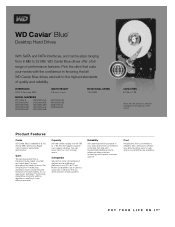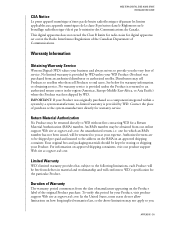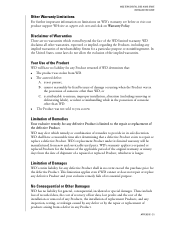Western Digital WD800BB Support Question
Find answers below for this question about Western Digital WD800BB - Caviar 80 GB Hard Drive.Need a Western Digital WD800BB manual? We have 3 online manuals for this item!
Question posted by rovburg on December 19th, 2014
How To Open A Wd 800jb Hard Drive
Current Answers
Answer #1: Posted by BusterDoogen on December 19th, 2014 9:37 PM
I hope this is helpful to you!
Please respond to my effort to provide you with the best possible solution by using the "Acceptable Solution" and/or the "Helpful" buttons when the answer has proven to be helpful. Please feel free to submit further info for your question, if a solution was not provided. I appreciate the opportunity to serve you!
Answer #2: Posted by MightyMiroWD on December 22nd, 2014 2:06 AM
I don't know the reason why you want to open your hard drive, but if it is for data recovery purposes keep in mind that hard drives need to be opened in dust free environments and by specialized personnel. In case you open it, it's very likely to kill whatever was still able to be saved and the chances the drive to become useless after that are significant.
Hope this helps.
Cheers! :)
An official WD representative
www.wdc.com
Related Western Digital WD800BB Manual Pages
Similar Questions
How to determine if one program file is inactive in a hard drive,and what is the primary cause why s...
Dear Sir/Madam,Since last week I am facing problem to access data from my external hard drive, the d...
5 manths ago i was given bitlocker password to westren digital externel hard drive form Toshiba comp...