Vtech VH621 Support and Manuals
Vtech VH621 Videos
Popular Vtech VH621 Manual Pages
VTech Control Installation and Operation Guide - Page 1
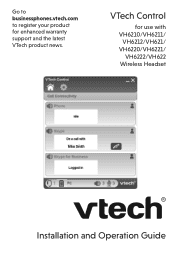
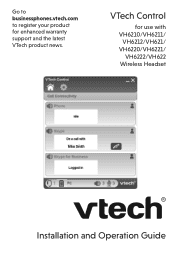
Go to businessphones.vtech.com to register your product for use with VH6210/VH6211/
VH6212/VH621/ VH6220/VH6221/
VH6222/VH622 Wireless Headset
Installation and Operation Guide VTech Control
for enhanced warranty support and the latest VTech product news.
VTech Control Installation and Operation Guide - Page 3
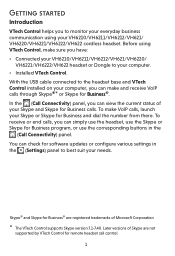
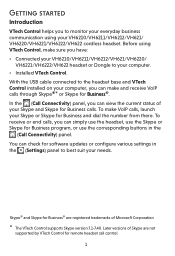
.../VH6211/VH6212/VH621/VH6220/
VH6221/VH6222/VH622 headset or Dongle to your needs. Skype® and Skype for Business® are registered trademarks of Skype are not
supported by VTech Control for remote headset call control.
Later versions of Microsoft Corporation
* The VTech Control supports Skype version 7.1-7.40.
You can check for software updates or configure various settings...
VTech Control Installation and Operation Guide - Page 5
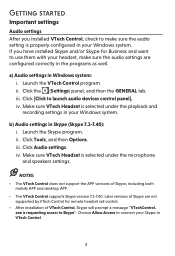
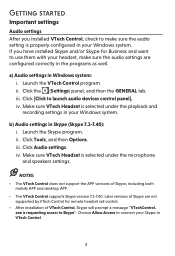
.... Click Tools, and then Options. exe is requesting access to make sure the audio settings are not
supported by VTech Control for remote headset call control. • After installation of Skype, including both
mobile APP and desktop APP. • The VTech Control supports Skype version 7.1-7.40. iv. Later versions of Skype are configured correctly in the programs...
VTech Control Installation and Operation Guide - Page 21


... a held Skype/Skype for Business call : • Click at the bottom of VTech Control to turn off the headset
microphone. Mute The mute function allows you to turn off the headset earpiece. If you have enabled the microphone mute alert setting, a short beep plays every 30 seconds. The MUTE/SPARE BATT light on the...
VTech Control Installation and Operation Guide - Page 22


... have installed Skype/Skype for Business and logged
in to the programs. • Make sure your headset is in VTech Control.
For customer service, visit our website at businessphones.vtech.com or call 1 (800) 595-9511. I cannot update my VTech Control. • Make sure your PC is connected to the Internet. • Make sure you have set your...
VTech Control Installation and Operation Guide - Page 23
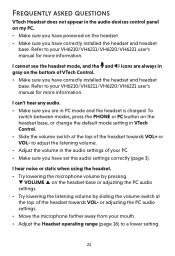
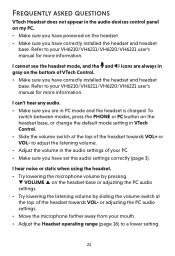
... sure you have powered on the headset. • Make sure you have correctly installed the headset and headset
base. I can't hear any audio. • Make sure you have correctly installed the headset and headset
base. or adjusting the PC audio settings. • Move the microphone farther away from your VH6210/VH6211/VH6220/VH6221 user's manual for more information. I hear noise or...
VTech Control Installation and Operation Guide - Page 24
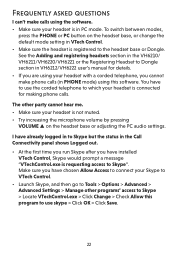
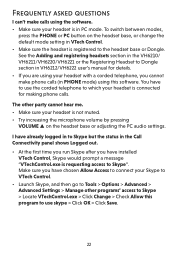
... in the VH6210/ VH6211/VH6220/VH6221 or the Registering Headset to Dongle section in the Call Connectivity panel shows Logged out. • At the first time you run Skype after you have chosen Allow Access to connect your Skype to VTech Control. • Launch Skype, and then go to Tools > Options > Advanced > Advanced Settings > Manage...
User Manual - Page 1
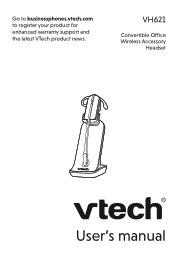
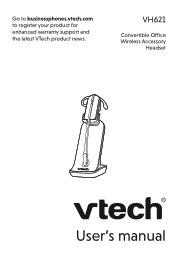
Go to businessphones.vtech.com to register your product for enhanced warranty support and the latest VTech product news.
VH621
Convertible Office Wireless Accessory
Headset
User's manual
User Manual - Page 2


... you with your VH6210/VH6211 headset or DECT telephone base to set up and register your new handset. Congratulations
on your purchase of the Telecommunications Industry Association.
Compatible with Hearing Aid T-Coil
Telephones identified with this VTech product. Before using the headset, see the user's manual that came with instructions on how to which the VH621 headset is...
User Manual - Page 3


...
Your product package contains the following items. Save your sales receipt and original packaging in the event warranty service is necessary.
User's manual
Cordless headset with earbud attached
Battery with battery compartment cover
Headset charger
Headset charger power adapter
Four earbuds
Four over-the-ear hooks
Sponge cover for ear hooks
Two spare rubber rings...
User Manual - Page 9


... supports up to 5 hours of talk time or 48
hours of standby time. • To order a replacement battery pack (model BT291865), visit our website at least 30 minutes. In Canada, dial 1 (800) 267-7377.
5 Align the metallic contacts between the battery and the battery compartment, and then place the battery down.
2. Getting started
Install headset...
User Manual - Page 21
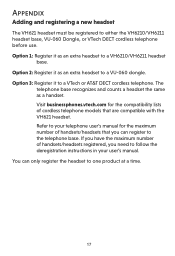
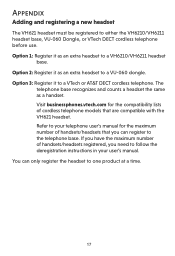
... You can register to follow the deregistration instructions in your telephone user's manual for the compatibility lists of cordless telephone models that you need to the telephone base. The
telephone base recognizes and counts a headset the same as an extra headset to either the VH6210/VH6211 headset base, VU-060 Dongle, or VTech DECT cordless telephone before use. Refer to...
User Manual - Page 25
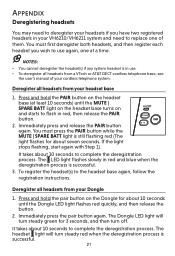
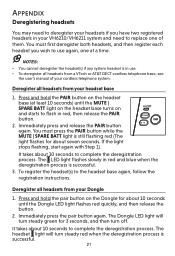
... in your VH6210/VH6211 system and need to deregister your headsets if you wish to use . • To deregister all headsets from your headset base
1....headsets from a VTech or AT&T DECT cordless telephone base, see
the user's manual of them. NOTES:
• You cannot deregister the headset(s) if any system headset is successful.
21 Appendix
Deregistering headsets
You may need to replace...
User Manual - Page 29
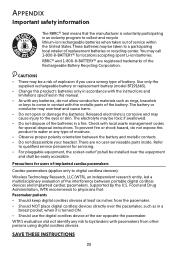
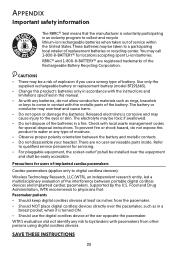
... rechargeable battery or replacement battery (model BT191665).
• Change this product's batteries only in accordance with the instructions and limitations specified in a fire. Supported by the U.S. Check with the metallic parts of the interference between the battery and metallic contacts. • Do not disassemble your headset. Refer
to qualified service personnel for locations...
User Manual - Page 38
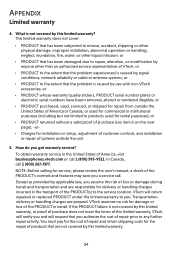
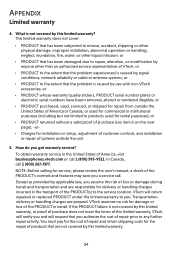
...); -or-
• Charges for installation or setup, adjustment of customer controls, and installation or repair of systems outside the United States of America or Canada, or used for commercial or institutional purposes (including but not limited to you a service call. VTech assumes no risk for rental purposes); or
• PRODUCT that the problem experienced is not covered...
Vtech VH621 Reviews
Do you have an experience with the Vtech VH621 that you would like to share?
Earn 750 points for your review!
We have not received any reviews for Vtech yet.
Earn 750 points for your review!


