Vtech VH6212 Support and Manuals
Get Help and Manuals for this Vtech item
This item is in your list!

View All Support Options Below
Free Vtech VH6212 manuals!
Problems with Vtech VH6212?
Ask a Question
Free Vtech VH6212 manuals!
Problems with Vtech VH6212?
Ask a Question
Vtech VH6212 Videos
Popular Vtech VH6212 Manual Pages
VTech Control Installation and Operation Guide - Page 3
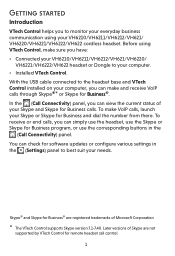
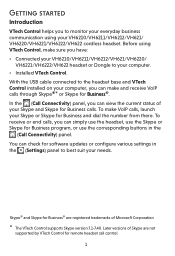
With the USB cable connected to the headset base and VTech Control installed on your computer, you can check for software updates or configure various settings in the (Settings) panel to your Skype and Skype for Business calls. Skype® and Skype for Business® are not
supported by VTech Control for B��u�s�in the
(Call...
VTech Control Installation and Operation Guide - Page 5
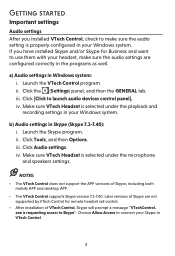
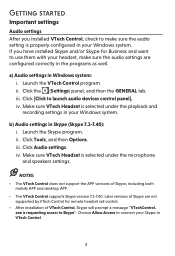
... VTech Control supports Skype version 7.1-7.40. Launch the VTech Control program. Click [Click to Skype". iv. Choose Allow Access to VTech Control.
a) Audio settings in your headset, make sure the audio setting is requesting access to launch audio devices control panel]. iii. Click Audio settings.
ii. Getting started
Important settings
Audio settings After you have installed...
VTech Control Installation and Operation Guide - Page 22


... to check for Business and logged
in VTech Control. You can download VTech
Control from businessphones.vtech.com/support/downloads again. I cannot install the software. • Check the operating system of your headset is connected to the Internet. • Make sure you have set your fire wall or any antivirus software to run the software again. • Make sure you run...
VTech Control Installation and Operation Guide - Page 24
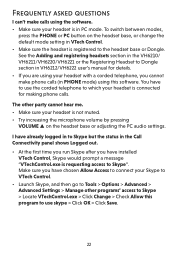
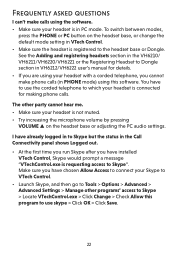
... (in PHONE mode) using the software. • Make sure your headset is in PC mode. To switch between modes,
press the PHONE or PC button on the headset base or adjusting the PC audio settings. Make sure you have chosen Allow Access to connect your Skype to VTech Control. • Launch Skype, and...
User Manual - Page 1
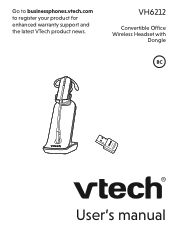
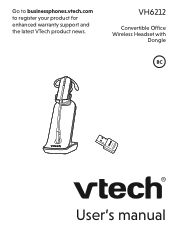
Go to businessphones.vtech.com to register your product for enhanced warranty support and the latest VTech product news. VH6212
Convertible Office Wireless Headset with
Dongle
BC
User's manual
User Manual - Page 2


... businessphones.vtech.com/support/downloads to download a full set of installation and operation instructions for:
• VTech Control
"Software application - Congratulations
on your purchase of the Telecommunications Industry Association. Compatible with Hearing Aid T-Coil
Telephones identified with this product, please read the Important safety information. This Abridged user's manual...
User Manual - Page 3
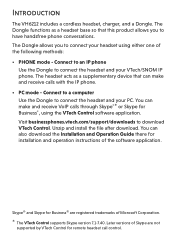
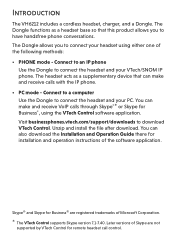
... connect the headset and your headset using the VTech Control software application. Visit businessphones.vtech.com/support/downloads to connect the headset and your PC. You can make and receive VoIP calls through Skype®* or Skype for installation and operation instructions of the software application. Introduction
The VH6212 includes a cordless headset, charger, and a Dongle. Connect...
User Manual - Page 15


The Dongle
LED light will turn steady green. 2. Install the VTech Control.
• Visit businessphones.vtech.com/support/downloads to a computer using the Dongle. You can then use the headset for installation and operation instructions of the software.
10 You can also download the Installation and Operation Guide there for VoIP (Voice over IP) calls through your computer. Getting ...
User Manual - Page 17
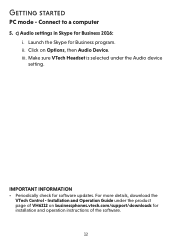
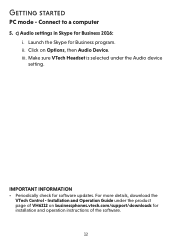
... the
VTech Control - Launch the Skype for installation and operation instructions of VH6212 on Options, then Audio Device.
iii. ii. Make sure VTech Headset is selected under the product page of the software.
12 Getting started
PC mode - Installation and Operation Guide under the Audio device setting. Connect to a computer
5. Click on businessphones.vtech.com/support/downloads for...
User Manual - Page 27


... announce The Caller ID announce feature with your VTech Control through Skype and Skype for Business. Operate
PC mode - Make and receive calls You can use your VTech Control lets you know who is calling without having to look at businessphones.vtech.com/support/downloads, under the product page of VH6212. Unzip and install the VTech Control after...
User Manual - Page 33
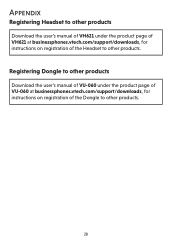
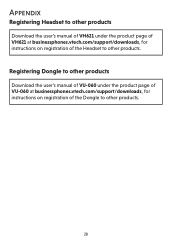
... VU-060 under the product page of VH621 at businessphones.vtech.com/support/downloads, for instructions on registration of the Headset to other products. Appendix
Registering Headset to other products
Download the user's manual of VH621 under the product page of VU-060 at businessphones.vtech.com/support/downloads, for instructions on registration of the Dongle to other products.
28...
User Manual - Page 34
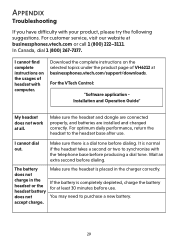
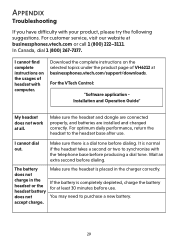
... the complete instructions on the usages of VH6212 at all.
accept charge.
29
For the VTech Control:
"Software application Installation and Operation Guide"
My headset does not work at businessphones.vtech.com/support/downloads. Make sure the headset and dongle are connected properly, and batteries are installed and charged correctly. Make sure there is placed in the If the battery...
User Manual - Page 37


... sure the cables are configured correctly in your Windows system. Make sure you have properly installed the VTech Control software application. If you have installed Skype or Skype for Business for use with your headset, make sure the audio settings are plugged in correctly and securely, and that the battery is sitting properly on the...
User Manual - Page 41
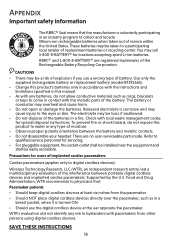
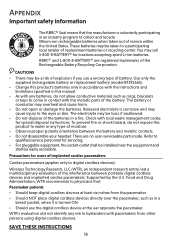
...
Cardiac pacemakers (applies only to come in contact with the metallic parts of service within the United States.
Use only the supplied rechargeable battery or replacement battery (model BT191665).
• Change this product's batteries only in accordance with the instructions and limitations specified in this manual.
• As with any batteries, do not expose this product...
User Manual - Page 50
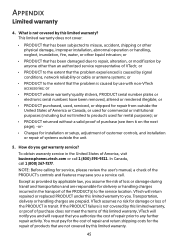
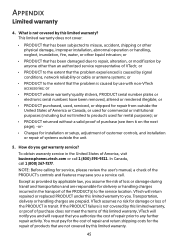
... return shipping costs for service, please review the user's manual; You must pay for the cost of products that are not covered by this limited warranty, or proof of purchase does not meet the terms of this limited warranty, VTech will notify you and will return repaired or replaced PRODUCT under this limited warranty to the...
Vtech VH6212 Reviews
Do you have an experience with the Vtech VH6212 that you would like to share?
Earn 750 points for your review!
We have not received any reviews for Vtech yet.
Earn 750 points for your review!

