Vtech TL7610 Support and Manuals
Get Help and Manuals for this Vtech item
This item is in your list!

View All Support Options Below
Free Vtech TL7610 manuals!
Problems with Vtech TL7610?
Ask a Question
Free Vtech TL7610 manuals!
Problems with Vtech TL7610?
Ask a Question
Most Recent Vtech TL7610 Questions
Popular Vtech TL7610 Manual Pages
User Manual - Page 2


...troubleshooting information necessary to Advanced American Telephones, San Antonio, TX 78219.
Model #: TL7600 Type: DECT 6.0 expansion headset Serial #:
(found on pages 39-42 of this AT&T product, please read the user's manual for warranty service... on the bottom of the headset charger) Purchase date: Place of AT&T Intellectual Property licensed to install and operate your sales receipt ...
User Manual - Page 3


Parts checklist
Check to make sure the headset package includes the following items:
User's manual TL7600 DECT 6.0 expansion headset
User's manual
Cordless headset
Over-the-ear hook
Headset charger
Battery compartment cover
Battery for headset
Charger power adapter
Behind-the-neckband
Over-the-headband
User Manual - Page 4


User's manual TL7600 DECT 6.0 expansion headset
Table of contents
Getting started
Installation preparation 1 Charger installation 2 Battery installation 3 Battery charging 4 Registering the headset............5
To register a headset to the DECT headset base......6
To register the headset to an AT&T DECT cordless telephone base 7
Quick reference guide 8 Headset attachments
Over-the-ear hook...
User Manual - Page 9


... a time, so the headset must register your TL7610/TL7611 has a blue ON/OFF light. Getting started
Registering the headset
You must be unregistered before use: • AT&T DECT cordless headset TL7610/TL7611 (see page 7). Visit www.telephones.att.com for a list of the following models before registering to each headset base. -OR• A compatible AT&T DECT cordless telephone (see page...
User Manual - Page 23


... is an incoming call . Intercom and intercom call transfer If you have more than one headset registered to the DECT cordless headset.
19 When the cordless handset prompts you to temporarily silence the ring tone in your telephone user's manual for headset 2.
Operation
Headset operation
Temporary ring tone silencing Press MUTE/FLASH to enter a handset number: • If you...
User Manual - Page 31


... sure the telephone line cord is securely and firmly plugged into the headset or telephone base and the telephone wall jack.
• Charge the battery in the cordless headset for approximately 15 seconds, then plug it back in use.
• Reset the headset base or charger. Maintenance and Troubleshooting
Troubleshooting
If you have moved out of this user's manual.
User Manual - Page 33


... manuals.
29 Visit
www.telephones.att.com to a headset base, try adjusting the speaking volume setting on the headset base. See the volume section of the user's manual for your home are having the same problem, the problem is normal. The cordless headset may take a second or two to not dial out properly. This is in your headset base model TL7610/ TL7611 for additional troubleshooting...
User Manual - Page 35
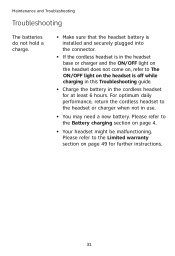
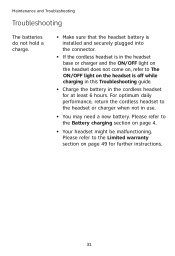
... daily performance, return the cordless headset to the headset or charger when not in the cordless headset for further instructions.
31 Maintenance and Troubleshooting
Troubleshooting
The batteries do not hold a charge.
• Make sure that the headset battery is installed and securely plugged into the connector.
• If the cordless headset is in the headset base or charger and the...
User Manual - Page 38


...far away as possible from electronic devices such as television sets, VCRs, or other cordless telephones.
• Install the battery again, and place the cordless headset in the headset base or charger. Try installing your cordless headset. Try installing a new telephone line cord.
34 Maintenance and Troubleshooting
Troubleshooting
• Test a working phone at the phone jack. Allow...
User Manual - Page 40


Maintenance and Troubleshooting
Troubleshooting
The ON/OFF light on the headset is off while charging.
• Make sure the power and line cords are plugged in correctly and securely.
• Make sure that the battery connector is securely plugged into the cordless headset.
• Push the headset downwards in . Please refer to reset.
• Clean the cordless headset and headset base...
User Manual - Page 41


... instructions in the telephone user's manual then register the handsets and/or headsets you wish to a cordless telephone:
• You must deregister all the headset(s) and dial pad before you register a different headset.
• If you must be registered to the headset base. Visit
www.telephones.att.com to a headset base, see the user's manual for your headset base model TL7610...
User Manual - Page 42


...listed):
• Disconnect the power to the headset charger and the headset or telephone base.
• Disconnect the cordless headset battery.
• Wait a few minutes.
• Connect power to everything you unplugged.
• Install the battery again, and place the cordless headset into the headset base or charger.
• Wait for the cordless headset to respond, do the following (in its...
User Manual - Page 44
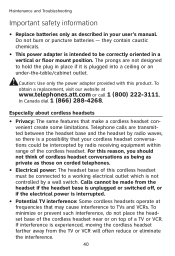
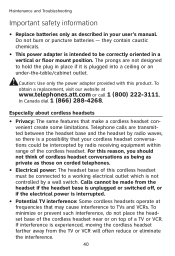
... VCRs. Maintenance and Troubleshooting
Important safety information
• Replace batteries only as those on top of the cordless headset. they contain caustic chemicals.
• This power adapter is a possibility that make a cordless headset convenient create some limitations. Especially about cordless headsets
• Privacy: The same features that your user's manual. To minimize or...
User Manual - Page 57


... fully cordless DECT 6.0 headsets offering a range of your home or office.
Even so, this headset and headset base can vary with the locations of the headset base and headset, the weather, and the construction of up to 500 ft. Appendix C
Technical specifications
RF frequency band Channels Operating temperature
Headset voltage Charger voltage (AC adapter output) Replacement battery
1921...
Vtech TL7610 Reviews
Do you have an experience with the Vtech TL7610 that you would like to share?
Earn 750 points for your review!
We have not received any reviews for Vtech yet.
Earn 750 points for your review!

