Vtech TL7610 Support Question
Find answers below for this question about Vtech TL7610.Need a Vtech TL7610 manual? We have 2 online manuals for this item!
Question posted by Anonymous-82138 on November 2nd, 2012
My Headset Does Not Ring
The person who posted this question about this Vtech product did not include a detailed explanation. Please use the "Request More Information" button to the right if more details would help you to answer this question.
Current Answers
There are currently no answers that have been posted for this question.
Be the first to post an answer! Remember that you can earn up to 1,100 points for every answer you submit. The better the quality of your answer, the better chance it has to be accepted.
Be the first to post an answer! Remember that you can earn up to 1,100 points for every answer you submit. The better the quality of your answer, the better chance it has to be accepted.
Related Vtech TL7610 Manual Pages
User Manual - Page 4


...
Over-the-ear hook 9 Over-the-headband 12 Behind-the-neckband.........14
Operation
Headset operation Making a call 17 Answering a call on the headset 18 Ending a call on the headset 18
Auto off 18 Temporary ring
tone silencing 19 Intercom and intercom
call transfer 19 Options while on calls
Volume control 20 Call waiting 20...
User Manual - Page 9


... to your telephone user's manual for a list of two headsets to help you have the maximum number of the headset turns orange to each cordless telephone. The first headset provided with one product at a time, so the headset must register your new TL7600 headset with your TL7610/TL7611 has a blue ON/OFF light.
The telephone base...
User Manual - Page 12
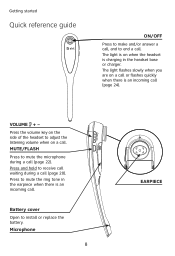
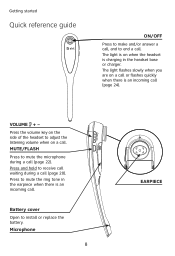
...FLASH Press to mute the microphone during a call (page 22). Press to mute the ring tone in the headset base or charger. Microphone
EARPIECE VOLUME + - Battery cover Open to install or... to receive call waiting during a call (page 20). Press the volume key on the side of the headset to adjust the listening volume when on a call .
The light is on a call or flashes quickly when...
User Manual - Page 16
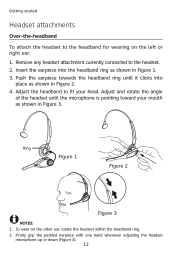
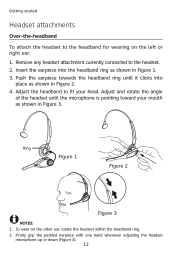
... wear on the left or right ear: 1. Adjust the headband to the headset. 2. Insert the earpiece into
place as shown in Figure 2. 4. Adjust and rotate the angle
of the headset until it clicks into the headband ring as shown in Figure 1. 3.
Ring
Figure 1
Figure 2
Figure 3
NOTES: 1. Firmly grip the padded earpiece with one hand...
User Manual - Page 17


Getting started
Headset attachments
Over-the-headband To remove the headset from the ring of the headband.
13 Twist and pull the headset until it separates from the headband: Hold the headset with one hand and the headband ring with the other hand.
User Manual - Page 18


... opening in
the plastic at the end of the left arm of
the neckband To attach the headset to the headset. 2. Insert the earpiece into the small socket at the place where the ring meets the neckband.
Remove any headset attachment currently connected to the neckband for right-ear wearing when shipped.
Snap the...
User Manual - Page 19


... earpiece towards the neckband ring until the microphone is
pointing toward your ears. 5.
Figure 3
Figure 4
NOTE: Firmly grip the padded earpiece with one hand whenever adjusting the headset microphone up or down (Figure 4).
15 Getting started
Headset attachments
Behind-the-neckband
3. Adjust and rotate the angle of the headset until it clicks into place...
User Manual - Page 20


Twist and pull the headset until it separates from the ring of the neckband.
16 Getting started
Headset attachments
Behind-the-neckband To remove the headset from the ring of the neckband: Hold the headset with one hand and the neckband ring with the other hand.
User Manual - Page 21
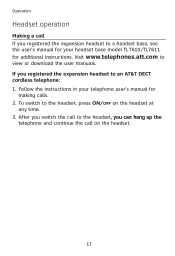
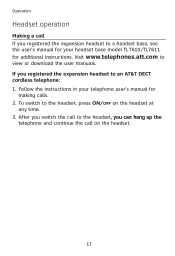
... to
view or download the user manuals. Follow the instructions in your headset base model TL7610/TL7611
for
making calls. 2. Operation
Headset operation
Making a call If you registered the expansion headset to an AT&T DECT cordless telephone: 1. If you registered the expansion headset to a headset base, see the user's manual for your telephone user's manual for...
User Manual - Page 22


Auto off A call ends automatically when you receive calls, the headset earpiece plays a ring tone.
18 Operation
Headset operation
Answering a call on the headset Press ON/OFF on the headset.
Ending a call on the headset Press ON/OFF on the headset. When you put the headset in the headset charger. NOTE: The headset does not have an external ringer.
User Manual - Page 23


... to enter a handset number: • If you have one registered handset, press # on one headset registered to the headset base, both headsets receive the ring tone when there is an incoming call. This silences the ring tone without disconnecting the call rings normally at the preset volume.
NOTE: You can only intercom or intercom call transfer...
User Manual - Page 24
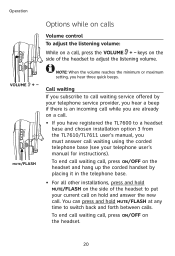
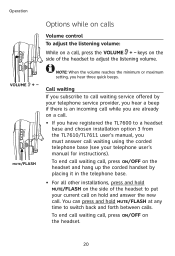
...8226; For all other installations, press and hold MUTE/FLASH on the side of the headset to switch back and forth between calls.
MUTE/FLASH
NOTE: When the volume reaches the ...call waiting call , press the VOLUME + - keys on the side of the headset to a headset base and chosen installation option 3 from the TL7610/TL7611 user's manual, you hear three quick beeps. VOLUME + -
You can...
User Manual - Page 25


...;n��o�p�t�i�o�n��3�)�: To switch between handset and headset If you use to answer a call , press ON/OFF on the headset.
If you have registered the TL7600 to a TL7610/TL7611 headset base that is plugged into the telephone wall jack (installation option 1 or 2): • To switch...
User Manual - Page 33


... cannot hear my voice during a call.
• If you cannot eliminate the background noise, try dialing from a television, radio or other phones in your headset base model TL7610/ TL7611 for your wiring or local service.
Wait an extra second before dialing. See the volume section of the user's manual for additional troubleshooting...
User Manual - Page 37


... many extension phones on your building's wiring or local service.
I hear other calls, the problem is ringing, it mutes the ring tone of them to a higher location. Try moving the headset or telephone base to another location, preferably on the headset when it is probably in your telephone line to allow all of the...
User Manual - Page 41


... the deregistration instructions in the telephone user's manual then register the handsets and/or headsets you wish to the telephone base. Check the Adding and registering handsets section of the...register the headset. Visit
www.telephones.att.com for the maximum number of two headsets and one dial pad to a headset base, see the user's manual for your headset base model TL7610/ TL7611 for...
Quick Start Guide - Page 6


... or a digital business system (such as a stand-alone product. Option 3: Use the headset with
a corded or cordless telephone. Cord labels The cords provided with a single standard telephone line ... TL7610 (without handset lifter), you plug them into the headset base. Option 2: Use the headset with your DSL service provider for more information about DSL filters.
Getting started
Headset base...
Quick Start Guide - Page 8
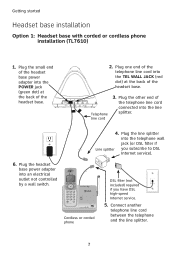
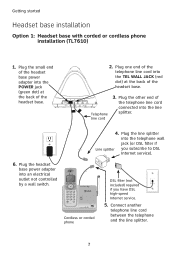
...) required if you subscribe to DSL Internet service).
6. Getting started
Headset base installation
Option 1: H eadset base with corded or cordless phone installation (TL7610)
1. Telephone line cord
3. Plug the headset base power adapter into the line splitter.
4. Plug the small end of the headset base power adapter into the POWER jack (green dot) at the...
Quick Start Guide - Page 9
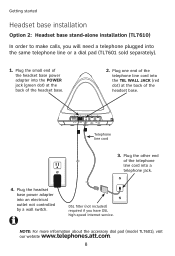
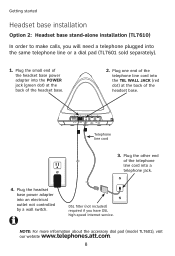
...Headset base installation
Option 2: Headset base stand-alone installation (TL7610) In order to make calls, you have DSL high-speed Internet service.
Plug the other end of the headset base.
2. Plug the small end of the headset...plugged into the POWER jack (green dot) at the back of the headset base. Plug the headset base power adapter into a telephone jack.
4. Telephone line cord
3.
...
Quick Start Guide - Page 10
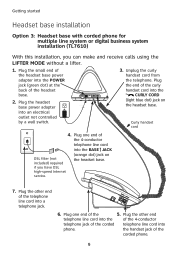
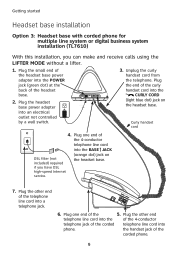
... CURLY CORD (light blue dot) jack on
DSL filter (not included) required
the headset base. Plug one end of the corded telephone line cord into the of the ...the other end of the headset base.
2. Getting started
Headset base installation
Option 3: H eadset base with corded phone for multiple line system or digital business system
installation (TL7610)
With this installation, you...
Similar Questions
Where Is The Pair Button On An At&t /tl7600 Cordless Headset Base
(Posted by mdg50don 9 years ago)
Where Is The Pair Button On An At&t Tl7600 Cordless Headset Base?
(Posted by emmpoo 9 years ago)
How Do I Registration My Headset
How to registration my headset
How to registration my headset
(Posted by mooreshaimeke 10 years ago)
How To Set Vtech Headset To Discoverable Mode
(Posted by Anonymous-34783 12 years ago)

