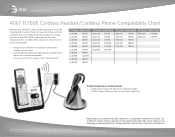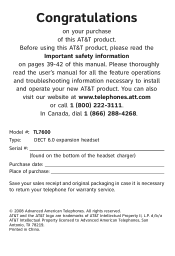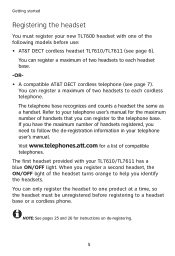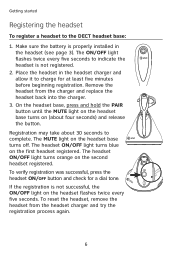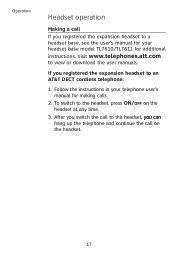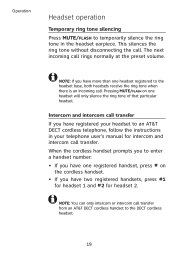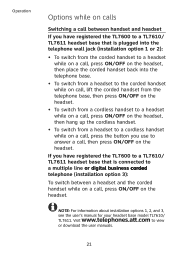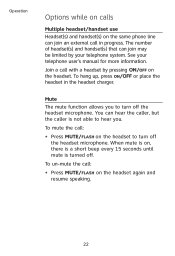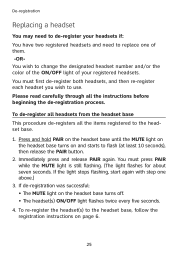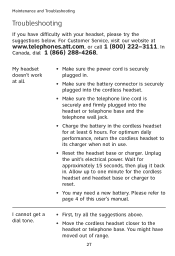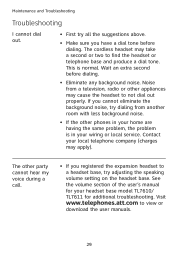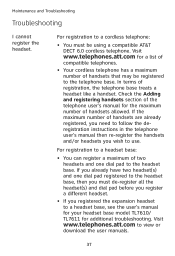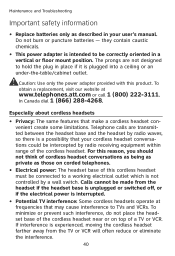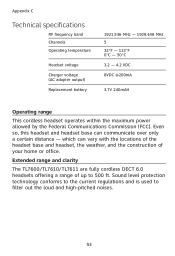Vtech TL7600 Support and Manuals
Get Help and Manuals for this Vtech item

View All Support Options Below
Free Vtech TL7600 manuals!
Problems with Vtech TL7600?
Ask a Question
Free Vtech TL7600 manuals!
Problems with Vtech TL7600?
Ask a Question
Most Recent Vtech TL7600 Questions
How To Pair Tl7600
(Posted by oldbhwex 9 years ago)
Where Is The Pair Button On An At&t /tl7600 Cordless Headset Base
(Posted by mdg50don 9 years ago)
Where Is The Pair Button On An At&t Tl7600 Cordless Headset Base?
(Posted by emmpoo 9 years ago)
How Do I Register An Att Tl7600 Headset To Att Tl86109
(Posted by vempAndr 9 years ago)
At&t Tl7600 Wont Charge
(Posted by Sherlbs 10 years ago)
Popular Vtech TL7600 Manual Pages
Vtech TL7600 Reviews
We have not received any reviews for Vtech yet.