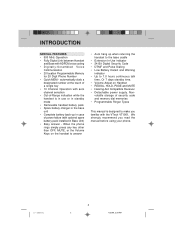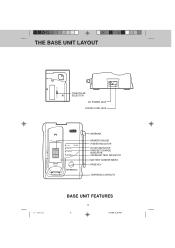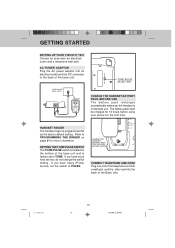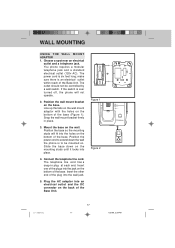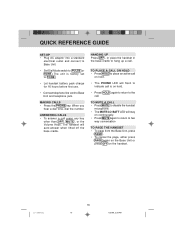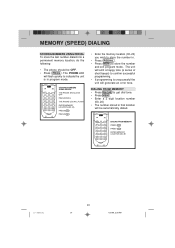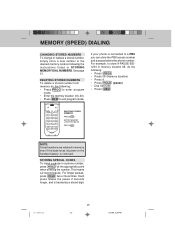Vtech VT 1901 Support Question
Find answers below for this question about Vtech VT 1901 - Cordless Phone 900Mhz Digital.Need a Vtech VT 1901 manual? We have 1 online manual for this item!
Question posted by Anonymous-34783 on July 28th, 2011
How To Set Vtech Headset To Discoverable Mode
The person who posted this question about this Vtech product did not include a detailed explanation. Please use the "Request More Information" button to the right if more details would help you to answer this question.
Current Answers
Related Vtech VT 1901 Manual Pages
Similar Questions
Where Is The Pair Button On An At&t /tl7600 Cordless Headset Base
(Posted by mdg50don 9 years ago)
Where Is The Pair Button On An At&t Tl7600 Cordless Headset Base?
(Posted by emmpoo 9 years ago)
How Do I Registration My Headset
How to registration my headset
How to registration my headset
(Posted by mooreshaimeke 10 years ago)
How Do You Put Tl7600 In Discoverable Mode
must put tl7600 headset in discoverable mode to connect to tl8609 phone,how do you do that?
must put tl7600 headset in discoverable mode to connect to tl8609 phone,how do you do that?
(Posted by rharnig 10 years ago)