Vtech VH6211 Support and Manuals
Get Help and Manuals for this Vtech item
This item is in your list!

View All Support Options Below
Free Vtech VH6211 manuals!
Problems with Vtech VH6211?
Ask a Question
Free Vtech VH6211 manuals!
Problems with Vtech VH6211?
Ask a Question
Vtech VH6211 Videos
Popular Vtech VH6211 Manual Pages
Headset connection methods - Option 4 Connect to a computer - Page 1


...Microsoft Corporation.
iv. VH6210 VH6211 Wait for Business® and want to download and install the software. 4. Click ...vtech.com/support/downloads to use them with headset LED in blue). 1. Click Start menu and choose Control Panel. After you have installed the VTech Control, check to make sure the audio setting is a registered trademark of the headset base. 2. a) Audio settings...
Headset connection methods - Option 4 Connect to a computer - Page 2
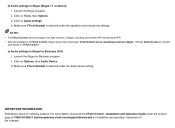
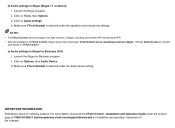
..., then Options.
For more details, download the VTech Control - Installation and Operation Guide under the product page of VH6210/VH6211 businessphones.vtech.com/support/downloads for Business program. Choose Allow Access to connect
your Skype to Skype". Make sure VTech Headset is selected under the Audio device setting. Make sure VTech Headset is selected under the speakers and...
VTech Control Installation and Operation Guide - Page 3
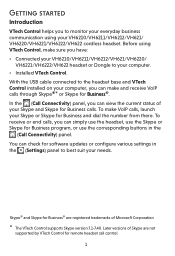
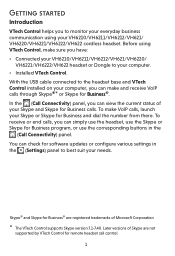
... suit your VH6210/VH6211/VH6212/VH621/ VH6220/VH6221/VH6222/VH622 cordless headset. Later versions of Skype are not
supported by VTech Control for Business® are registered trademarks of your computer. • Installed VTech Control. To make VoIP calls, launch your computer, you can check for software updates or configure various settings in the (Settings) panel to the...
VTech Control Installation and Operation Guide - Page 5
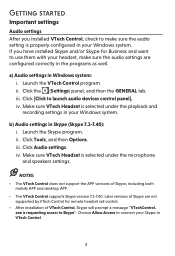
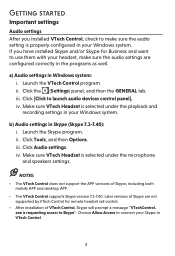
...
mobile APP and desktop APP. • The VTech Control supports Skype version 7.1-7.40. iii. ii. Click Audio settings. Getting started
Important settings
Audio settings After you have installed Skype and/or Skype for remote headset call control. • After installation of VTech Control, Skype will prompt a message "VTechControl. Make sure VTech Headset is requesting access to Skype...
VTech Control Installation and Operation Guide - Page 23
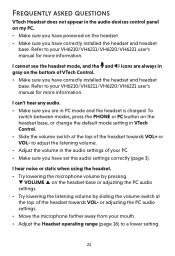
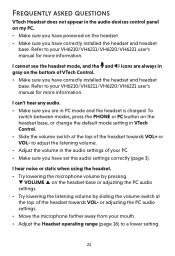
... the volume switch at the top of VTech Control. • Make sure you have correctly installed the headset and headset
base. or adjusting the PC audio settings. • Move the microphone farther away from your VH6210/VH6211/VH6220/VH6221 user's manual for more information. Frequently asked questions
VTech Headset does not appear in the audio devices...
VTech Control Installation and Operation Guide - Page 24
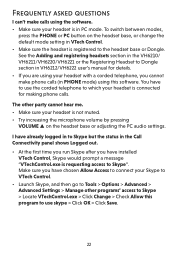
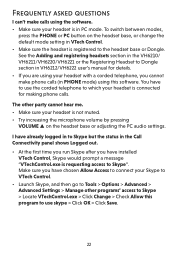
...headsets section in the VH6210/ VH6211/VH6220/VH6221 or the Registering Headset to Dongle section in VH6212/VH6222 user's manual for making phone calls. Make sure you have installed
VTech Control, Skype would prompt a...,
press the PHONE or PC button on the headset base or adjusting the PC audio settings. The other programs' access to Skype". Frequently asked questions
I have already logged in ...
Abridged User Manual - Page 1


Go to businessphones.vtech.com to register your product for enhanced warranty support and the latest VTech product news. VH6210
Convertible Office Wireless Headset
VH6211
Convertible Office Wireless Headset with Lifter
BC
Abridged user's manual
Abridged User Manual - Page 2


.... Compatible with Hearing Aid T-Coil
T
TIA-1083
Telephones identified with this logo have reduced noise and interference when used with the basic installation and use instructions. The TIA-1083 Compliant Logo is a trademark of features are described in abbreviated form. Visit businessphones.vtech.com/support/downloads to download a full set of the Telecommunications Industry Association.
Abridged User Manual - Page 4
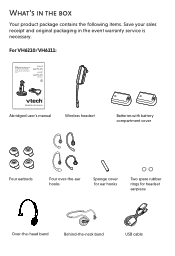
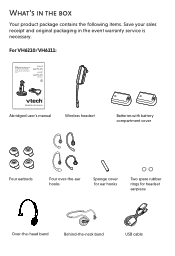
For VH6210/VH6211:
Abridged user's manual
Abridged user's manual
Wireless headset
Batteries with battery compartment cover
Four earbuds
Four over-the-ear hooks
Sponge cover for ear hooks
Two spare rubber rings for ...
USB cable
What's in the box
Your product package contains the following items. Save your sales receipt and original packaging in the event warranty service is necessary.
Abridged User Manual - Page 15
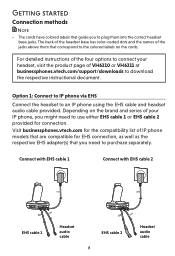
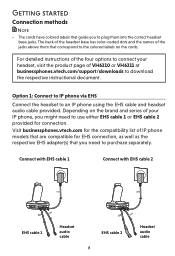
...cable 2 provided for the compatibility list of VH6210 or VH6211 at businessphones.vtech.com/support/downloads to an IP phone using the EHS cable ...and headset audio cable provided. Depending on the cords. The back of the headset base has color-coded dots and the names of your headset, visit the product page of IP phone models...
Abridged User Manual - Page 41
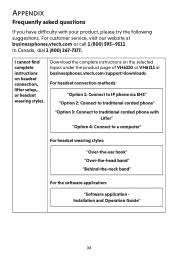
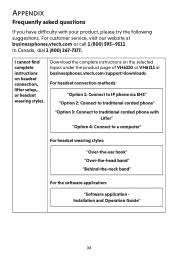
...Download the complete instructions on headset connection, lifter setup, or headset wearing styles.
I cannot find complete instructions on the selected topics under the product page of VH6210 or VH6211 at businessphones.vtech.com or ...:
"Software application Installation and Operation Guide"
34
For customer service, visit our website at businessphones.vtech.com/support/downloads.
Abridged User Manual - Page 48


Observe all instructions in the user's manual. gasoline vapors; etc.); If the product comes in your user's manual. If you cannot solve the problem, or if the product is a ...your user's manual. There may be created when the adapter is plugged into the power outlet, or when the headset is replaced in an environment containing concentrations of flammable or flame-supporting gases, unless...
Abridged User Manual - Page 50
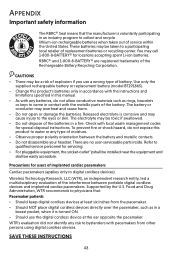
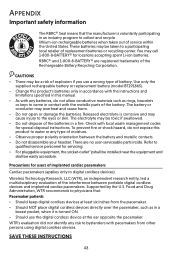
...
supplied rechargeable battery or replacement battery (model BT291865). • Change this product's batteries only in accordance with the instructions and
limitations specified in this product to water or any risk to bystanders with local waste management codes for users of implanted cardiac pacemakers
Cardiac pacemakers (applies only to qualified service personnel for locations accepting...
Abridged User Manual - Page 60


... in the United States of repair and return shipping costs for rental purposes); VTech will request that you and will return repaired or replaced PRODUCT under this limited warranty, or proof of purchase does not meet the terms of VTech; VTech assumes no risk for installation or setup, adjustment of customer controls, and installation or repair of systems outside the...
Abridged User Manual - Page 62
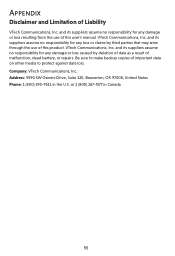
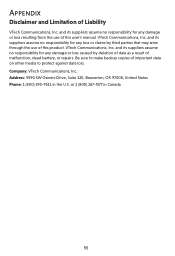
..., dead battery, or repairs. Address: 9590 SW Gemini Drive, Suite 120, Beaverton, OR 97008, United States Phone: 1 (800) 595-9511 in Canada
55 Appendix
Disclaimer and Limitation of important data on other media to protect against data loss. Be sure to make backup copies of Liability
VTech Communications, Inc. VTech Communications, Inc. or...
Vtech VH6211 Reviews
Do you have an experience with the Vtech VH6211 that you would like to share?
Earn 750 points for your review!
We have not received any reviews for Vtech yet.
Earn 750 points for your review!

