Vtech Power Zone Edge Support and Manuals
Get Help and Manuals for this Vtech item
This item is in your list!

View All Support Options Below
Free Vtech Power Zone Edge manuals!
Problems with Vtech Power Zone Edge?
Ask a Question
Free Vtech Power Zone Edge manuals!
Problems with Vtech Power Zone Edge?
Ask a Question
Popular Vtech Power Zone Edge Manual Pages
User Manual - Page 7
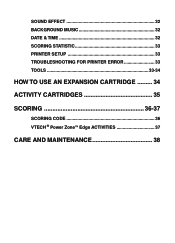
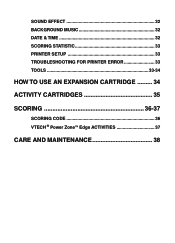
SOUND EFFECT 32 BACKGROUND MUSIC 32 DATE & TIME 32 SCORING STATISTIC 33 PRINTER SETUP 33 TROUBLESHOOTING FOR PRINTER ERROR 33 TOOLS 33-34
HOW TO USE AN EXPANSION CARTRIDGE ......... 34 ACTIVITY CARTRIDGES 35 SCORING 36-37
SCORING CODE 36 VTECH ® Power Zone™ Edge ACTIVITIES 37
CARE AND MAINTENANCE 38
44
User Manual - Page 9
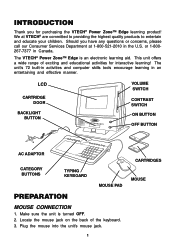
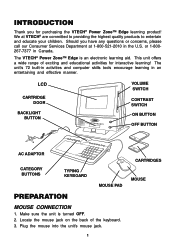
... the mouse jack on the back of exciting and educational activities for purchasing the VTECH® Power Zone™ Edge learning product! Should you for interactive learning! INTRODUCTION
Thank you have any questions or concerns, please call our Consumer Services Department at VTECH® are committed to providing the highest quality products to entertain and educate...
User Manual - Page 10
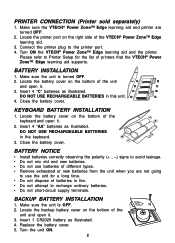
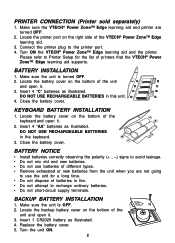
...; Do not dispose of batteries in fire. • Do not attempt to Printer Setup for the list of the unit
and open it. 3. Locate the printer port on the bottom of printers that the VTECH® Power Zone™ Edge learning aid supports.
Locate the backup battery cover on the bottom of the
unit and open...
User Manual - Page 12
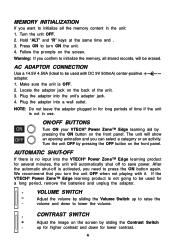
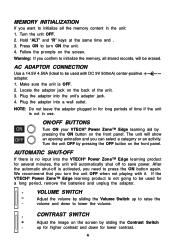
...can select a category or an activity. Make sure the unit is no input into the VTECH® Power Zone™ Edge learning product for lower contrast.
4 NOTE: Do not leave the adaptor plugged in the ...2. AUTOMATIC SHUT-OFF
If there is OFF. 2. ON/OFF BUTTONS
Turn ON your VTECH® Power Zone™ Edge learning aid by sliding the Contrast Switch up to raise the volume and down for...
User Manual - Page 14
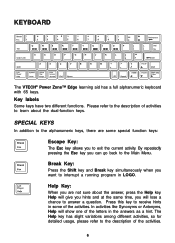
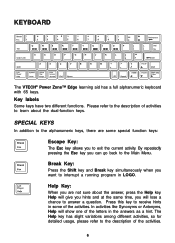
... key and Break key simultaneously when you will give you hints and at the same time, you want to the Main Menu. KEYBOARD
The VTECH® Power Zone™ Edge learning aid has a full alphanumeric keyboard with 65 keys.
By repeatedly pressing the Esc key you to learn about the answer, press the Help...
User Manual - Page 17
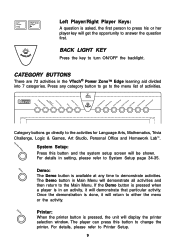
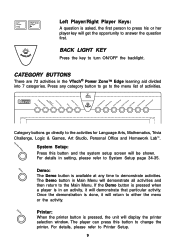
...setting, please refer to turn ON/OFF the backlight. System Setup: Press this button to Printer Setup.
9
If the Demo button is pressed when a player is in Main Menu will get the opportunity to demonstrate activities. The player can press this button and the system setup...the key to System Setup page 34-35. For details in the VTech® Power Zone™ Edge learning aid divided ...
User Manual - Page 18
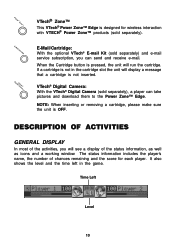
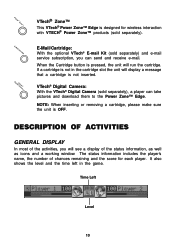
VTech® Zone™ This VTech® Power Zone™ Edge is not inserted. If a cartridge is not in the game. The status information includes the player's name, the number of the status information, as well as icons and a working window. E-Mail/Cartridge: With the optional VTech® E-mail Kit (sold separately) and e-mail service subscription, you will run...
User Manual - Page 27
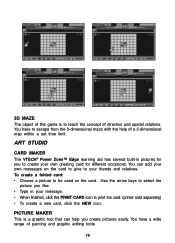
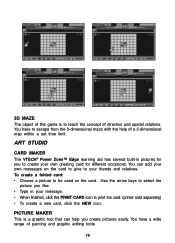
You can help of a 2-dimensional map within a set time limit. You have to your own messages on the card. You have a wide range of painting and graphic editing tools.
19
ART STUDIO
CARD MAKER The VTECH® Power Zone™ Edge learning aid has several built-in pictures for you to be used on the card...
User Manual - Page 28
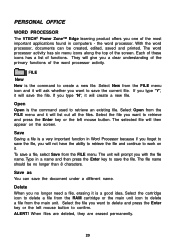
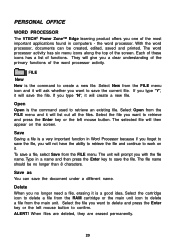
... of these icons has a list of the screen. FILE
New New is the command used to save the file. PERSONAL OFFICE
WORD PROCESSOR The VTECH® Power Zone™ Edge learning product offers you a clear understanding of the primary functions of the word processor activity. Delete When you will give you one of the...
User Manual - Page 29
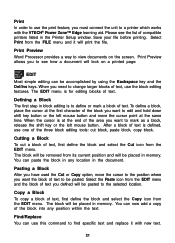
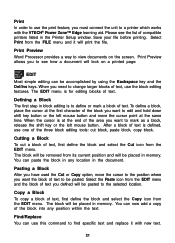
...be pasted.
Select Print from the FILE menu and it with the VTECH® Power Zone™ Edge learning aid. You can paste the block in memory.
Print Preview... a copy of the block into any location in the Printer Setup window.
The block will be accomplished by using the Backspace key... find specific text and replace it will be removed from the EDIT menu.
User Manual - Page 33
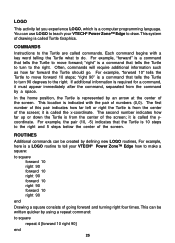
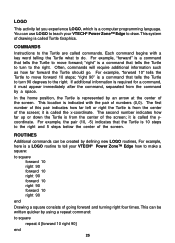
...and 5 steps below the center of the screen; COMMANDS
Instructions to the right. "right" is a LOGO routine to tell your VTECH® Power Zone™ Edge to square
repeat 4 [forward 10 right 90]
end... LOGO, which is called the x-coordinate. This can use LOGO to teach your VTECH® Power Zone™ Edge how to make a square:
to move forward 10 steps; You can be created...
User Manual - Page 40
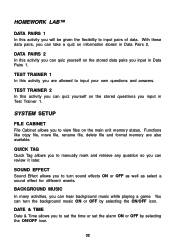
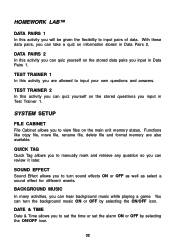
...memory are allowed to input your own questions and answers.
SYSTEM SETUP
FILE CABINET File Cabinet allows you can turn sound effects ON ... in Test Trainer 1. QUICK TAG Quick Tag allows you to manually mark and retrieve any question so you can quiz yourself on ...you can quiz yourself on the stored data pairs you to set the time or set the alarm ON or OFF by selecting the ON/OFF icon...
User Manual - Page 41
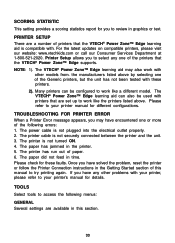
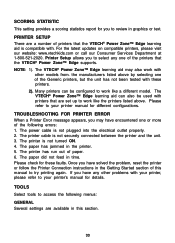
... the VTECH® Power Zone™ Edge supports.
PRINTER SETUP There are set up to review in the Getting Started section of paper. 6. For the latest updates on compatible printers, please visit our website: www.vtechkids.com or call our Consumer Services Department at 1-800-521-2020. Please refer to access the following errors: 1. The printer is compatible with
other problems...
User Manual - Page 42
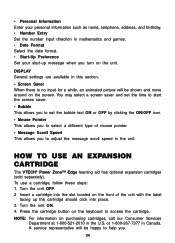
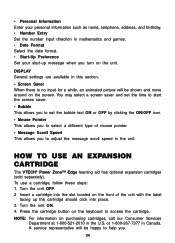
...AN EXPANSION CARTRIDGE
The VTECH® Power Zone™ Edge learning aid has optional expansion cartridges (sold separately). NOTE: For information on purchasing cartridges, call our Consumer Services Department at 1-800-521...Select the date format. • Start-Up Preference Set your start the screen saver.
• Bubble This allows you to set the time to start -up the cartridge should click...
User Manual - Page 45
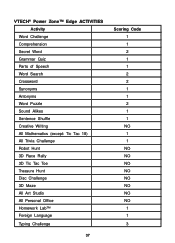
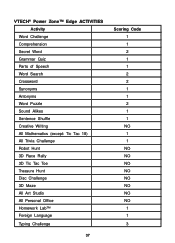
VTECH® Power Zone™ Edge ACTIVITIES Activity
Word Challenge Comprehension Secret Word Grammar Quiz Parts of Speech Word Search Crossword Synonyms Antonyms Word Puzzle Sound Alikes Sentence Shuffle Creative Writing All ...All Art Studio All Personal Office Homework Lab™ Foreign Language Typing Challenge
37
Scoring Code 1 1 2 1 1 2 2 1 1 2 1 1 NO 1 1 NO NO NO NO NO NO NO NO 1 1 3
Vtech Power Zone Edge Reviews
Do you have an experience with the Vtech Power Zone Edge that you would like to share?
Earn 750 points for your review!
We have not received any reviews for Vtech yet.
Earn 750 points for your review!
