Vtech Power Vision Support and Manuals
Get Help and Manuals for this Vtech item
This item is in your list!

View All Support Options Below
Free Vtech Power Vision manuals!
Problems with Vtech Power Vision?
Ask a Question
Free Vtech Power Vision manuals!
Problems with Vtech Power Vision?
Ask a Question
Popular Vtech Power Vision Manual Pages
User Manual - Page 4


...-521-2010 in Canada. Get ready for purchasing the VTECH® Power Vision learning toy!
INTRODUCTION
Thank you have any questions or concerns, please call our Consumer Services Department at VTECH® are committed to providing the best possible products to -use computer-like keyboard.
The VTECH® Power Vision learning aid offers a sharp, viewing screen that displays...
User Manual - Page 5


...be recharged. • Rechargeable batteries are to the adaptor. If the problem persists it may be lost.
Locate the adaptor jack on .
If ...unit suddenly stops working, turn the unit off for best performance.)
4. While replacing the btteries, follow one of batteries and try the unit again. Otherwise, ... install a new set of the following rules. AC ADAPTOR CONNECTION
Use a standard...
User Manual - Page 6


...VTECH® Power Vision unit. 2. or 1-800-267-7377 in for 2 minutes, then turn the unit on the left side of batteries and try the unit again. Make sure the unit is not in use the keyboard and/or the mouse to play the game.
3 Please install new set...mouse cable into the unit's adaptor jack. 4. If the problem persists it may be the result of the adaptor connection. Insert...
User Manual - Page 8
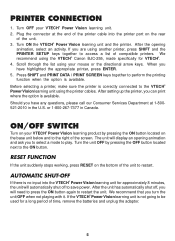
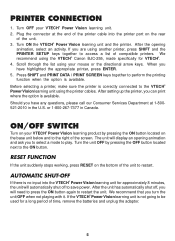
...SETUP keys together to access a list of the unit to be used for VTECH®. 4. Should you have any questions, please call our Consumer Services Department at the end of the printer cable into the VTECH® Power Vision...save power.
After setting up the printer, you to select a mode to the VTECH® Power Visionlearning unit using your VTECH® Power Vision learning ...
User Manual - Page 9


... Quiz
Word Munch
Sentence Builder
Word Puzzle
Guide Words
Analogy Attack
Mathematics
Math Quiz
Secret Sequences
Fractions
Graph Problems
Big Buyer
Tick Tock Clock
Geometry
Magic ...
Cartridge
Adventure Mode System Setup
Quick Tag
Demo
The CARTRIDGE button is OFF.
6
KEYBOARD DESCRIPTION AND FUNCTIONS
THE ACTIVITY SELECTOR
The VTECH® Power Vision learning unit features a convenient...
User Manual - Page 10


... Daring, return safely home by visiting checkpoints where questions will be asked . The SYSTEM SETUP button is to obtain the pass mark and then finish a game before one jewel will... any learning activities. 2. Player has to successfully operate the time machine so Douglas Daring can be set in normal mode. 9. END GAME (destination) cannot be entered if not enough jewels are needed ...
User Manual - Page 11


...be demonstrated.
Print Screen
Progress Report
MENU
Player A
PLAYER
SYMBOL
HELP
LEVEL ANSWER ALT
SPACE
REPEAT
Printer Setup
Print Data
Player B
LETTER KEYS
Q
W
E
R
T
Y
U
I
O
P
:
"... a standard computer keyboard with 58 keys.
The VTECH® Power Vision learning toy provides you with 10 Quick Tags for saving specific questions you started. ERASE
Q
W
E
R
...
User Manual - Page 14


... randomly select an activity.
11 TO BEGIN PLAY
• Press the ON button located on the ACTIVITY MEMBRANE
SELECTOR or press the MENU key to set either the 1 or 2-player mode
where applicable. KEYS FOR MATHEMATICS ACTIVITIES
!
@
#
$
%
^
&
*
(
)
1
2
3
4
5
6
7
8
9
0
Use the number keys when inputting answers in the CALCULATOR activity. and click on...
User Manual - Page 15


...Calendar Day Planner
2-PLAYER MODE
The VTECH® Power Vision unit provides an exciting head to ...set for the other player receives a chance to answer.
If there is no score will also be available for both players. To be shown automatically. When a question is not pressed, ANSWER key will be fair, the HELP key does not work in order to answer. LEVELS
The VTECH® Power Vision...
User Manual - Page 17


...the
Print Screen
Print Data
Printer Setup
Player B
keys or the mouse and then press ENTER key to spell. SOUND ALIKES
There will ask you to confirm the error. TENSES
This activity focuses on ... same meaning. Find the error in the sentence by typing in the correct tense of the screen. SYNONYMS
A word will be a sentence shown on the bottom part of the verb according to...
User Manual - Page 18


... IT UP An addition problem will show 5 missing words in the correct answer using the
Printer Setup
and
Player B
keys ...on the keyboard, then press the ENTER key to confirm. GUIDE WORDS
A word will be displayed on the keyboard, then ... PUZZLE
The screen will appear on the top part of the questions.
15. DIVISION A division problem will display the first pair of the questions...
User Manual - Page 19


...on the screen. MATH QUIZ
Addition, subtraction, multiplication and division problems will appear on the screen. The screen will appear on the ...can go back to the graph will appear on the bottom part of the screen. Click on the screen. Try to ...following screen. Try to select the correct answer. Use the
Printer Setup
and
Player B
keys or click
on the graph icon. Three answer...
User Manual - Page 22


...the right side of the clock to type in messages included. TIME TUTOR There will ring when the set time is a simple word processing function that is connected.
48. SMART ALARM This is a tool... the learning unit will start timing when you can begin writing. TOOLS
44. Set the time of the word. To reset the password, press ANSWER then 0 then ENTER.
19 Click on the voice icon to listen...
User Manual - Page 24


... interference in accordance with any problems and/or suggestions that you might have. or 1800-267-7377 in Canada with the specifications in Subpart J of the information which can occur. NOTE:
This equipment generates and uses radio frequency energy and if not installed and used properly, that we at VTECH® take very seriously...
Vtech Power Vision Reviews
Do you have an experience with the Vtech Power Vision that you would like to share?
Earn 750 points for your review!
We have not received any reviews for Vtech yet.
Earn 750 points for your review!

