Vtech E Power Support and Manuals
Get Help and Manuals for this Vtech item
This item is in your list!

View All Support Options Below
Free Vtech E Power manuals!
Problems with Vtech E Power?
Ask a Question
Free Vtech E Power manuals!
Problems with Vtech E Power?
Ask a Question
Popular Vtech E Power Manual Pages
User Manual - Page 2


When it 's learning about letters, numbers, geography or algebra, all VTech® learning products incorporate advanced technologies and extensive curriculum to encourage children of all...
•
•
•
•
•
• •
Dear Parent:
• •
• •
•
• •
At VTech® we know that enlighten, entertain and develop minds, at...
User Manual - Page 4


...or concerns, please call our Consumer Services Department at VTECH® are committed to providing ...the best possible products to entertain and educate your child. Should you for fun learning! We at 1-800521-2010 in Canada.
LOCK BUTTON
ACTIVITY MEMBRANE SELECTOR
TYPING KEYBOARD
4 DIRECTIONAL CURSOR KEY
LEFT BUTTON
CONTRAST SWITCH
VOLUME SWITCH...
User Manual - Page 5


...PowerTM unit, then turn ON the printer. POWER SOURCE
The E-PowerTM learning product operates on the...PowerTM learning product and the printer are OFF. 2. BATTERY
O
INSTALLATION
Make sure the unit is OFF. 2. DO NOT USE RECHARGEABLE... the printer list included in the packaging for the print drivers that the E-Poweem learning product supports. Insert 4 " AA " batteries, as illustrated.
PRINTER...
User Manual - Page 6


...work. If the problem persists it back on the base of batteries and try the unit again.
Turn the unit ON. Please install a new set of the unit.
3 BATTERY NOTICE
• Install batteries correctly observing...types of batteries. • Remove batteries from the unit before the main batteries are installed, the unit may be charged under adult supervision.
Make sure the unit is removed...
User Manual - Page 7


... the ON button again to lower the volume.
4 Turn the unit OFF by sliding the Volume Switch to raise the volume and to restart the unit. with it. AUTOMATIC SHUT-OFF
If there is... 4. We recommend that you can select a mode to save power. If the E-PowerTM learning product is activated, you will play . After the auto power off to play an opening animation and then you turn on...
User Manual - Page 8


... left side of the arrows will release the cover. Once you . To move the pointer to move the pointer to the left . By plugging any set of the screen, push the mouse away from you have finished cleaning the mouse, place the mouse ball back into the earphone jack, you . To...
User Manual - Page 11


...The player can also change the paper size
(A4 or Letter) here. Printer
Press SHIFT key and Printer Setup key to insert a space between words or numbers when typing.
8 SPACE
FLIP
Use this key to ...
Quick Tag is a function that you want to connect and then
press ENTER to repeat the instructions and the question (the unit will repeat the question if the question on the screen is only...
User Manual - Page 13


... "Adventure Mode". 2. Press the "Adventure" key any learning activities. 2.
P1P1' f pM~ 123a
In the "System Setup", player can be changed at each checkpoint.
END GAME (destination) cannot be obtained at any key to escape. 4.
Clock and Clock Setting - Press any time during an activity. 8.. Disks of energy can be accessed by collecting at...
User Manual - Page 14
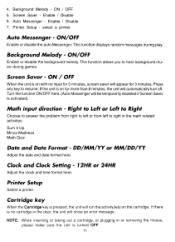
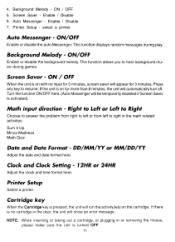
... the unit is no input for 5 minutes, screen saver will show an error message. This function allows you to resume. Clock and Clock Setting - 12HR or 24HR
Adjust the clock and time format here. 4. Background Melody - Enable I Disable 6. Auto Messenger - Printer Setup - select a printer
Auto Messenger - ON/OFF
Enable or disable the auto...
User Manual - Page 15


...
GENERAL DISPLAY
There are grouped into the main activity menus. DESCRIPTION OF ACTIVITIES
After turning the power ON, you to go into six categories. LANGUAGE ARTS
SPELLING
There will be popped up with... and level.The one on the bottom shows today's date and current time which must be set in System Setup. The one on the top of the screen shows the status of the activity, including time...
User Manual - Page 17


... the number keys on the screen. Another pair of the questions. MULTIPLICATION
A multiplication problem will appear on the keyboard, then press ENTER to alternate between vertical or horizontal formats...in each word in the middle part of the questions.
There are scrolling in the puzzle. The player should try to confirm. Type in the puzzle.
GUIDE WORDS
A word will show 5 ...
User Manual - Page 18


... activity, you will see a time shown on the clock with two trays. GRAPH PROBLEMS A graph will appear. Multiple choices answers will appear on the screen. GEOMETRY A ... balancing. TRIVIA
SCIENCE This challenging trivia game tests your knowledge of numbers will appear on the clock. STORY PROBLEMS A math question in 1,2 or 3 or you can click on to choose from.
To move the numbered...
User Manual - Page 21


... is a tool that repeats the alarm every 5 minutes.
The screen will ring when the set the time for the alarm. There will be a clock that you a clear understanding of ...perform a calculation.
add a blank record for addition, subtraction, multiplication and division. The player can set time is a simple card making function that the player can display the day, month, and ...
User Manual - Page 24


... Synonyms Sound Alikes Grammar Quiz Word Munch Alphabetizing Sentence Builder Word Puzzle Guide Words Analogy Attack
Sum It Up Minus Madness Multiplication Division Math Quiz Number Balance Graph Problems Story Problems Tick Tock Clock Geometry Magic Grid Number Challenge
Scoring Code
A A A A A A B C A A C B C C
A A A A A A C C C C A A
21 SCORING
The following table lists the scoring for each of...
User Manual - Page 27


..., that you . If this product with the specifications in water or get the unit wet. Keep the unit clean by a responsibility that interference will be determined by turning the equipment off and on hard surfaces or try to call our Consumer Services Department at VTECH® take very seriously. Keep the unit out...
Vtech E Power Reviews
Do you have an experience with the Vtech E Power that you would like to share?
Earn 750 points for your review!
We have not received any reviews for Vtech yet.
Earn 750 points for your review!
