Vtech Ultra Power Mouse Support and Manuals
Get Help and Manuals for this Vtech item
This item is in your list!

View All Support Options Below
Free Vtech Ultra Power Mouse manuals!
Problems with Vtech Ultra Power Mouse?
Ask a Question
Free Vtech Ultra Power Mouse manuals!
Problems with Vtech Ultra Power Mouse?
Ask a Question
Popular Vtech Ultra Power Mouse Manual Pages
User Manual - Page 1


User's Manual
Ultra Power MouseTM
© 2002 VTech
Printed in China
91-01144-004-000
User Manual - Page 4


... please call our Consumer Services Department at VTECH® are committed to providing the best possible products to use, your child. or 1-800-267-7377 in the U.S.
The VTECH® Ultra Power Mouse™ unit contains 40 entertaining and educational activities and hundreds of animated graphics and vocabulary words. Each activity reviews a specific skill to develop their...
User Manual - Page 5


...• Please turn the unit OFF. • Interrupt the power supply by an adult or with adult supervision. • The.... • Do not use for a few minutes, then replace the batteries or reconnect the
adaptor. • Turn the unit... problem persists, please call our Consumer Services Department at 1-800-
521-2010 in Canada.
2 or 1-800-267-7377 in the U.S. BATTERY NOTICE • Install ...
User Manual - Page 6


.... After finishing the above procedure. If the problem still exists, it may be the opening animation... VTECH® Ultra Power Mouse™ unit. Insert the earphone plug into the unit's adaptor jack. 4. or 1-800-267-7377 in the U.S. Use your VTECH® Ultra Power Mouse™... the unit ON. Please call our Consumer Services Department at 1-800-5212010 in Canada.
Make sure the unit...
User Manual - Page 7
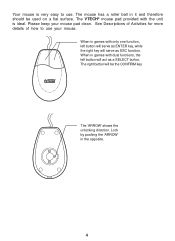
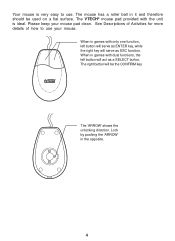
... Descriptions of Activities for more details of how to use your mouse pad clean. The 'ARROW' shows the unlocking direction. Lock by pushing the 'ARROW' in games... while the right key will serve as a SELECT button. When in it and therefore should be the CONFIRM key. The mouse has a roller ball in games with only one function, left button will be used on a flat surface. The right ...
User Manual - Page 8


... down the unit. Select the PRINTER SETUP item. Select the printer that matches your printer. If not, this will cause an error and the unit will see a box...STEP 3:
STEP 4: STEP 5:
Turn OFF your printer setup is correctly connected to print. After setting up the printer, you will be able to the VTech® Ultra Power Mouse™ unit using the printer cables. Before selecting a ...
User Manual - Page 9
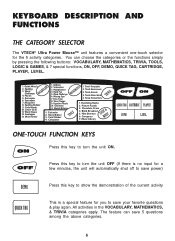
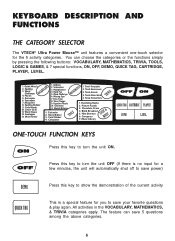
... categories. Spelling 3. Word Order
1. Composer 7.
Code Words 10. Word Guess 12. Equation Puzzle 10. Plurals 5. Mind Challenge 6. Picture Puzzle 3. Guide Words 2. Multiplication 4. Synonyms 7. Trivia3-Animals 4. Calculator
1. KEYBOARD DESCRIPTION AND FUNCTIONS
THE CATEGORY SELECTOR
The VTECH® Ultra Power Mouse™ unit features a convenient one-touch...
User Manual - Page 10


THE KEYBOARD
The VTECH® Ultra Power Mouse™ unit has a keyboard with the mouse.
C.
"
£
$
?
,
.
'
Q
W
E
R
T
Y
U
I
+
-
x
÷
.
=
AC
9
0
CLEAR
(
)
PRINT ERASE
O
P
HELP
A
S
D
F
G
H
J
K
L
... expansion cartridge is inserted, press this key will be empty when the power is turned back on -screen with 51 keys.
Press this key to...
User Manual - Page 12


... to exit the current screen and
go back to start the specific function.
9 PRINT DATA :
This item will print the frozen screen... the PRINT key and there are 3 functions that are :
PRINTER SETUP : This item confirms the printer linked to the unit.
SYMBOL
When... question will end and the answer
ANSWER
will be done by mouse. The operation can also be given.
PRINT SCREEN : This ...
User Manual - Page 13


...H.D.D.
or
2
"
or
3
£
or
4
$
or
5
? LED SIGNAL LIGHT DESCRIPTION
PLAYER 1/ PLAYER 2 When the unit is any action in appropriate activities.
POWER ON This light located in certain activities. This is the second right that the unit is ON and has... will indicate when a cartridge is playing. The player can select a symbol with the cursor keys or the mouse and press ENTER.
User Manual - Page 19


... press ENTER. MATH FUN A combination of the words, press ENTER again or use the arrow keys or the mouse to confirm your answer. When the equal sign (=) appears, the player must remember the entire problem as it is to arrange the words in its position.
Type in the answer & press ENTER.
16...
User Manual - Page 20


... the mouse can be used . TIME CHANGE Match the time on the clock with the time shown by choosing the correct digital time. EQUATION PUZZLE The answer to the math problem will... a boundary For example : The answer is : 0 angles
2 sides 3 faces
17 Either the cursor keys or the mouse can be used . Create a true equation. Using the on-screen arrow buttons, place the symbol in the correct position...
User Manual - Page 21


...press HELP and a hint will be given.
WEIGHT BALANCE
A set of numbered blocks will be shown on the trays by your mouse or cursor keys. Your goal is a tool provided for ...the player to select a year.
(Range for final confirmation. After moving all the blocks on the top of the blocks and move the flashing arrow to input a specific...
User Manual - Page 22


...turn over. Afterward, the unit will tell you can use the VTECH® Ultra Power Mouse™ unit as a standard calculator. Ranks are indicated with ... activity you which color represents which player's side (e.g. CALCULATOR
In this function, the player can choose a specific card, type a greeting note, type the receiver's name & the sender's name in pictures
PRINT
:
...
User Manual - Page 27


... receiver
24 However, errors sometimes can be happy to help you to know that we stand behind our products and encourage you . with the limits for you to call our Consumer Services Department at VTECH® take very seriously. If this product away from against such interference in a residential installation. A service representative will not occur...
Vtech Ultra Power Mouse Reviews
Do you have an experience with the Vtech Ultra Power Mouse that you would like to share?
Earn 750 points for your review!
We have not received any reviews for Vtech yet.
Earn 750 points for your review!
