Vtech Disney Junior Minnie - Minnie Mouse Learning Watch Support and Manuals
Get Help and Manuals for this Vtech item
This item is in your list!

View All Support Options Below
Free Vtech Disney Junior Minnie - Minnie Mouse Learning Watch manuals!
Problems with Vtech Disney Junior Minnie - Minnie Mouse Learning Watch?
Ask a Question
Free Vtech Disney Junior Minnie - Minnie Mouse Learning Watch manuals!
Problems with Vtech Disney Junior Minnie - Minnie Mouse Learning Watch?
Ask a Question
Popular Vtech Disney Junior Minnie - Minnie Mouse Learning Watch Manual Pages
User Manual - Page 2


Personalize the watch with a wristwatch for kids that features eight digital clock faces, time tools and four games. Wristband
Cover
Left Button
Clock/Home Button Right Button
OK Button
222 INTRODUCTION
Thank you for an adventure with clock faces featuring Mickey Mouse, Minnie Mouse and their friends. It's time for purchasing the Learning Watch!
User Manual - Page 3
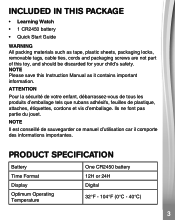
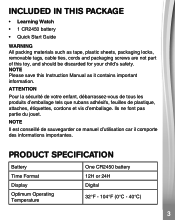
...Instruction Manual as tape, plastic sheets, packaging locks, removable tags, cable ties, cords and packaging screws are not part of this toy, and should be discarded for your child's safety. PRODUCT SPECIFICATION...informations importantes.
INCLUDED IN THIS PACKAGE
• Learning Watch
• 1 CR2450 battery
• Quick Start Guide
WARNING All packing materials such as it contains ...
User Manual - Page 4
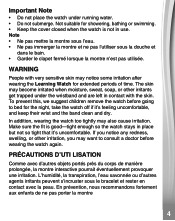
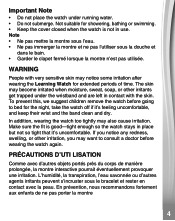
... bed for extended periods of time. Important Note
• Do not place the watch under the wristband and are left in contact with very sensitive skin may notice some irritation after wearing the Learning Watch for the night, take the watch off if it 's uncomfortable. En prévention, nous recommandons fortement aux enfants...
User Manual - Page 5


.... Replace the battery cover and tighten the screw to loosen the screw and then open the battery cover. 3.
ATTENTION :
Les piles ou accumulateurs doivent être installé...box.
5.
WARNING:
Adult assembly required for battery installation. Keep batteries out of reach of the watch. 2.
GETTING STARTED
Battery Removal and Installation
1. Close the cover of children. pendant la ...
User Manual - Page 7
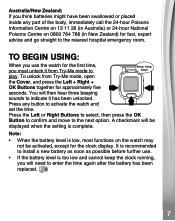
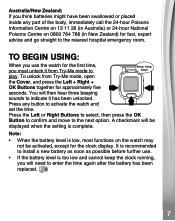
...setting is recommended to install a new battery as soon as possible before further use the watch for the first time, you must unlock it has been unlocked.
Note:
• When the battery level is too low and cannot keep the clock running, you will be activated, except for approximately five
seconds.
Press any part... after the battery has been replaced.
777 You will then hear...
User Manual - Page 8
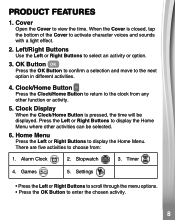
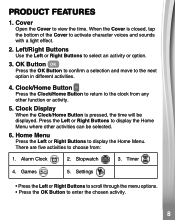
... from any other activities can be displayed. OK Button OK
Press the OK Button to confirm a selection and move to enter the chosen activity.
888 Settings
• Press the Left or Right Buttons to scroll through the menu options. • Press the OK Button to the next option in different activities...
User Manual - Page 9


... the OK Button to confirm. • Press the Clock/Home Button to
automatically save the current setting. • Press the OK Button to confirm the Timer
duration and the countdown will start the ...the OK Button to pause/resume or press the Left or Right Buttons to automatically save the current setting.
8. Alarm Clock
• Press the Left or Right Buttons to select the time and choose...
User Manual - Page 10


... OK Button or Clock/Home Button to scroll through the various options:
10.1. Settings
In the Settings menu, press the Left or Right Buttons to confirm and save the setting. • Please note that when the Cuckoo Clock is activated, the watch will chime at the top of each hour between 7 AM and 7 PM...
User Manual - Page 11


... OK Button to scroll through the different learning game options:
1.1 Minnie Mouse Maze Minnie Mouse is trapped in a maze. The unit can be turned on screen, please replace the battery.
The unit will automatically shut off when the Stopwatch is very low. Automatic Shut-Off
To preserve battery life, the Learning Watch will automatically turn Off when the...
User Manual - Page 12
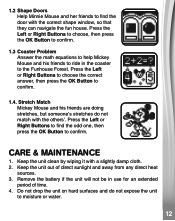
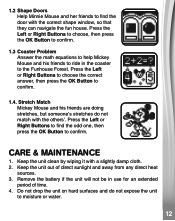
...Minnie Mouse and her friends to find the odd one, then press the OK Button to confirm. Press the Left or Right Buttons to choose, then press the OK Button to confirm.
1.3 Coaster Problem Answer the math equations to help Mickey Mouse... the Left or Right Buttons to moisture or water.
111222 Stretch Match Mickey Mouse and his friends to ride in use for an extended
period of direct sunlight...
User Manual - Page 13


...problem persists, please call our Consumer Services Department at 1-800-521-2010 in the U.S., 1-877-352-8697 in Canada, or by removing the battery. 3. Creating and developing VTech products is important for a few minutes, then replace the battery. 4. However, errors...install a new battery. A service representative will be ready to help you to know that we take very seriously. TROUBLESHOOTING...
User Manual - Page 14


...tested and found to comply with the instructions, may cause harmful interference to provide reasonable protection against harmful interference in a residential installation. If this equipment does cause harmful ...the interference by the party responsible for compliance could void the user's authority to Part 15 of the FCC Rules. These limits are designed to radio communications. This...
User Manual - Page 15
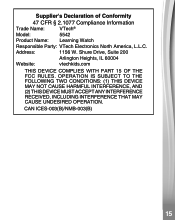
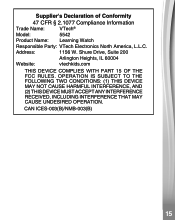
...'s Declaration of Conformity
47 CFR § 2.1077 Compliance Information
Trade Name:
VTech®
Model:
5542
Product Name: Learning Watch
Responsible Party: VTech Electronics North America, L.L.C. Address:
1156 W. Shure Drive, Suite 200
Arlington Heights, IL 60004
Website:
vtechkids.com
THIS DEVICE COMPLIES WITH PART 15 OF THE FCC RULES.
OPERATION IS SUBJECT TO THE FOLLOWING TWO...
User Manual - Page 16


vtechkids.com vtechkids.ca
Read our complete warranty policy online at vtechkids.com/warranty vtechkids.ca/warranty
TM & © 2022 VTech Holdings Limited. All rights reserved.
91-004116-000-000 US Visit our website for more information about our products, downloads, resources and more.
Vtech Disney Junior Minnie - Minnie Mouse Learning Watch Reviews
Do you have an experience with the Vtech Disney Junior Minnie - Minnie Mouse Learning Watch that you would like to share?
Earn 750 points for your review!
We have not received any reviews for Vtech yet.
Earn 750 points for your review!

