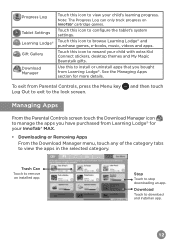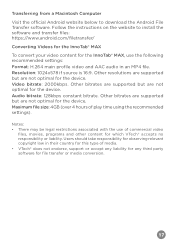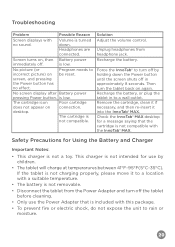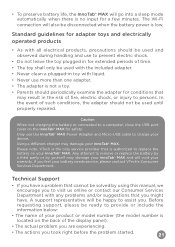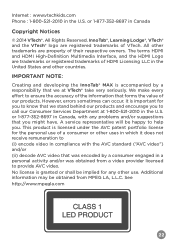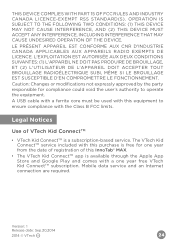Vtech InnoTab Max Support and Manuals
Get Help and Manuals for this Vtech item

View All Support Options Below
Free Vtech InnoTab Max manuals!
Problems with Vtech InnoTab Max?
Ask a Question
Free Vtech InnoTab Max manuals!
Problems with Vtech InnoTab Max?
Ask a Question
Most Recent Vtech InnoTab Max Questions
Its Not Playing Any Online Videos/streaming
Hi, i bought innotab max for my kid and it was good everything but after updating firmware stoped pl...
Hi, i bought innotab max for my kid and it was good everything but after updating firmware stoped pl...
(Posted by bgmoher101 1 year ago)
How Do I Reset It
(Posted by Amyfoley 3 years ago)
Innotab Max Not Turning On.
The tab will not turn on despite being fully charged. The green light stays constant when charging.
The tab will not turn on despite being fully charged. The green light stays constant when charging.
(Posted by Gooners40 6 years ago)
Where Is The Battery On The Innotab Max
where is the battery on the innotab max and why would they need replacing after owning it for only t...
where is the battery on the innotab max and why would they need replacing after owning it for only t...
(Posted by kirstyadkins 7 years ago)
Innotab Max Will Not Turn On Even Though Been Charging For Days
my innotab max does not turn on or charge green light flashes green when charging buthe will not we ...
my innotab max does not turn on or charge green light flashes green when charging buthe will not we ...
(Posted by kirstyadkins 7 years ago)
Vtech InnoTab Max Videos
Popular Vtech InnoTab Max Manual Pages
Vtech InnoTab Max Reviews
We have not received any reviews for Vtech yet.