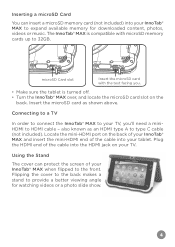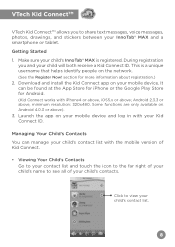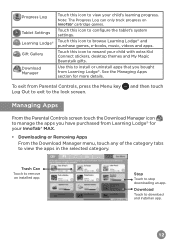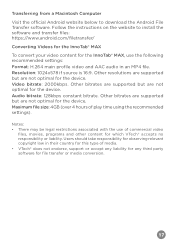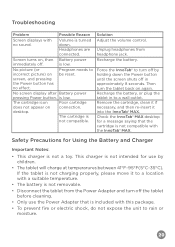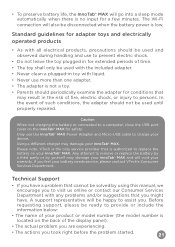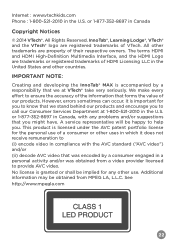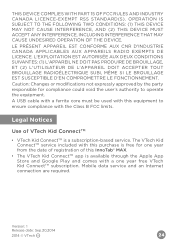Vtech InnoTab Max Support Question
Find answers below for this question about Vtech InnoTab Max.Need a Vtech InnoTab Max manual? We have 1 online manual for this item!
Question posted by Amyfoley on November 24th, 2020
How Do I Reset It
The person who posted this question about this Vtech product did not include a detailed explanation. Please use the "Request More Information" button to the right if more details would help you to answer this question.
Current Answers
Answer #1: Posted by freginold on November 24th, 2020 3:51 PM
This link shows you how to reset an Innotab Max:
https://www.vtechkids.com/assets/images/default/ecycle/Resetting_InnoTab_Max.pdf
https://www.vtechkids.com/assets/images/default/ecycle/Resetting_InnoTab_Max.pdf
Related Vtech InnoTab Max Manual Pages
Similar Questions
My Innotab Max Won't Turn On Even With A Full Charge
my innotab was installing g the new soft ware and it was on 14 of 19 and stopped so I reset it. Now ...
my innotab was installing g the new soft ware and it was on 14 of 19 and stopped so I reset it. Now ...
(Posted by Brandichavez18 7 years ago)
Vtech Innotab Max Games Won't Open.
Once downloaded some games won't open. Looks like it's going to. Goes to a black screen then right b...
Once downloaded some games won't open. Looks like it's going to. Goes to a black screen then right b...
(Posted by dakotahdana 8 years ago)
Resetting Pink Innotab Tablet
My daughter has outgrown her Innotab Pink App Tablet and I am trying to factory reset the tablet so ...
My daughter has outgrown her Innotab Pink App Tablet and I am trying to factory reset the tablet so ...
(Posted by jennanne330 9 years ago)
Reset Factory Settings On Innotab Max?
I have registered a new innotab max and then updated firmware, and now can't access kid connect or a...
I have registered a new innotab max and then updated firmware, and now can't access kid connect or a...
(Posted by juliaharvey 9 years ago)
How To Factory Reset Vtech Innotab
(Posted by Allialt 10 years ago)