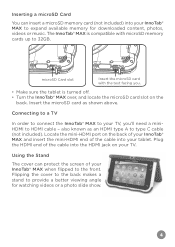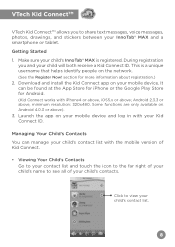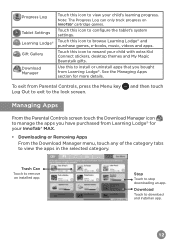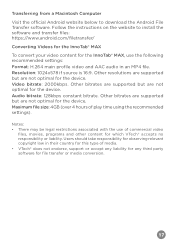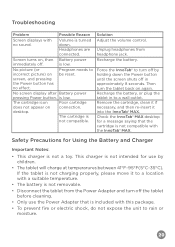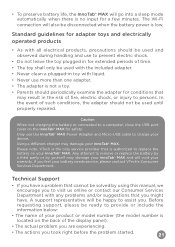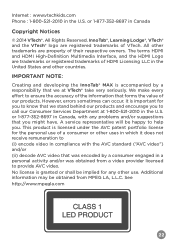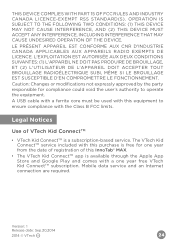Vtech InnoTab Max Support Question
Find answers below for this question about Vtech InnoTab Max.Need a Vtech InnoTab Max manual? We have 1 online manual for this item!
Question posted by Brandichavez18 on December 1st, 2016
My Innotab Max Won't Turn On Even With A Full Charge
Current Answers
Answer #1: Posted by BusterDoogen on December 1st, 2016 11:22 AM
How do I update Innotab Max?
- Follow these steps to manually download and install the latest firmware.
- From the Lock screen, drag the Parental Controls icon to the circle at the center of the screen. ...
- Select Tablet Settings .
- Then select Firmware Update.
- The InnoTab ® MAX will check for the latest firmware.
I hope this is helpful to you!
Please respond to my effort to provide you with the best possible solution by using the "Acceptable Solution" and/or the "Helpful" buttons when the answer has proven to be helpful. Please feel free to submit further info for your question, if a solution was not provided. I appreciate the opportunity to serve you!
Related Vtech InnoTab Max Manual Pages
Similar Questions
my innotab max does not turn on or charge green light flashes green when charging buthe will not we ...
I got an innotab max on December 2016, and it was working fine until yesterday (January 26, 2017). U...
I have registered a new innotab max and then updated firmware, and now can't access kid connect or a...
Our previous innotab was damaged and we would like to take the games off that one and transfer them ...