Vizio M370SR Support and Manuals
Get Help and Manuals for this Vizio item
This item is in your list!

View All Support Options Below
Free Vizio M370SR manuals!
Problems with Vizio M370SR?
Ask a Question
Free Vizio M370SR manuals!
Problems with Vizio M370SR?
Ask a Question
Popular Vizio M370SR Manual Pages
M420SR Quick Start Guide - Page 2


PACKAGE CONTENTS
VIZIO LCD HDTV with Base
1
Remote Control with Batteries
Cleaning Cloth
RF Adapter
User Manual and Quick Start Guide
M420SR Quick Start Guide - Page 3
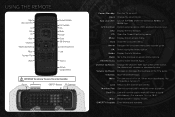
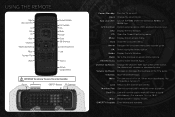
...
Power/Standby: Turn the TV on . A/V Controls: Control external device (CEC-enabled devices only). V Button: Start VIA Internet Apps. When mute is activated, the TV's audio is the transmitter. Info: Display the Info Window.
Mute: Turn the sound off or on or off .
Exit: Close the on -screen menu and episode guide. VIA Shortcuts: Control VIZIO Internet Apps. QWERTY Keypad: Enter...
M420SR Quick Start Guide - Page 4
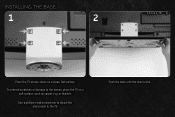
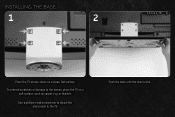
Use a phillips-head screwdriver to attach the stand neck to the screen, place the TV on a clean, flat surface.
Push the base onto the stand neck. To prevent scratches or damage to the TV.
INSTALLING THE BASE
1
2
Place the TV screen-down on a soft surface, such as carpet, rug, or blanket.
M420SR Quick Start Guide - Page 5
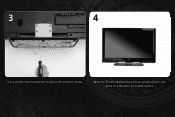
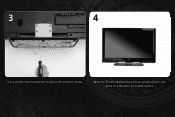
Move the TV with attached base into an upright position and place on a flat, level, and stable surface. 3
4
Use a phillips-head screwdriver to tighten the included screws.
M420SR Quick Start Guide - Page 6
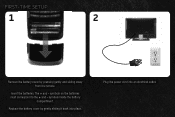
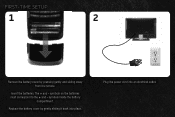
Insert the batteries. Plug the power cord into place.
FIRST-TIME SETUP
1
2
Remove the battery cover by gently sliding it back into an electrical outlet.
The + and - symbols on the batteries must correspond to the + and - Replace the battery cover by pressing gently and sliding away from the remote. symbols inside the battery
compartment.
M420SR Quick Start Guide - Page 7
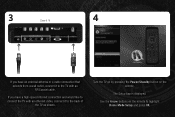
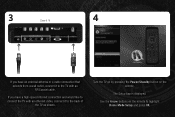
... a high-speed internet connection and would like to connect the TV with an ethernet cable, connect it to the TV with an RF/Coaxial cable. Turn the TV on by pressing the Power/Standby button on the remote to highlight Home Mode Setup and press OK. Use the Arrow buttons on the remote. 3
Back of TV
4
If you...
M420SR Quick Start Guide - Page 8


... network from the list of available networks and press OK.
Select the name of Service and Privacy Policy for Yahoo!
If the TV is connected to read and accept the Terms of your network key using the on the remote to your network with an ethernet cable, you are finished, highlight Next and...
M420SR Quick Start Guide - Page 9
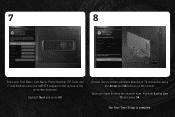
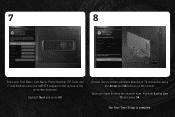
... and press OK.
When you have finished the channel scan, highlight Exit to Live TV and press OK.
The First-Time Setup is complete.
Answer the on-screen questions about your First Name, Last Name, Phone Number, ZIP Code, and E-mail Address using the Arrow and OK buttons on -screen keyboard. 7
8
Enter your...
M420SR Quick Start Guide - Page 10
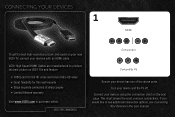
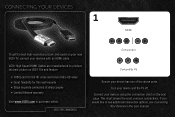
... the most common connections. If you would like to purchase online. VIZIO RECOMMENDS
Component
Composite AV
Ensure your device and the TV off.
Connect your devices using the connection chart on your new VIZIO TV, connect your devices with an HDMI cable. VIZIO High Speed HDMI Cables are manufactured to produce the best picture on...
M420SR Quick Start Guide - Page 11
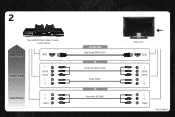
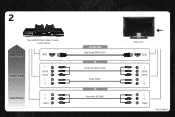
2
Blu-ray/DVD Player, Game Console, or other Device
Best Picture
HDMI
Better Picture Good Picture
Y CB/PB CR/PR
L R
L R VIDEO
CHOOSE ONE: High Speed HDMI Cable*
OR Component Video Cable*
Audio Cable*
OR Composite AV Cable*
Back of TV
HDMI
Y CB/PB CR/PR
L R
L R VIDEO
*Not Included
M420SR Quick Start Guide - Page 12
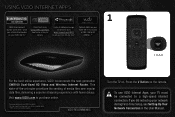
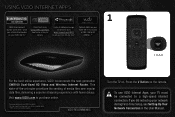
... complete terms. **VUDU account activation required.
USING VIZIO INTERNET APPS
FREE Entertainment bundle worth $25+ when you did not set up your VIZIO VIA TV.†
FREE Trial! Credit Card required. If you activate Blockbuster
on your network during First-Time Setup, see Setting Up Your Network Connection in the User Manual. Go to receive
a FREE 1080p HD RENTAL...
M420SR Quick Start Guide - Page 13
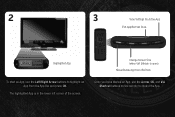
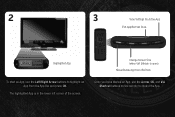
.... 2
3
View Settings for Active App
Exit App/Exit VIA Dock
Highlighted App
To start an App, use the Arrow, OK, and VIA Shortcut buttons on the remote to highlight an App from VIA Dock
Once you have started an App, use the Left/Right Arrow buttons to control the App. The highlighted App is open) Move/Delete App from the App Bar and...
M420SR Quick Start Guide - Page 14
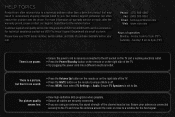
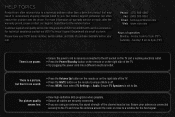
... support personnel can often resolve the problem over the phone. Customer support and quality service are using an antenna, the signal strength of the channel may result in unnecessary shipping charges billed to you are integral parts of the TV. • Press the MUTE button on the remote to ensure Mute is set to On. Please have your VIZIO model...
M420SR Quick Start Guide - Page 15


... Help > System Reset > the Setup App. I press buttons on the remote control.
• Insert new batteries into the remote. • Point the remote directly at the TV's sensor. • Ensure nothing is blocking the TV's sensor. (The sensor is on the front of your external device (Blu-ray™ or DVD player). • If using a supported desktop resolution. • Some television...
M420SR Quick Start Guide - Page 16


ALL RIGHTS RESERVED. THE V, VIZIO, VIZIO INTERNET APPS, THEATER 3D, FULL ARRAY TRULED, EDGE LIT RAZOR LED, 240HZ SPS, 480HZ SPS, ENTERTAINMENT FREEDOM AND ENTERTAINMENT FREEDOM FOR ALL NAMES, LOGOS AND PHRASE ARE REGISTERED OR UNREGISTERED TRADEMARKS OF
VIZIO, INC. © 2011. OTHER LOGOS AND TRADEMARKS ARE THE PROPERTY OF THEIR RESPECTIVE OWNERS. SUBJECT TO CHANGE WITHOUT...
Vizio M370SR Reviews
Do you have an experience with the Vizio M370SR that you would like to share?
Earn 750 points for your review!
We have not received any reviews for Vizio yet.
Earn 750 points for your review!
