Vizio L32 Support and Manuals
Most Recent Vizio L32 Questions
Tv Tuner Jumps Around Changing Channels Quickly By Itself
(Posted by Anonymous-52933 12 years ago)
Popular Vizio L32 Manual Pages
User Manual - Page 4
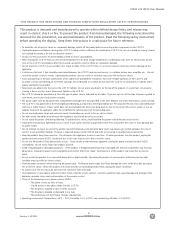
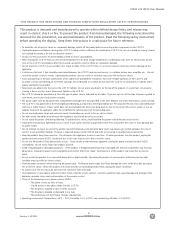
... cleaner
for cleaning the LCD TV. To avoid electric shock, avoid handling the power cord during electrical storms. • Unplug the unit during lightning. If repair is sufficient for cleaning the product. Incorrect polarities may cause fire or electric shock. • Hold the power connector when removing the power cable. VIZIO L32 HDTV User Manual
This product has been...
User Manual - Page 5
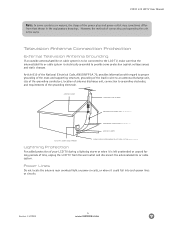
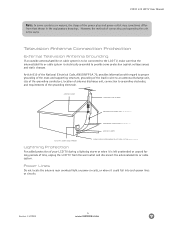
... 810-20)
gROUNDINg CONDUCTORS (NeC SeCTION 810-21) gROUND CLAMPS
eLeCTRIC SeRVICe eQUIPMeNT
POWeR SeRVICe gROUNDINg eLeCTRODe SySTeM (NeC ART 250, PART H)
Lightning Protection
For added protection of your LCD TV during a lightning storm or when it could fall into such power lines or circuits. VIZIO L32 HDTV User Manual
Note: In some protection against voltage surges and static charges...
User Manual - Page 7
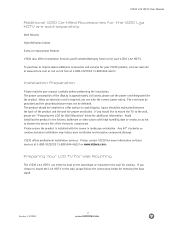
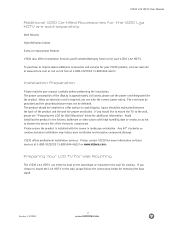
... a flat surface to avoid tipping.
Version- 11/29/05
www.VIZIOCE.com VIZIO L32 HDTV User Manual
Additional VIZIO Certified Accessories for the VIZIO L32 HDTV are sold separately:
Wall Mounts
High Definition Cables
Extra or replacement Remote
VIZIO also offers Installation Services and Extended Warranty Services for your VIZIO product, visit our web site at www.vizioce.com or call us toll...
User Manual - Page 10
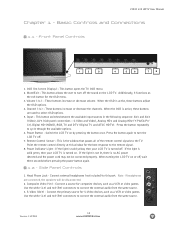
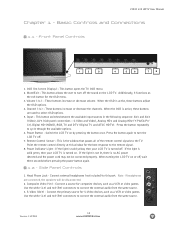
... HD1 and Analog HD2 (Y-Pb/Cb-Pr/ Cr), Digital HD (HDMI), RGB, TV and DTV (Digital TV and ATSC HDTV).
These buttons increase or decrease the channels. Connect external headphones (not included) to select OSD options. 5. Connect a source for the best response to connect the external audio from the same source. VIZIO L32 HDTV User Manual
Chapter 1 -
User Manual - Page 12


....VIZIOCE.com These buttons turn the TV on .
• INFO -
Note: this key to the standby mode.
• TV - VIZIO Remote Control Button Description
• SET - This button works as a Dot or Dash button in
On-Screen Display (OSD) menus. When selecting a digital channel directly
use this
button has been pre-programmed for the VIZIO L32
HDTV.
• VCR - This...
User Manual - Page 17


...-Definition Multimedia Interface) should be connected to the LCD TV and your LCD TV. 3. Based on your DVD player user manual for more information about the video output requirements of the VIZIO L32 HDTV for connecting your DVD player to the LCD TV and DVD player. 2.
Turn off the power to your DVD player and the other end to...
User Manual - Page 18


... to the audio output connecters
associated with the DVI output on the power to the HDMI
input (located in the white area) in the rear of the LCD TV or directly by pressing the digital HD button on the remote control.
Turn off the power to the audio connectors (white area) associated with DVI:
VIZIO L32 HDTV User Manual
1.
User Manual - Page 19


... HD1 group (green color band) in the rear of the product.
2.2.2 - Connect the Pb (blue color) connector on the rear of your DVD player to your LCD TV. 4. Using Component (Analog HD1) Video Connecting DVD Player (Better):
VIZIO L32 HDTV User Manual
1. Connect the Pr (red color) connector on the power to the LCD TV and DVD player...
User Manual - Page 20
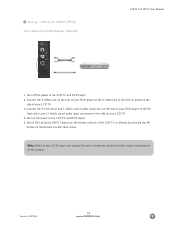
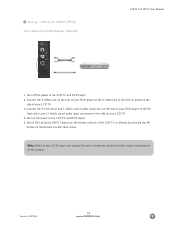
...VIZIO L32 HDTV User Manual
1. Connect the S-Video jack on the rear of your DVD player to the S-Video jack in the side of the LCD TV or directly by pressing the AV
button on the remote or front of your LCD TV... manual for more information about the video output requirements of the product. Turn off the power to the LCD TV and DVD player. 5. Select AV3 using the INPUT button on the Remote ...
User Manual - Page 21


Using Composite (AV) Video Connection DVD Player (Good):
VIZIO L32 HDTV User Manual
1.
Note: a) If you are using AV2, then please make sure you can connect the DVD player to the AV2 in the rear of your LCD TV. 3. Turn off the power to the LCD TV and DVD player. 5. Turn on the rear of your DVD player to the...
User Manual - Page 22


... HDMI input of your home theater configuration, you .
2.3.1 - b) Refer to the LCD TV and HDTV Set-Top Box. 2.
Based on the Remote Control. Turn off the power to your HDTV Set-Top Box user manual for connecting your satellite or cable operator. VIZIO L32 HDTV User Manual
2.3 - Using HDMI (Digital HD) HDTV Set-Top Boxes that is the right one for optimal results. Connecting Your...
User Manual - Page 23


... rear of the LCD TV or directly by pressing the digital HD button on the remote control. Using an audio cable (white and red connectors), connect cable to the audio connectors (white area) associated with DVI:
VIZIO L32 HDTV User Manual
1. Select digital HD using the input button on the rear of your HDTV Set-Top Box, and...
User Manual - Page 30
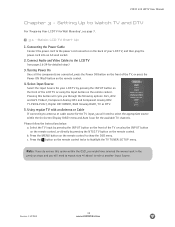
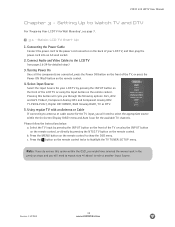
... the remote control. c.
Baisic LCD TV Start Up
1.
b. VIZIO L32 HDTV User Manual
Chapter 3 - Connecting the Power Cable Connect the power cord to show the OSD menu. Pressing this option within the On-Screen Display (OSD) menu and Auto Scan for your LCD TV, and then plug the power cord into an AC wall socket.
2. Please follow the instructions below: a. Turning Power...
User Manual - Page 44


... submenu. VIZIO L32 HDTV User Manual
3.4.4 - Press button on the remote control to highlight Access
Code Edit. 6.
Confirm the new password by retyping it. 9. The reset option in a secure place. Press the EXIT button on the remote control three times until the
Parental Controls menu opens. 3. Press the on the remote control immediately to open the main On-Screen Display
(OSD...
User Manual - Page 64


...date of one (1) year from the service facility. This warranty gives you specific legal rights, and you must first call our Customer Support at its option and sole discretion, repair or replace defective parts, including replacement of a claim that are responsible for warranty service, read this warranty. VIZIO's Responsibility VIZIO Displays purchased in materials or workmanship for...
Vizio L32 Reviews
Do you have an experience with the Vizio L32 that you would like to share?
Earn 750 points for your review!
We have not received any reviews for Vizio yet.
Earn 750 points for your review!

