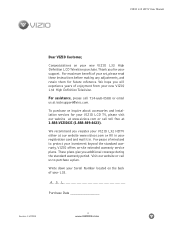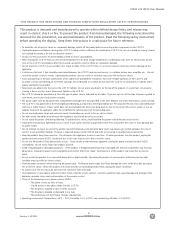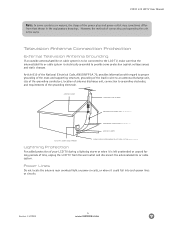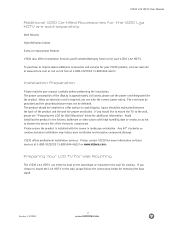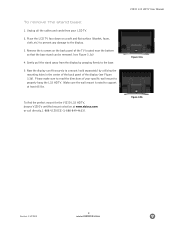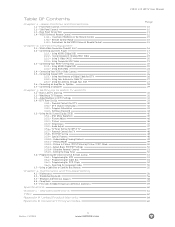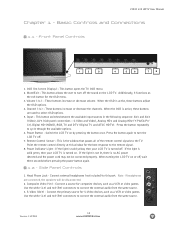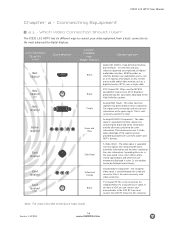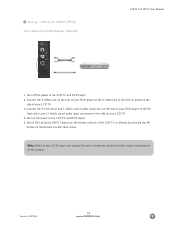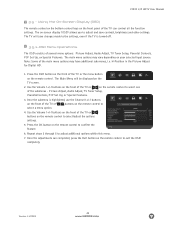Vizio L32 Support Question
Find answers below for this question about Vizio L32.Need a Vizio L32 manual? We have 1 online manual for this item!
Question posted by berlar on August 7th, 2014
Vizio L32hdtv10a Wont Turn On
The person who posted this question about this Vizio product did not include a detailed explanation. Please use the "Request More Information" button to the right if more details would help you to answer this question.
Current Answers
Related Vizio L32 Manual Pages
Similar Questions
My Tv Emitted A Loud Noise And Now Wont Turn On
I was watching a netflix movie on my vizio tv and suddendly my screen turned black and a loud noise ...
I was watching a netflix movie on my vizio tv and suddendly my screen turned black and a loud noise ...
(Posted by jasonatkisson 10 years ago)
My Vizio Wont Turn On
when I plug in my vizio, the logo lights orange and the screen has a backlit illumination to it, but...
when I plug in my vizio, the logo lights orange and the screen has a backlit illumination to it, but...
(Posted by johnlanks 11 years ago)
Vizio Flatscreen Wont Turn On
When we try to turn on our flatscreen, it only shows a blue screen and "no signal". Then it just p...
When we try to turn on our flatscreen, it only shows a blue screen and "no signal". Then it just p...
(Posted by kehaupuu 12 years ago)