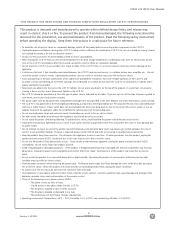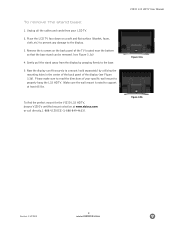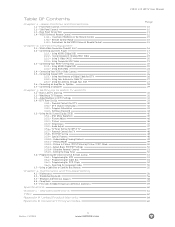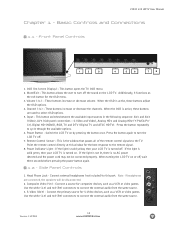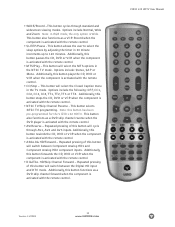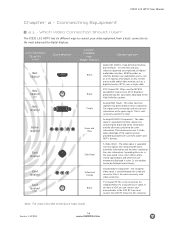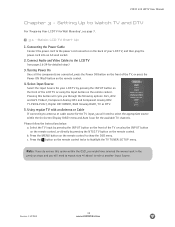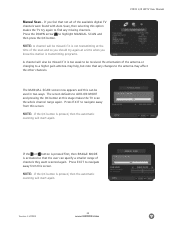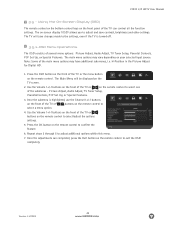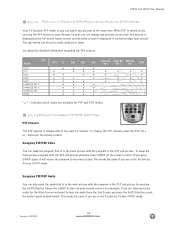Vizio L32 Support Question
Find answers below for this question about Vizio L32.Need a Vizio L32 manual? We have 1 online manual for this item!
Question posted by Anonymous-52933 on March 4th, 2012
Tv Tuner Jumps Around Changing Channels Quickly By Itself
The person who posted this question about this Vizio product did not include a detailed explanation. Please use the "Request More Information" button to the right if more details would help you to answer this question.
Current Answers
Related Vizio L32 Manual Pages
Similar Questions
Turned On My E321vl This Morning And Was Working Fine. Changed Channel And Staye
turned on my e321vl this morning and worked fine. Changed channel, and is stuck on channel 2. Turned...
turned on my e321vl this morning and worked fine. Changed channel, and is stuck on channel 2. Turned...
(Posted by grnjan 2 years ago)
Can Not Turn Off/on With Tv Remote. It Changes Channels, Etc. But No On/off.
(Posted by Prwehr 9 years ago)
Vizio Vx42l I Have Sound , But No Picture. Will Not Change Channels
Tv has no picture it does have sound but it won't change channels and volume control doesn't work Vi...
Tv has no picture it does have sound but it won't change channels and volume control doesn't work Vi...
(Posted by rjoyner58 11 years ago)
Can I Programm My Vizio Remote To Control My Cable Box To Change Channels
I have a Vizio 470vse tv. Can I program my vizio remote to control my Scientific Atlantic Explorer 8...
I have a Vizio 470vse tv. Can I program my vizio remote to control my Scientific Atlantic Explorer 8...
(Posted by stromboli 11 years ago)
Vizio Vw32l Hdtv20a Wont Change Channels
My out of warranty Vizio VW32L HDTV20A will not change channels with the use of the remote or the bu...
My out of warranty Vizio VW32L HDTV20A will not change channels with the use of the remote or the bu...
(Posted by cocoabutta222 13 years ago)