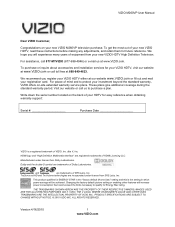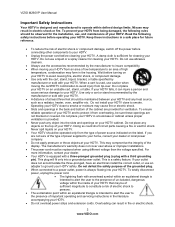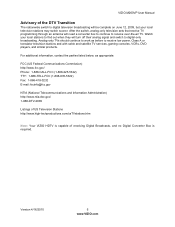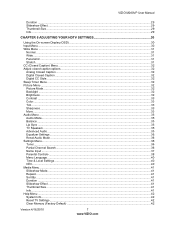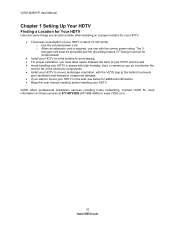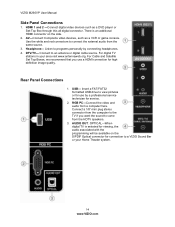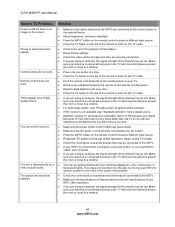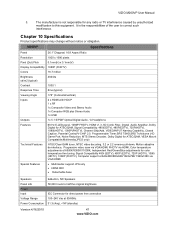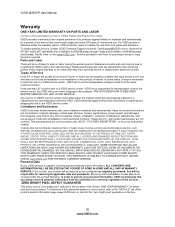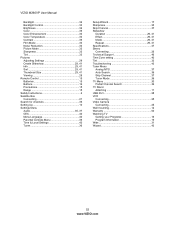Vizio M260VP Support and Manuals
Get Help and Manuals for this Vizio item

View All Support Options Below
Free Vizio M260VP manuals!
Problems with Vizio M260VP?
Ask a Question
Free Vizio M260VP manuals!
Problems with Vizio M260VP?
Ask a Question
Most Recent Vizio M260VP Questions
I Need Stand Only For M260vp
(Posted by RKH1966 10 years ago)
Vizio Stand Assembly
I'm trying to find a place that sale stand assembly for a vizio m260vp in canada
I'm trying to find a place that sale stand assembly for a vizio m260vp in canada
(Posted by sfullum 11 years ago)
Menu Pops Up And Scrolls Constantly
The menu on my Vizio M260VP pops up and scrolls conctantly and you can then only change the volume, ...
The menu on my Vizio M260VP pops up and scrolls conctantly and you can then only change the volume, ...
(Posted by mikki2008 12 years ago)
Where Can I Buy The Ac Adapter
I need to purchase an ac adapter since I lost the original. I thought a power cord would fit, but it...
I need to purchase an ac adapter since I lost the original. I thought a power cord would fit, but it...
(Posted by audreyshorowitz 12 years ago)
Popular Vizio M260VP Manual Pages
Vizio M260VP Reviews
We have not received any reviews for Vizio yet.