Vizio M260VP Support Question
Find answers below for this question about Vizio M260VP.Need a Vizio M260VP manual? We have 2 online manuals for this item!
Question posted by audreyshorowitz on August 18th, 2011
Where Can I Buy The Ac Adapter
I need to purchase an ac adapter since I lost the original. I thought a power cord would fit, but it doesn't. Short of purchasing through Visio,any suggestions?
Current Answers
There are currently no answers that have been posted for this question.
Be the first to post an answer! Remember that you can earn up to 1,100 points for every answer you submit. The better the quality of your answer, the better chance it has to be accepted.
Be the first to post an answer! Remember that you can earn up to 1,100 points for every answer you submit. The better the quality of your answer, the better chance it has to be accepted.
Related Vizio M260VP Manual Pages
M260VP User Manual - Page 1
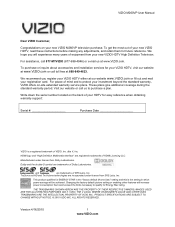
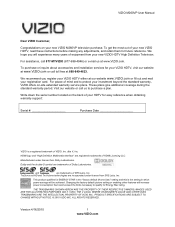
..., and retain them for your new VIZIO M260VP television purchase.
For peace of your investment beyond the ...Purchase Date
VIZIO is the setting in which power savings will increase power consumption that could exceed the limits necessary to purchase a plan.
For assistance, call us at our website www.VIZIO.com or fill out and mail your new VIZIO HDTV High Definition Television...
M260VP User Manual - Page 2
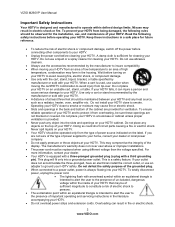
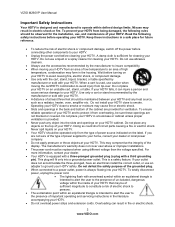
...power before connecting other components to your HDTV.
Unplug the power cord before cleaning your HDTV. Do not use a liquid or a spray cleaner for the installation, use an adapter to a power outlet, power...fit only into the slots and openings on the label. To totally disconnect power, unplug the power cord.
The lightning flash with a third grounding pin). VIZIO M260VP...short ...
M260VP User Manual - Page 3
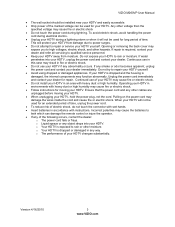
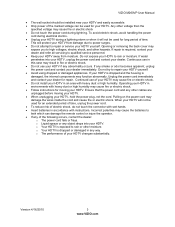
... time. o Liquid sprays or any smoke or odor becomes apparent, unplug the power cord and contact your dealer. If your HDTV. Continued use your HDTV will protect your HDTV yourself. Operating your HDTV in an area with instructions. VIZIO M260VP User Manual
The wall socket should be installed near your HDTV and...
M260VP User Manual - Page 4
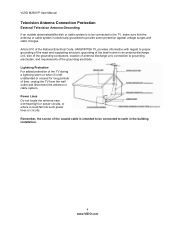
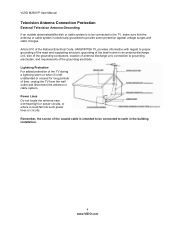
... static charges. Power Lines Do not locate the antenna near overhead light or power circuits, or where it is left unattended or unused for long periods of the grounding electrode. VIZIO M260VP User Manual
Television Antenna Connection Protection
External Television Antenna Grounding If... protection of the TV during a lightning storm or when it could fall into such power lines or circuits.
M260VP User Manual - Page 5
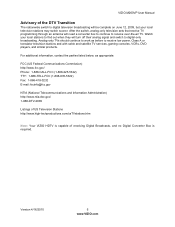
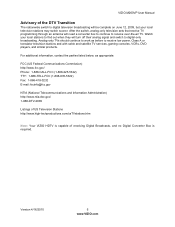
...receive over-the-air TV.
Version 4/16/2010
5 www.VIZIO.com VIZIO M260VP User Manual
Advisory of receiving Digital Broadcasts, and no Digital Converter Box is capable...turn off their analog signal and switch to digital television broadcasting will need a converter box to continue to receive low power, Class A or translator television stations and with cable and satellite TV services, ...
M260VP User Manual - Page 6


VIZIO M260VP User Manual
Table of Contents
Important Safety Instructions...2 Television Antenna Connection Protection 4 Advisory of the DTV Transition...5
CHAPTER 1 SETTING UP YOUR HDTV 10
Finding a Location for Your HDTV ...10 Attaching the TV Stand...11 Wall Mounting your HDTV...12
CHAPTER 2 BASIC CONTROLS AND CONNECTIONS 13
Front Panel ...13 Side Button Controls...13...
M260VP User Manual - Page 9


... Save the carton and packing material for the remote control (2) AC adapter Detachable base with the glass facing downwards on a surface without ...us toll free at 877-MYVIZIO (877-698-4946). To purchase or inquire about additional accessories and services for your HDTV are ...M260VP VIZIO remote control VR14 AA batteries for future shipping.
M260VP User Manual - Page 10
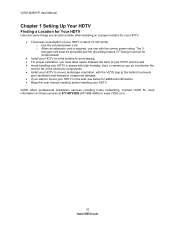
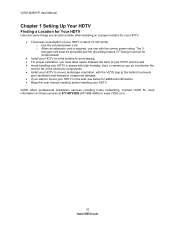
... For proper ventilation, you must not be compromised. Install your HDTV on a flat surface to mount your HDTV on the wall, see below for additional information. Read...your HDTV. o When an extension cord is about 31.3W (AVG) o Use the included power cord. VIZIO offers professional installation services including home networking.
VIZIO M260VP User Manual
Chapter 1 Setting Up...
M260VP User Manual - Page 11


...the thumb screw to prevent the TV screen from packaging. 3. Slide the base on a clean, padded, flat surface.
Remove the two top foam end caps. 2. Note: Make sure that two people perform the ... to the stand neck already attached to the weight and size of debris to secure. VIZIO M260VP User Manual
Attaching the TV Stand
Note: We strongly recommend that the surface is free of the TV...
M260VP User Manual - Page 12
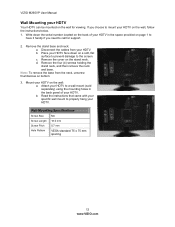
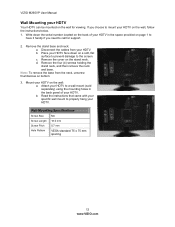
... your HDTV in the back panel of your HDTV. Disconnect the cables from the neck, unscrew thumbscrew on the wall: a. Wall Mounting Specifications
Screw Size
M4
Screw Length 18.0 mm
Screw Pitch Hole Pattern
0.7 mm
VESA standard 75 x 75 mm spacing
12 www.VIZIO.com
VIZIO M260VP User Manual
Wall Mounting your...
M260VP User Manual - Page 17
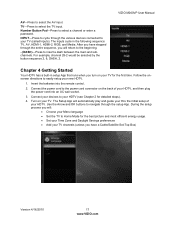
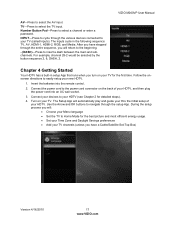
...your devices to easily setup your HDTV (see Chapter 2 for the first time. VIZIO M260VP User Manual
Chapter 4 Getting Started
Your HDTV has a built-in the following sequence: ...AC wall socket.
3. Use the Arrow and OK buttons to navigate through the various devices connected to select the AV input. The Setup App will :
Choose your Menu language Set the TV to the power cord...
M260VP User Manual - Page 18


...or the TV to see a picture on your TV. VIZIO M260VP User Manual
Chapter 5 Using your HDTV for the first time... If the selected device is connected that the AC/DC power adapter is shown.
3. Press the power button on the front will cycle you have selected..., make sure that all of the INPUT button on your HDTV needs to view is plugged into a correctly grounded electrical outlet or surge...
M260VP User Manual - Page 34


... Rich Color, Green/Flesh, and Green/Blue. Adaptive Luma Large areas of certain colors and improving flesh tones. ..., and then press OK to factory default. OPC (Optimum Power Control) Reduces power consumption while maintaining the same picture brightness. Ambient Light...television broadcasting. Choose from Off or Auto. VIZIO M260VP User Manual
Color Temperature Color Temperature ...
M260VP User Manual - Page 43


...mode. VIZIO M260VP User Manual
...purchased at [email protected].
Do not scrape it with diluted neutral cleaner to avoid cracking.
Use a soft cloth moistened with any major retailer. 3.
No power. No sound.
Make sure the power button is ON (VIZIO logo glows white).
Make sure the AC power cord...power adapter cable from penetrating into the housing. 4.
M260VP User Manual - Page 44
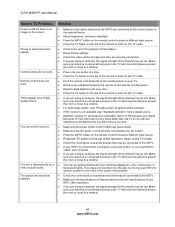
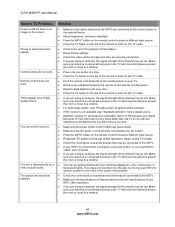
...flat panel TV has video that is many times better than old TV so you will see interference and deficiencies you did not know you had.
Make sure the power button is ON (VIZIO logo glows white). Make sure the AC power cord... connected to a window.
You may be low. VIZIO M260VP User Manual
General TV Problems
Power is ON but there is no image on your computer. ...
M260VP User Manual - Page 46


...949) 585-9563 Hours of purchase available before you . These ... interference to radio or television reception, which the receiver... the equipment.
2. Use the AC cords listed below .
Notice:
1.
Increase...
Saturday -
Shielded interface cables and AC AC/DC power adapter, if any, must be determined ...limits for each area.
VIZIO M260VP User Manual
Telephone & Technical...
M260VP User Manual - Page 47
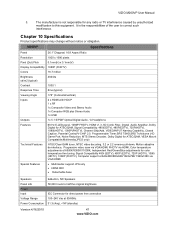
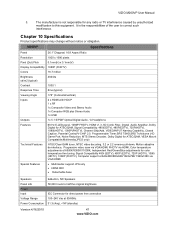
...by unauthorized
modification to this equipment. M260VP
Specifications
Panel Resolution Pixel (Dot) Pitch Display ... adaptive de-interlace, Progressive video scan via VGA/HDMI, FHDTV via HDMI, Color temperature adjustments of the user to half the original brightness.../9300K/11000K, Independent Red/Green/Blue adjustments for direct power line connection 100~240 Vac at 640x480/800x600/1024x768/ ...
M260VP User Manual - Page 51
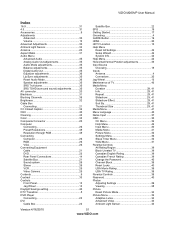
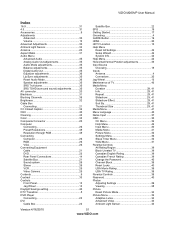
VIZIO M260VP User Manual
Index
16:9 31 4:3 31 Accessories 9 Adjustments
... 26 RGB 26 VGA 26 Connecting Equipment Cable 21 DVD 23 Rear Panel Connections 14 Satellite Box 21 Sound system 26 Stereo 26 VCR 25 Video Camera 25 Contents 9 ...28 Picture Reset Picture Mode 34 Picture Menu 32 Adaptive Luma 34 Advanced Video 34 Ambient Light Sensor 34
Version 4/16/2010
51 www.VIZIO.com
M260VP Quick Start Guide - Page 1
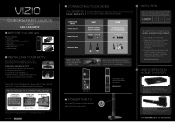
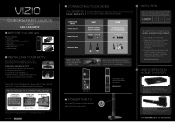
...XMF1300
XMT1200 / XMT500
XMA1200 / XMA500
*Tested and certified by pressing the Power button on a soft, flat surface.
2.
The inputs listed in your local area (an HD cable ...HIGH DEFINITION VIDEO
1.
®
M260VP LED LCD HDTV
1 BEFORE YOU BEGIN
What's In the Box
• VIZIO HDTV • VIZIO Remote Control (including 2 AA batteries) • Power Cord • User Manual (read ...
M260VP Quick Start Guide - Page 2
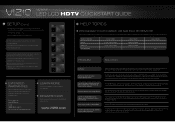
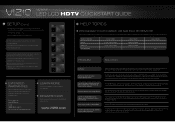
...Register your service provider. Make sure the AC power cord is correct, highligh scan channels, then ...CABLE OR SATELLITE REMOTE
Call your digital flat panel TV has video that is complete, follow...program your TV to follow the on -screen. ® M260VP
LED LCD HDTV QUICKSTART GUIDE
5 SETUP (Cont.)
Fig. ... interference and deficiencies you did not know you need a 3, 4 or 5-digit code. it...
Similar Questions
I Have A Visio M-260va Television.can I Buy An Adapter To Stream?
(Posted by dmbrussee 9 years ago)
I Was Given A Vizio 29 Inch Flat Screen Television After A Week It Stopped Worki
I threw the box and all paperwork away I don't even have the reciept. target told me to contact you...
I threw the box and all paperwork away I don't even have the reciept. target told me to contact you...
(Posted by rjc1961 11 years ago)
Vizio Stand Assembly
I'm trying to find a place that sale stand assembly for a vizio m260vp in canada
I'm trying to find a place that sale stand assembly for a vizio m260vp in canada
(Posted by sfullum 11 years ago)
Menu Pops Up And Scrolls Constantly
The menu on my Vizio M260VP pops up and scrolls conctantly and you can then only change the volume, ...
The menu on my Vizio M260VP pops up and scrolls conctantly and you can then only change the volume, ...
(Posted by mikki2008 12 years ago)

