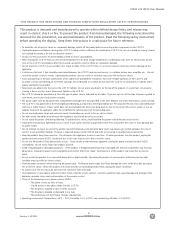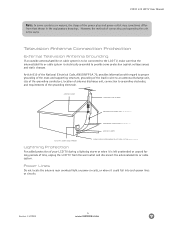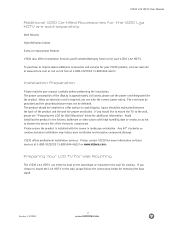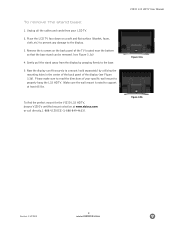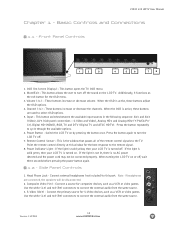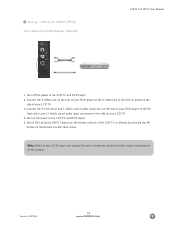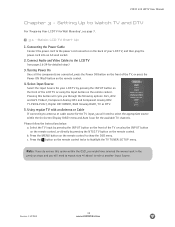Vizio L32HDTV10A Support and Manuals
Get Help and Manuals for this Vizio item

View All Support Options Below
Free Vizio L32HDTV10A manuals!
Problems with Vizio L32HDTV10A?
Ask a Question
Free Vizio L32HDTV10A manuals!
Problems with Vizio L32HDTV10A?
Ask a Question
Most Recent Vizio L32HDTV10A Questions
Does My Vizio L32hdtv10a Have A Qam Tuner?
(Posted by jdgmconti 8 years ago)
L32hdtv10a No Power How To Fix?
(Posted by Davessossi 9 years ago)
My Remote For The 2006 Vizio Flat Screen 32' Tv No Longer Works. Need Replacem
Where do I obtain a replacement for my remote, which no longer works. 2006 Vizio 32 HDTV 10A? The co...
Where do I obtain a replacement for my remote, which no longer works. 2006 Vizio 32 HDTV 10A? The co...
(Posted by Bmreid1 9 years ago)
How To Remove Power Supply For Vizio L32hdtv10a
(Posted by itstphal 9 years ago)
Popular Vizio L32HDTV10A Manual Pages
Vizio L32HDTV10A Reviews
We have not received any reviews for Vizio yet.