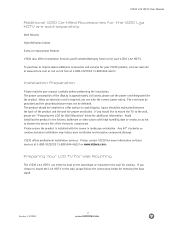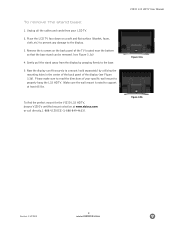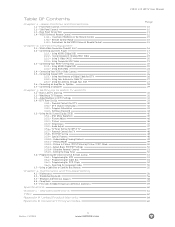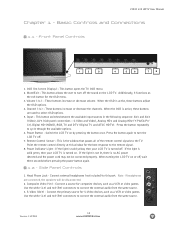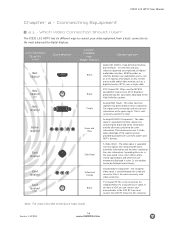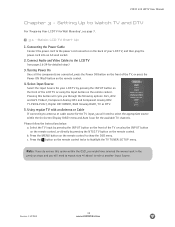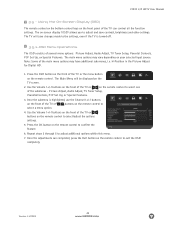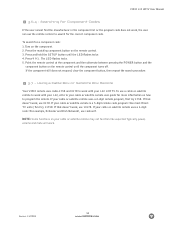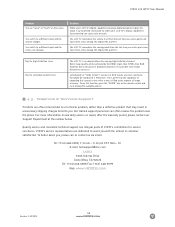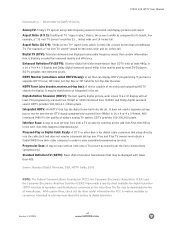Vizio L32HDTV10A Support Question
Find answers below for this question about Vizio L32HDTV10A.Need a Vizio L32HDTV10A manual? We have 3 online manuals for this item!
Question posted by Tommy12toes on October 1st, 2016
What Is This Tv Worth Used?
need fare used price
Current Answers
Answer #1: Posted by TommyKervz on October 2nd, 2016 1:59 AM
Hello. Please refer to the customers reviews here http://www.ebay.com/urw/product-reviews/Vizio-L32HDTV10A-32-1080i-HD-LCD-Television-/50417615/
Related Vizio L32HDTV10A Manual Pages
Similar Questions
My Remote For The 2006 Vizio Flat Screen 32' Tv No Longer Works. Need Replacem
Where do I obtain a replacement for my remote, which no longer works. 2006 Vizio 32 HDTV 10A? The co...
Where do I obtain a replacement for my remote, which no longer works. 2006 Vizio 32 HDTV 10A? The co...
(Posted by Bmreid1 9 years ago)
Looking For The 8 Digit Code For My Vizio Tv To Use As A Media Extender...
I am wanting to use my tv as a media extender for Windows Media Player. I don't know where to find...
I am wanting to use my tv as a media extender for Windows Media Player. I don't know where to find...
(Posted by PamArnold 11 years ago)
Tv Sceen Used Or Refurbished
i have a vf552xvt vizio tv with a cracked screen i need a new one
i have a vf552xvt vizio tv with a cracked screen i need a new one
(Posted by Anonymous-70120 11 years ago)