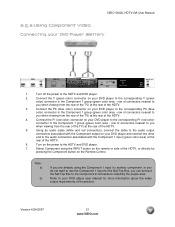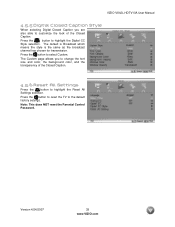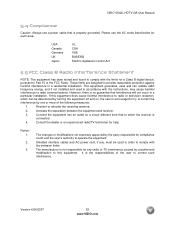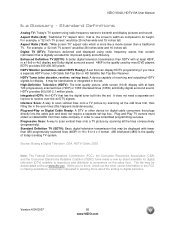Vizio VX42L Support Question
Find answers below for this question about Vizio VX42L - 42" LCD TV.Need a Vizio VX42L manual? We have 1 online manual for this item!
Question posted by PamArnold on February 24th, 2013
Looking For The 8 Digit Code For My Vizio Tv To Use As A Media Extender...
I am wanting to use my tv as a media extender for Windows Media Player. I don't know where to find the 8 digit code to use to set it up. Any idea?
Current Answers
Related Vizio VX42L Manual Pages
Similar Questions
Looking For Vizio Tv Model: E420i-bo Code For Setting Remote Control?
Need code to program universal remote.
Need code to program universal remote.
(Posted by Dimple52937 9 years ago)
Parental Passvode
I bought a smart tv used at a yard sale. How do I get past the prev owner parental passcode
I bought a smart tv used at a yard sale. How do I get past the prev owner parental passcode
(Posted by mingeneri 11 years ago)
Digital Tuner
i have a vizio razor 26" 1o8op led lcd and it can't find more than one channel while hooked to indoo...
i have a vizio razor 26" 1o8op led lcd and it can't find more than one channel while hooked to indoo...
(Posted by shawnmcgovern1 11 years ago)
Why Did My Tv Turn Off Now Won't Come Back On , The Vizio Light Just Blinks?
(Posted by baby1ame06 11 years ago)