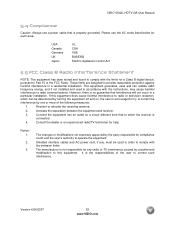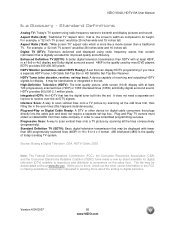Vizio VX42L Support Question
Find answers below for this question about Vizio VX42L - 42" LCD TV.Need a Vizio VX42L manual? We have 1 online manual for this item!
Question posted by shawnmcgovern1 on January 20th, 2013
Digital Tuner
i have a vizio razor 26" 1o8op led lcd and it can't find more than one channel while hooked to indoor antenna . when connected to cable in house i get a messege saying my tv is not ready for digital enhancements that comcast made. when i do a scan channel with the antenna connected i get 1 channel and its from canada.do i need a digital converter box. any advice would be greatly appreciated
Current Answers
Related Vizio VX42L Manual Pages
Similar Questions
Can I Use An Indoor Antenna On My Visio E321vl. If So How Do I Connect It
I have an indoor antenna i connected the coax end to the TV and raised the antenna [rabbit ears] but...
I have an indoor antenna i connected the coax end to the TV and raised the antenna [rabbit ears] but...
(Posted by gumby623 9 years ago)
What Can I Do About My Cracked Screen Vizio 42 Lcd
(Posted by shotec 10 years ago)
I Just Purchased A Vizio 42' Smart Tv,how Do I Hook Up The Wii Console.
My wii manual states tha using the wii and pausing could damage some flat screens, do I need to worr...
My wii manual states tha using the wii and pausing could damage some flat screens, do I need to worr...
(Posted by timburdenski 10 years ago)
I Have Sound But No Picture. My Vizio 42'lcd Isn't Even A Year Old Yet. What Can
42" Vizio less than a yr old, have sound but no picture. What is the problem and how can I fix it? I...
42" Vizio less than a yr old, have sound but no picture. What is the problem and how can I fix it? I...
(Posted by shrek8989lp 12 years ago)