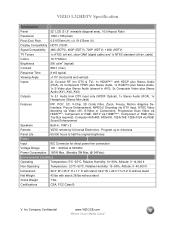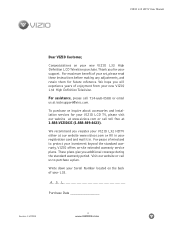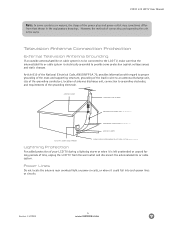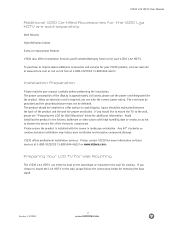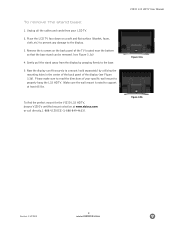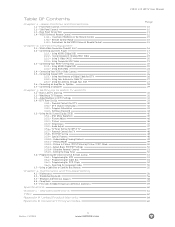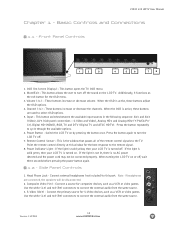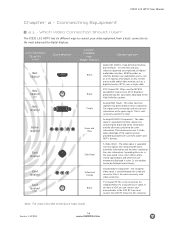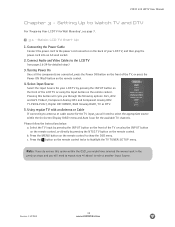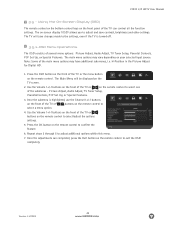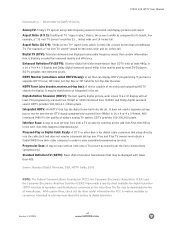Vizio L32HDTV10A Support Question
Find answers below for this question about Vizio L32HDTV10A.Need a Vizio L32HDTV10A manual? We have 3 online manuals for this item!
Question posted by jdgmconti on July 23rd, 2015
Does My Vizio L32hdtv10a Have A Qam Tuner?
The person who posted this question about this Vizio product did not include a detailed explanation. Please use the "Request More Information" button to the right if more details would help you to answer this question.
Current Answers
Answer #1: Posted by techyagent on July 23rd, 2015 10:35 AM
All of visio televisions have QAM tuners installed. Having this QAM tuner allows you to be able to get any unscrambled digital signals over your cable or antenna connection without having an external tuner or cable/satellite box. These tuners use an NTSC/ATSC signal and will not find any channels if trying to use in a PAL signal area.
Thanks
Techygirl
Related Vizio L32HDTV10A Manual Pages
Similar Questions
My Remote For The 2006 Vizio Flat Screen 32' Tv No Longer Works. Need Replacem
Where do I obtain a replacement for my remote, which no longer works. 2006 Vizio 32 HDTV 10A? The co...
Where do I obtain a replacement for my remote, which no longer works. 2006 Vizio 32 HDTV 10A? The co...
(Posted by Bmreid1 9 years ago)