Vizio E65x-C2 Support and Manuals
Get Help and Manuals for this Vizio item
This item is in your list!

View All Support Options Below
Free Vizio E65x-C2 manuals!
Problems with Vizio E65x-C2?
Ask a Question
Free Vizio E65x-C2 manuals!
Problems with Vizio E65x-C2?
Ask a Question
Most Recent Vizio E65x-C2 Questions
Left Side Of My Tv Is Dark
The left side of my tv is dark what could the cause be
The left side of my tv is dark what could the cause be
(Posted by Gunterm82 2 years ago)
Popular Vizio E65x-C2 Manual Pages
User Manual (English) - Page 6
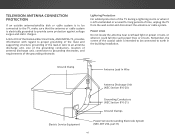
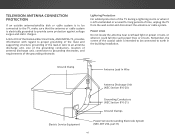
....
Lightning Protection
For added protection of the TV during a lightning storm or when it could fall into such power lines or circuits.
TELEVISION ANTENNA ...Service Equipment
Power Service Grounding Electrode System (NEC ART 250, part H)
vi Article 810 of the National Electrical Code, ANSI/NFPSA 70, provides information with regard to proper grounding of the mast and supporting...
User Manual (English) - Page 7
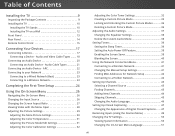
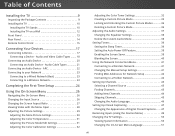
... Picture Mode 36 Adjusting the Audio Settings 37 Changing the Equalizer Settings 38 Delete the Custom Audio Mode 38 Setting Timers 39 Setting the Sleep Timer 39 Setting the Auto Power Off Feature 39 Enabling the Screen Saver 39 Blanking the Screen 40 Using the Network Connection Menu 41 Connecting to a Wireless Network 41 Changing the Manual Setup Settings 41...
User Manual (English) - Page 26
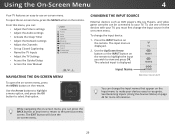
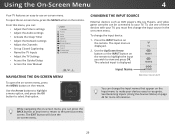
..., you can: • Adjust the Picture settings • Adjust the Audio settings • Activate the Sleep Timer • Adjust the Network settings • Adjust the Channels • Set up Closed Captioning • Name the TV Inputs • Adjust the TV Settings • Access the Guided Setup • Access the User Manual
VIZIO
TV SETTINGS Picture Audio Timers Network Channels CC Closed...
User Manual (English) - Page 28
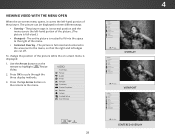
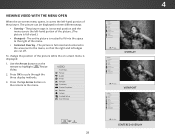
... Overlay - Press OK to cycle through the three display methods.
3. VIZIONetwork Settings
TV SETTINGS Picture Audio Timers Network Channels CC Closed Captions Devices System Guided Setup User Manual
Help
VIZIO
TV SETTINGS Picture Audio Timers Network Channels CC Closed Captions Devices System Guided Setup User Manual
Wide
Zoom
Normal Panoramic
Exit
2D
3D
ABC
Input
Wide
CC
Sleep Timer...
User Manual (English) - Page 29


... of the picture. To manually change each of the picture settings, use the Up/ Down Arrow buttons on the remote to affect the overall
brilliance of the picture.
• Color - Contrast
-
When this
setting is useful in NetworkadSjeuttsintgins g tHheelpflesh tones in a dark room.
• Vivid mode sets the picture settings to change the picture mode:
VIZIO
PICTURE
Picture Mode...
User Manual (English) - Page 42
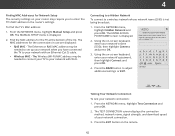
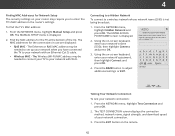
... for the TV at the bottom of your network's password, then highlight Connect and press OK.
4. To find the TV's MAC address:
1. Connecting to a Hidden Network
To connect to your network connection: 1. Press the BACK button to an access point with Wi-Fi. This is not being broadcast:
1. From the NETWORK menu, highlight Manual Setup and...
User Manual (English) - Page 58
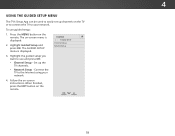
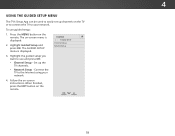
...
Exit
2D
3D
ABC
Input
Wide
CC
Sleep Timer
Picture Audio
Network Settings Help
58 4
USING THE GUIDED SETUP MENU
The TV's Setup App can be used to easily set up the TV channels.
• Network Setup -
The on the remote. Press the MENU button on -screen menu is displayed. VIZIO
GUIDED SETUP Channel Setup Network Setup
3. Follow the on the remote. To use and...
User Manual (English) - Page 74
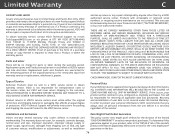
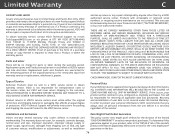
...as installation
This policy covers "zero bright pixel" defects for the duration of the limited "ONE YEAR WARRANTY" on the box.
74 Type of Service
Defective Products must be sent to a VIZIO service center to VIZIO's service centers must utilize either repair or replace the Product at its sole option and discretion. VIZIO is serviced, regardless of the servicer. VIZIO Technical Support will...
Quickstart Guide (English) - Page 2
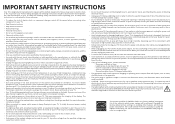
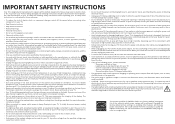
... default picture settings or enabling other hazards. Install in the operating instructions unless you to high voltages, electric shock, and other features will be placed on the top of the polarized or grounding-type plug. If repair is required, contact your dealer and refer all servicing to qualified service personnel. Unplug the power cord immediately and contact your TV...
Quickstart Guide (English) - Page 3


...
Power Service Grounding Electrode System (NEC ART 250, part H)
• If an outside antenna/satellite dish or cable system is to be connected to the TV, make sure that the antenna or cable system is electrically grounded to provide some protection against voltage surges and static charges.
• Article 810 of the National Electrical Code...
Quickstart Guide (English) - Page 16
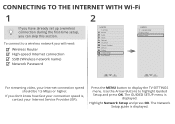
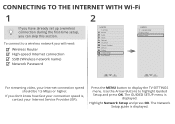
... name) Network Password
2
VIZIO
TV SETTINGS Picture Audio Timers Network Channels CC Closed Captions Devices System Guided Setup User Manual
Wide
VIZIO
GUIDED SETUP ZoComhanneNl Soermtuapl Panoramic
Network Setup
Exit
2D
3D
ABC
Input
Wide
CC
Sleep Timer
Picture Audio
Network Settings Help
Wide
Exit
Input Sleep Timer Networ
For streaming video, your Internet Service Provider (ISP...
Quickstart Guide (English) - Page 20
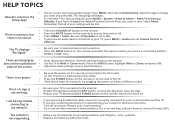
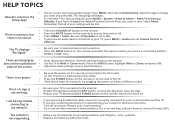
...;
Note that some television channels add black bars to the picture. The TV displays "No Signal."
• Be sure your connected devices are turned on. • Press the INPUT button on the remote and select the input to which your settings will begin. The V.I am having trouble connecting to On. • If you need and press...
Quickstart Guide (English) - Page 21
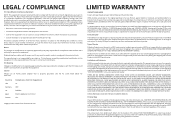
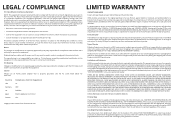
... (90) days from the unit before it is serviced, regardless of the original warranty or for a Class B digital device, pursuant to Part 15 of storing personal data and other than by this device must utilize either repair or replace the Product at VIZIO's option and sole discretion.
Replacement parts and Products are designed to you always clear all...
Quickstart Guide (English) - Page 22
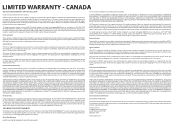
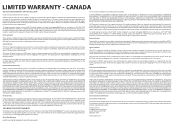
..., installation, customer modifications, adjustments, and set-up issues. Replacement parts and units may be new or recertified at its sole option and discretion. VIZIO is within the warranty period, authorized for service. Product returns to VIZIO's service center must be defective, within the warranty period. This one year of non-commercial usage and ninety (90) days of Service
TV...
Quickstart Guide (English) - Page 23
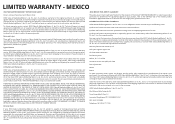
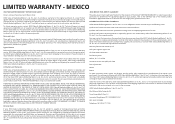
...the establishment from which vary from shipping, acts of repair and/or replacement services. de. R.L. Replacement parts and units may not apply to a VIZIO Sales & Marketing México S. de. service center. This warranty gives you specific legal rights, and you purchased the VIZIO Sales & Marketing México S. CHECK www.VIZIO.mx FOR THE MOST CURRENT VERSION.
de. de...
Vizio E65x-C2 Reviews
Do you have an experience with the Vizio E65x-C2 that you would like to share?
Earn 750 points for your review!
We have not received any reviews for Vizio yet.
Earn 750 points for your review!
