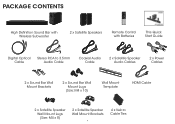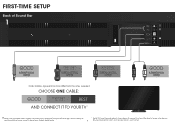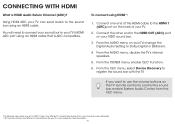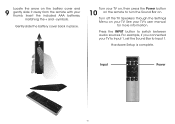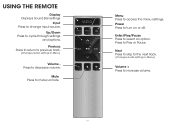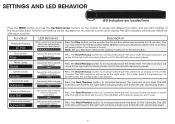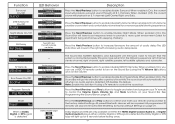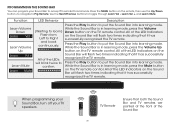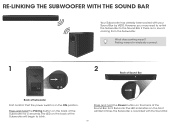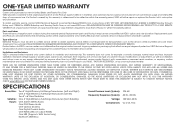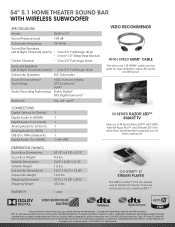Vizio S5451w-C2 Support and Manuals
Get Help and Manuals for this Vizio item

View All Support Options Below
Free Vizio S5451w-C2 manuals!
Problems with Vizio S5451w-C2?
Ask a Question
Free Vizio S5451w-C2 manuals!
Problems with Vizio S5451w-C2?
Ask a Question
Most Recent Vizio S5451w-C2 Questions
Headset Bluetooth Headset Bluetooth Connection
(Posted by Sterlingpaul99 1 year ago)
Vizio Sound Bar Showing Fmt Error
how do I get rid of the fmt error on my vizio sound bar so that I can use it again
how do I get rid of the fmt error on my vizio sound bar so that I can use it again
(Posted by Dominator49637 6 years ago)
Vizio S5451w-C2 Videos
Popular Vizio S5451w-C2 Manual Pages
Vizio S5451w-C2 Reviews
We have not received any reviews for Vizio yet.