Vizio E43-C2 Support and Manuals
Get Help and Manuals for this Vizio item
This item is in your list!

View All Support Options Below
Free Vizio E43-C2 manuals!
Problems with Vizio E43-C2?
Ask a Question
Free Vizio E43-C2 manuals!
Problems with Vizio E43-C2?
Ask a Question
Popular Vizio E43-C2 Manual Pages
User Manual (English) - Page 5
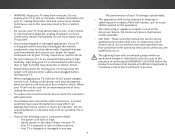
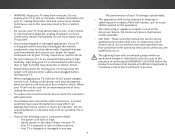
...the power cord may cause fire or electric shock.
• Do not install your TV, hold the AC/DC power adapter, not the cord. When ...repair your dealer for use your TV if any smoke or odor becomes apparent, unplug the power cord and contact your TV.
- These servicing instructions are unplugged before moving your TV will not be of sufficient magnitude to leak which can damage the remote...
User Manual (English) - Page 6
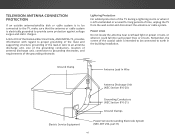
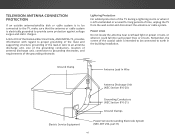
...screen of the grounding electrode. Article 810 of the National Electrical Code, ANSI/NFPSA 70, provides information with regard to proper grounding of the mast and supporting structure, grounding of the lead-in the building installation... unattended or unused for long periods of time, unplug the TV from the wall outlet and disconnect the antenna or cable system.
Ground Clamp
Antenna Lead In ...
User Manual (English) - Page 28
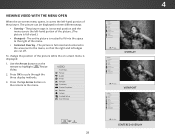
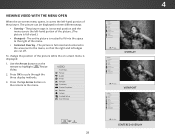
... the remote to the menu, so that the right and left -hand portion of the picture. (The
picture is full-sized and centered in three different ways:
• Overlay -
Press OK to highlight
Resize
Video.
2. VIZIONetwork Settings
TV SETTINGS Picture Audio Timers Network Channels CC Closed Captions Devices System Guided Setup User Manual
Help
VIZIO
TV SETTINGS Picture...
User Manual (English) - Page 41
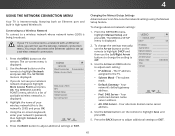
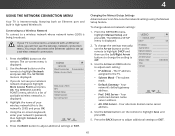
...
4. Press the MENU button on the remote to highlight Save and press OK. The NETWORK menu is the network's SSID) and press OK.
5. VIZIO
NETWORK Wired Connection Disconnected Wireless Access Points
More Access Points WPS Manual Setup Hidden Network Test Connection
6. To change the settings manually, use the Arrow buttons on -screen keyboard, enter your wireless network...
User Manual (English) - Page 58
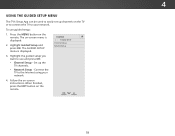
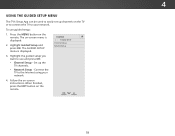
...
Picture Audio
Network Settings Help
58 The on -screen instructions. The GUIDED SETUP menu is displayed.
2.
Set up channels on the TV or to connect the TV to your network.
4. When finished, press the EXIT button on the remote. Highlight the guided setup you want to use guided setup:
1. To use and press OK:
• Channel Setup - 4
USING THE GUIDED SETUP MENU
The TV...
User Manual (English) - Page 74
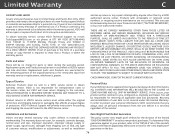
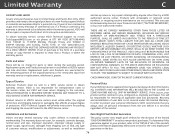
...portion of the model's product information page (www.VIZIO.com) or look for packing and shipping the covered Product to the service center, but VIZIO will provide instructions for the ...by a non-authorized reseller.
Replacement parts and Products are not covered. PRE-AUTHORIZATION MUST BE OBTAINED BEFORE SENDING ANY PRODUCT TO A VIZIO SERVICE CENTER. and set-up issues or any type...
User Manual (English) - Page 77
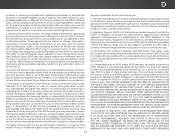
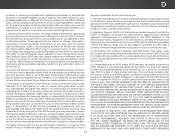
... charges are subject to change data categories, product offerings or service levels for any other Services. D
products or services purchased, that is gathered periodically to facilitate the provision of software updates, product support and other services to you, including additional or different VIA Services related to the VIZIO Software and to verify compliance with the terms of this...
Quickstart Guide (English) - Page 2
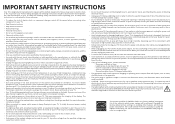
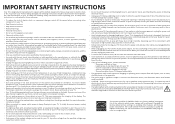
..., avoid handling the power cord during lightning. The power cord fails or frays. - Changing the factory default picture settings or enabling other hazards. Install in fire or electric shock.
• The wall socket should be replaced when using dropped or damaged appliances. If the provided plug does not fit into the apparatus, the apparatus...
Quickstart Guide (English) - Page 3


... (NEC Section 810-21)
Ground Clamps
Electric Service Equipment
Power Service Grounding Electrode System (NEC ART 250, part H)
• If an outside antenna/satellite dish...supporting structure, grounding of the lead-in wire to an antenna discharge unit, size of the grounding conductors, location of antenna discharge unit, connection to earth in the building installation. Remember, the screen...
Quickstart Guide (English) - Page 15


... the TV
Controls and Connections
Connecting your Devices
Completing the First-Time Setup
Using the On-Screen Menu
Using the USB Media Player
Using VIZIO Internet Apps Troubleshooting & Technical Support Specifications Limited Warranty Legal & Compliance
LED HDTV WITH VIZIO INTERNET APPS PLUS®
E43-C2/E48-C2/E55-C2/E65-C2
Use the Up and Down Arrow buttons to select the chapter...
Quickstart Guide (English) - Page 16
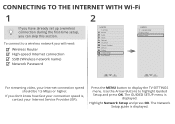
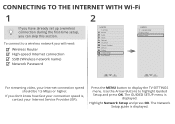
... Picture Audio Timers Network Channels CC Closed Captions Devices System Guided Setup User Manual
Wide
VIZIO
GUIDED SETUP ZoComhanneNl Soermtuapl Panoramic
Network Setup
Exit
2D
3D
ABC
Input
Wide
CC
Sleep Timer
Picture Audio
Network Settings Help
Wide
Exit
Input Sleep Timer Networ
For streaming video, your Internet Service Provider (ISP). If you don't know how fast your connection...
Quickstart Guide (English) - Page 20
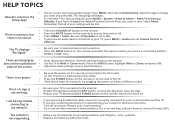
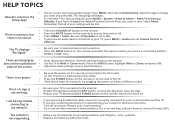
... your settings will begin. Restart your Internet Service Provider (ISP). If it is not working electrical outlet.
• Press the POWER button on the remote or on the TV and to a working .
• Be sure your TV is securely connected to the picture. The Setup App will be lost.
App is not working, call...
Quickstart Guide (English) - Page 21
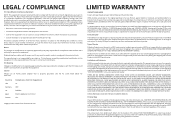
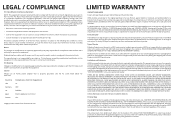
... to comply with Part 15 of the FCC Rules.
Limitations and Exclusions
VIZIO's one or more of the servicer.
Recovery and reinstallation of user data is serviced, regardless of the following two conditions: (1) this device may cause undesired operation. VIZIO Technical Support will provide instructions for transportation costs to the service center, but VIZIO will be defective within...
Quickstart Guide (English) - Page 22
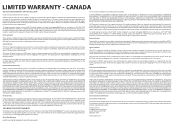
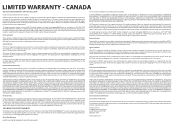
... THE WARRANTY PERIOD SPECIFIED HEREIN (AS DERIVED FROM THE DATE THE REPLACEMENT UNIT IS RECEIVED).
Parts and Labor
There will usually be sent to a VIZIO service center to the service center, but are warranted for parts or labor during the warranty period. VIZIO is required before sending any repairs attempted by a non-authorized reseller.
THERE ARE NO EXPRESS WARRANTIES...
Quickstart Guide (English) - Page 23
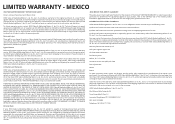
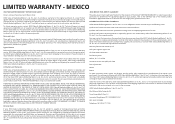
... contact VIZIO Sales & Marketing México S. MEXICO
ONE-YEAR LIMITED WARRANTY ON PARTS AND LABOR
Covers units purchased as follows:
Warranty Service Latin America, LLC
Calle Juan Augusto Ingres. 140
Col. Proof of Service
Defective Products must utilize either repair or replace the unit at no charge for use .
de. C.P 03700
Customer Service: 001 (855) 472-7444
Date...
Vizio E43-C2 Reviews
Do you have an experience with the Vizio E43-C2 that you would like to share?
Earn 750 points for your review!
We have not received any reviews for Vizio yet.
Earn 750 points for your review!
