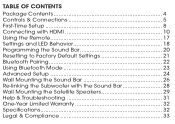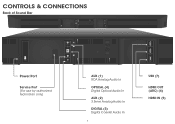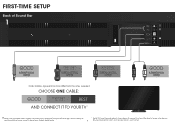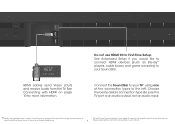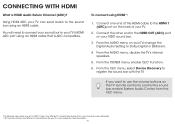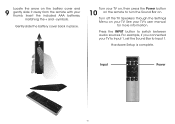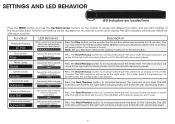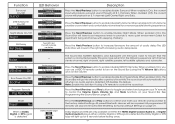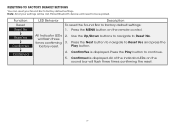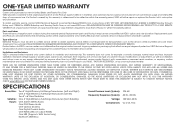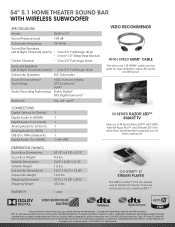Vizio S5451w-C2 Support Question
Find answers below for this question about Vizio S5451w-C2.Need a Vizio S5451w-C2 manual? We have 2 online manuals for this item!
Question posted by Sterlingpaul99 on March 17th, 2023
Headset Bluetooth Headset Bluetooth Connection
Current Answers
Answer #1: Posted by educationtutor on March 19th, 2023 4:17 AM
- Make sure the Bluetooth headset is in pairing mode. Refer to the headset's manual for instructions on how to do this.
- On the device you want to connect the headset to, turn on Bluetooth and put it in pairing mode. The steps to do this will depend on the device you are using. Consult the device's manual for instructions.
- Once both the headset and device are in pairing mode, the device should detect the headset and display it on the list of available Bluetooth devices. Select the headset from the list.
- If prompted, enter the passcode for the headset. The passcode should be listed in the headset's manual.
- Once the device has successfully paired with the headset, the headset's indicator light should change to a steady, non-blinking light. This indicates that the headset is connected.
- Test the connection by playing some audio on the device. The audio should now play through the Bluetooth headset.
Note that the steps for connecting a Bluetooth headset may vary slightly depending on the device and headset you are using. If you have any trouble, consult the manuals for both the device and headset, or contact their respective manufacturers for support.
Education
Related Vizio S5451w-C2 Manual Pages
Similar Questions
can you connect a subwoofer from a Vizio s 4221w-c4 with a different sound bar I have a Bose soundba...
Where is the Bluetooth button on the Vizio VSB200.
I had Bluetooth on to listen to music from my phone, now I would like to turn it off to hear my t.v.