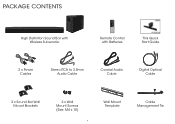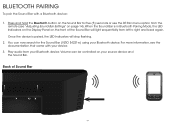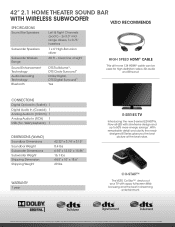Vizio S4221w-C4 Support Question
Find answers below for this question about Vizio S4221w-C4.Need a Vizio S4221w-C4 manual? We have 2 online manuals for this item!
Question posted by mikeschroyer022 on April 7th, 2023
Can It Connect
Current Answers
Answer #1: Posted by Aman25 on April 7th, 2023 10:43 PM
However, if your Bose soundbar has a subwoofer output port, you may be able to connect the Vizio subwoofer to it using a compatible cable. You will need to check the ports and specifications of both the Vizio subwoofer and the Bose soundbar to ensure compatibility.
Alternatively, you can use the Vizio soundbar and subwoofer as a standalone system and connect it to your TV, game console, or other audio sources using the available input ports on the Vizio soundbar.